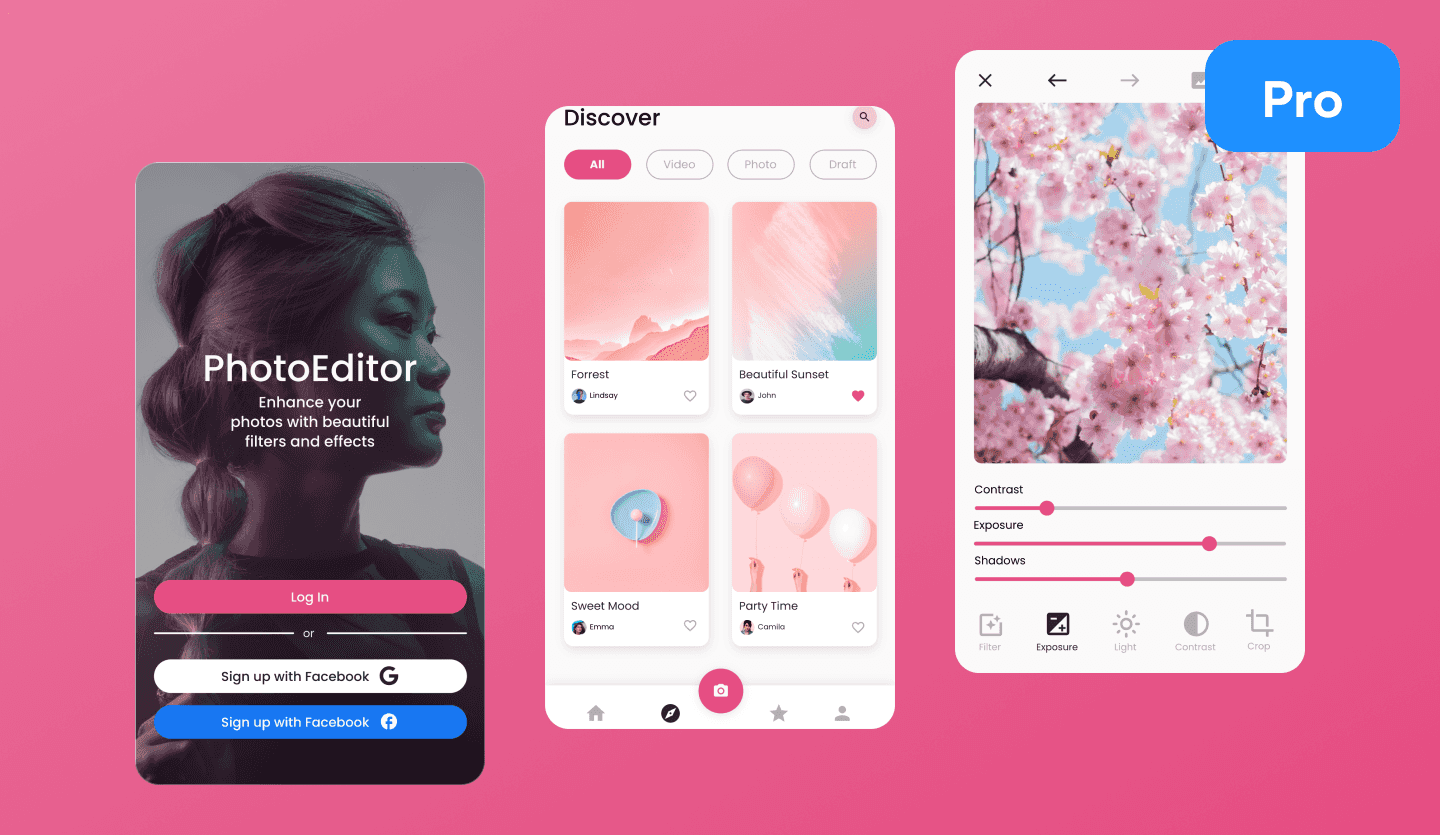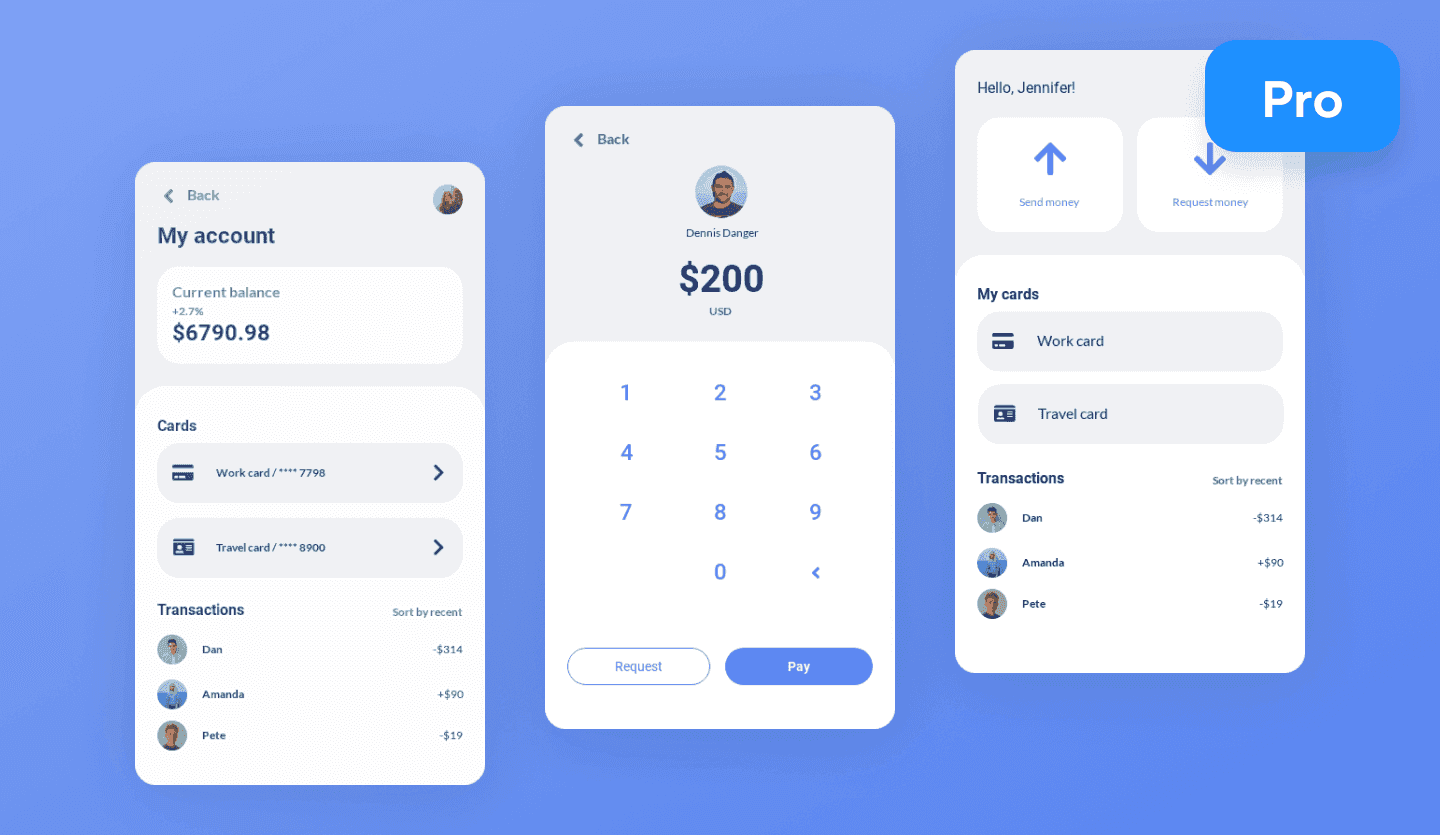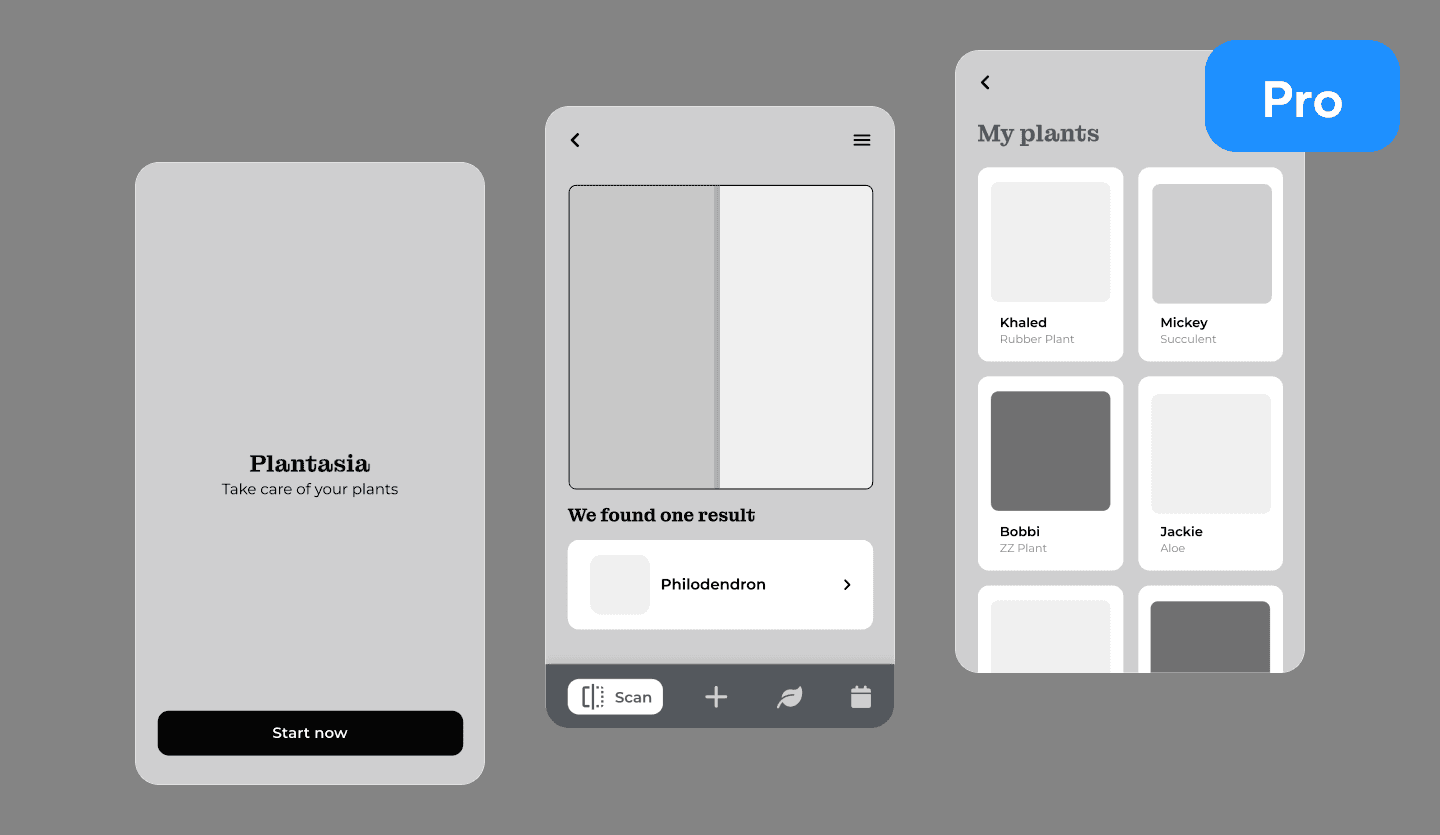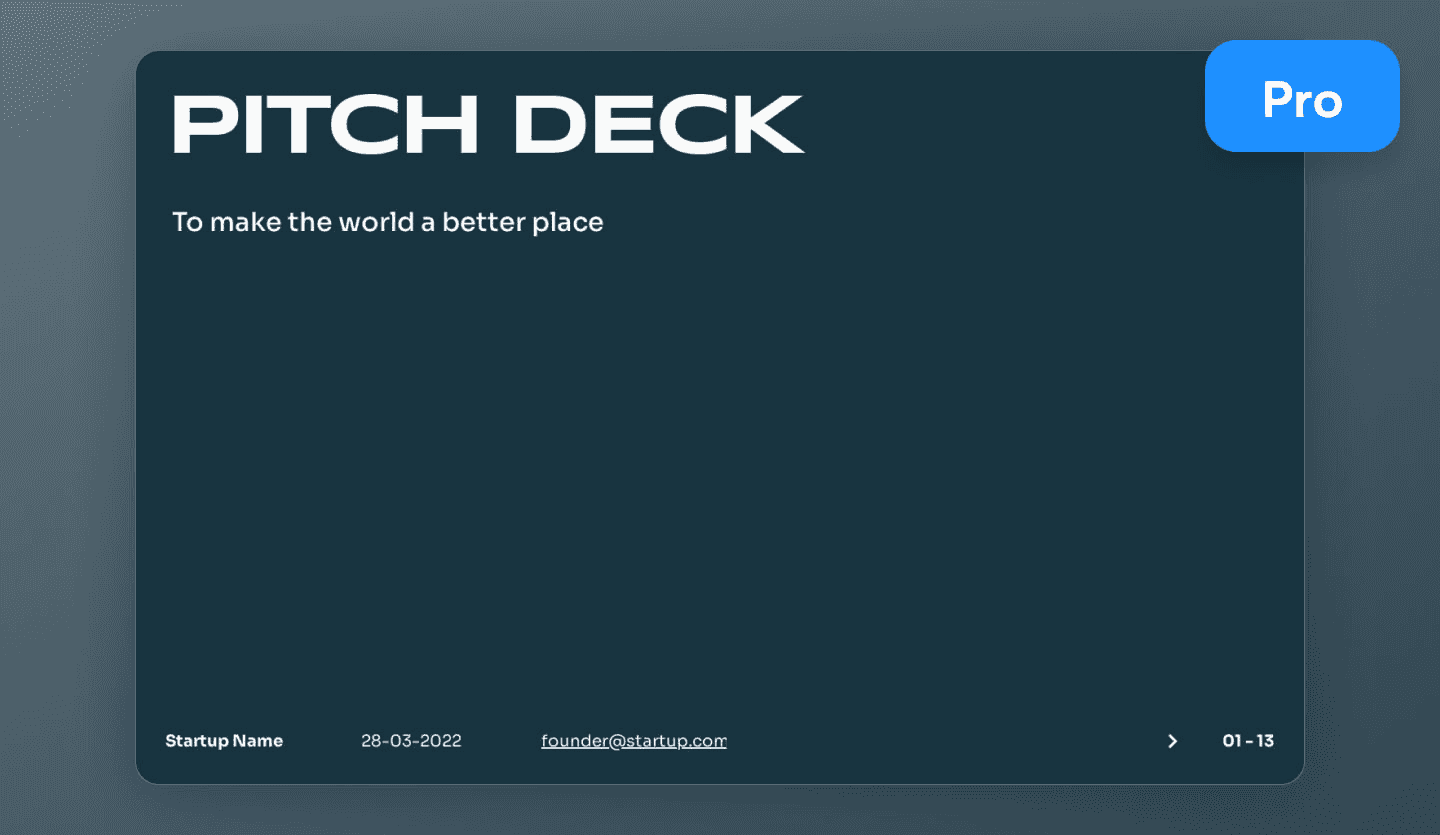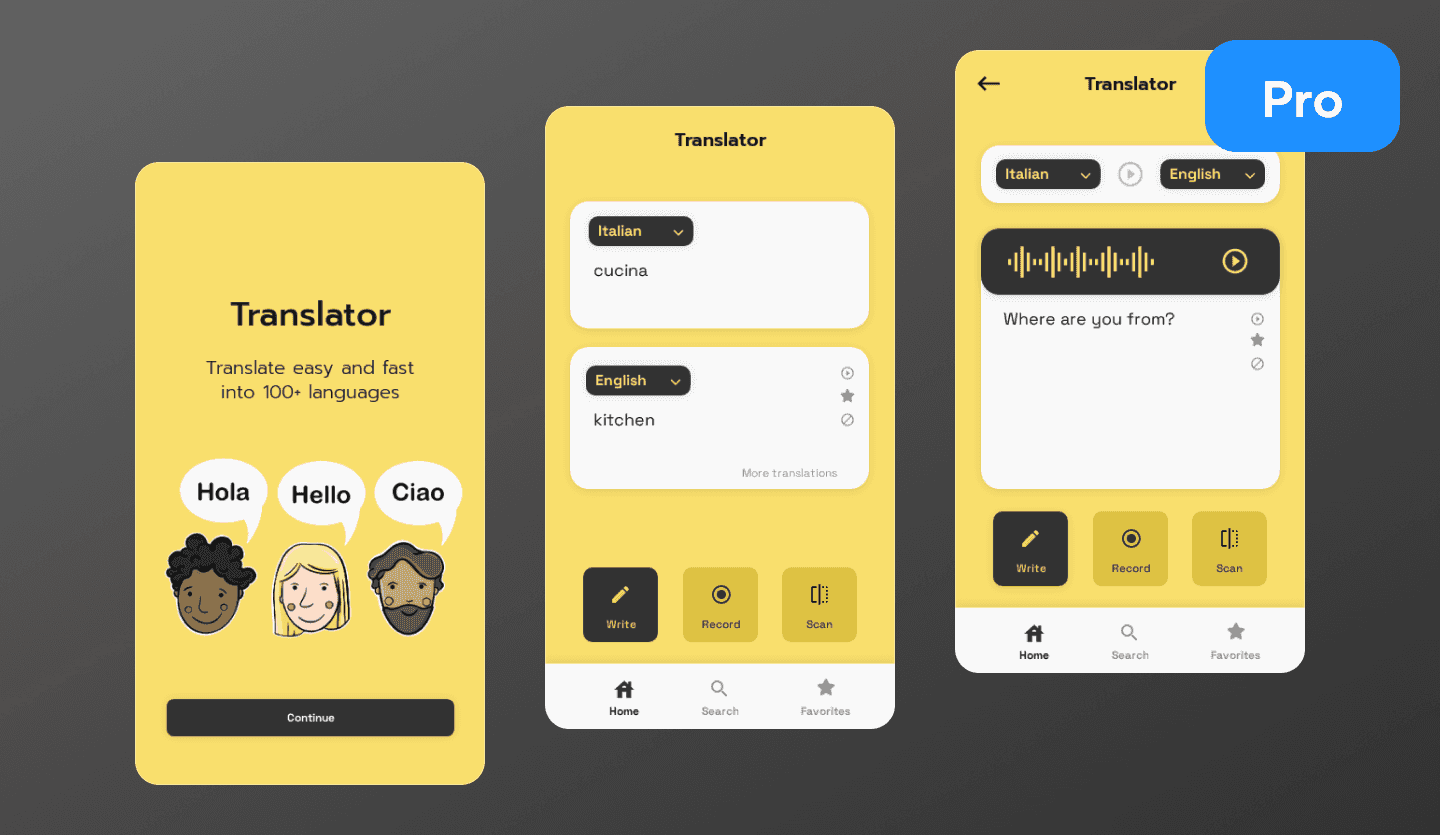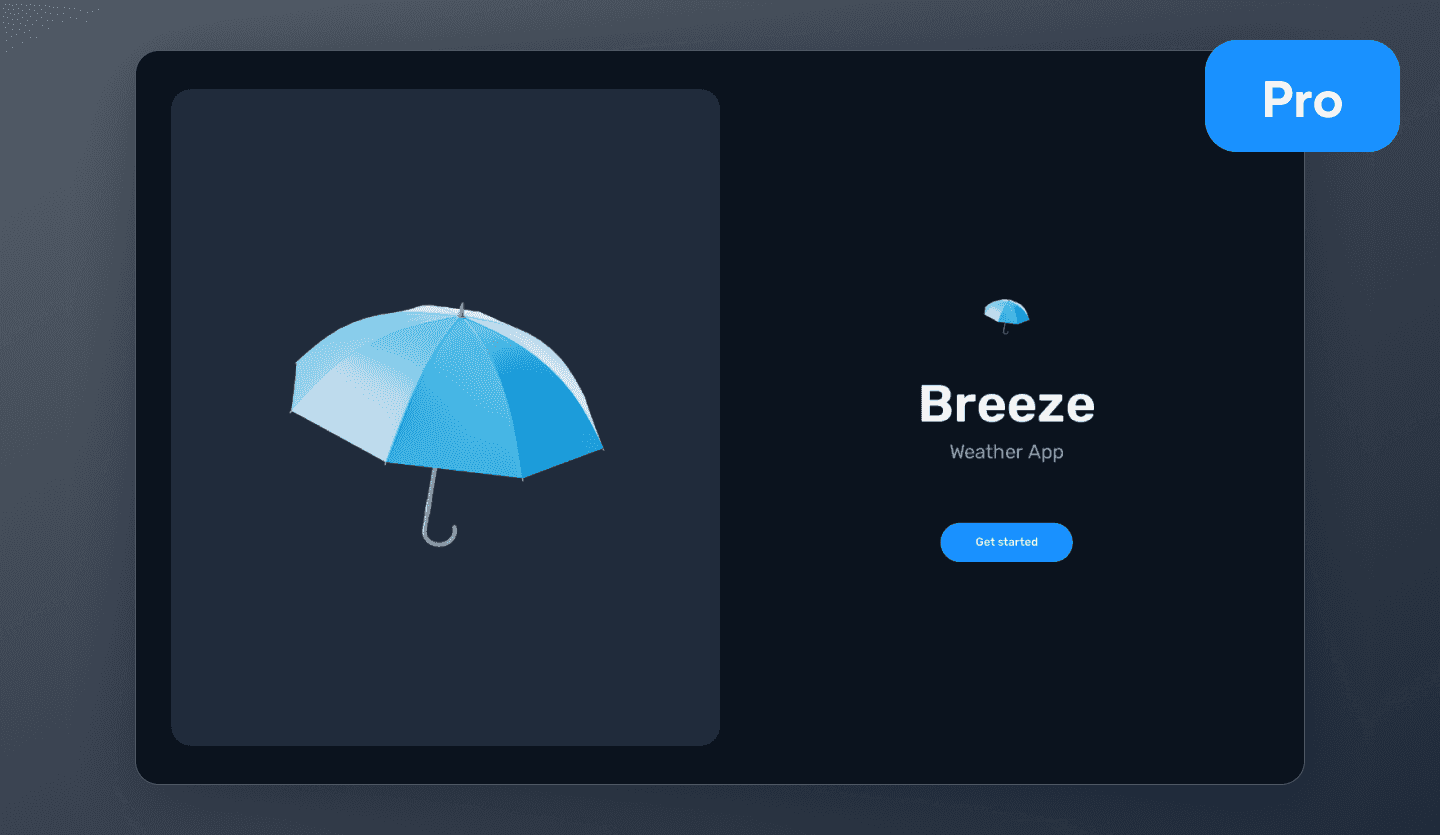- Product
AI Design
- Templates
- Solutions
- Product Managers & Product TeamsCreate mockups in seconds
- Designers & UX ProsDesign and iterate ideas in minutes
- MarketersDeliver for clients at speed
- Startup FoundersBring your startup MVP to life
- Consultants & AgenciesTurn ideas into interactive mockups
- DevelopersThe perfect launchpad for your project
- EnterpriseUizard for large businesses
- Blog
Form UI design templates
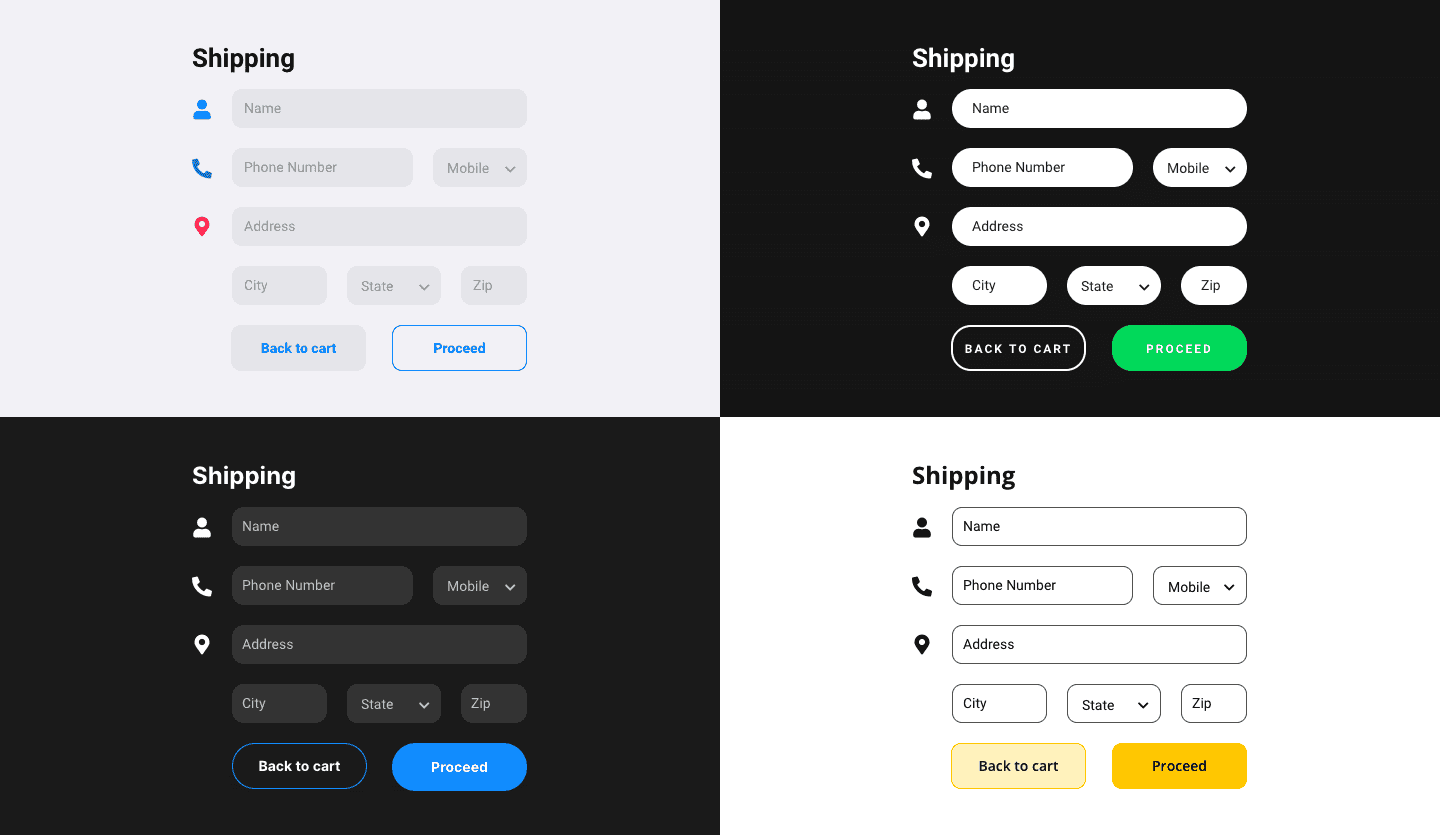
The most common forms to design your project
Form UI component templates in Uizard enable you to easily add forms on your mobile and web designs. No need to redesign a login form for the hundredth time! Drag-and-drop your chosen form, and enjoy Uizard's extensive styling options to make it reflect your brand identity in seconds.
Uizard has a growing collection of drag-and-drop form templates
With Uizard as your UI design tool of choice, you can go from idea to fleshed out, clickable design in no time at all. Use Uizard's easy-to-use drag and drop editor or supercharge your workflow with the power of AI.
No need to start from scratch — use Uizard's pre-made form component template to design your project
Instead of starting from scratch or using a text-only template, you can use Uizard's ready-made form component template to build your app or website. Choose any form that you like and customize it to match your chosen look and feel. UI design has never been so simple.
What components are included?
- Settings form
- Settings
- Sign up form
- Header hero signup
- Chat bot support
- Subscribe to newsletter pop up
- Subscribe to newsletter
- Shipping form
- Dialog card with input fields
- Login form
Examples
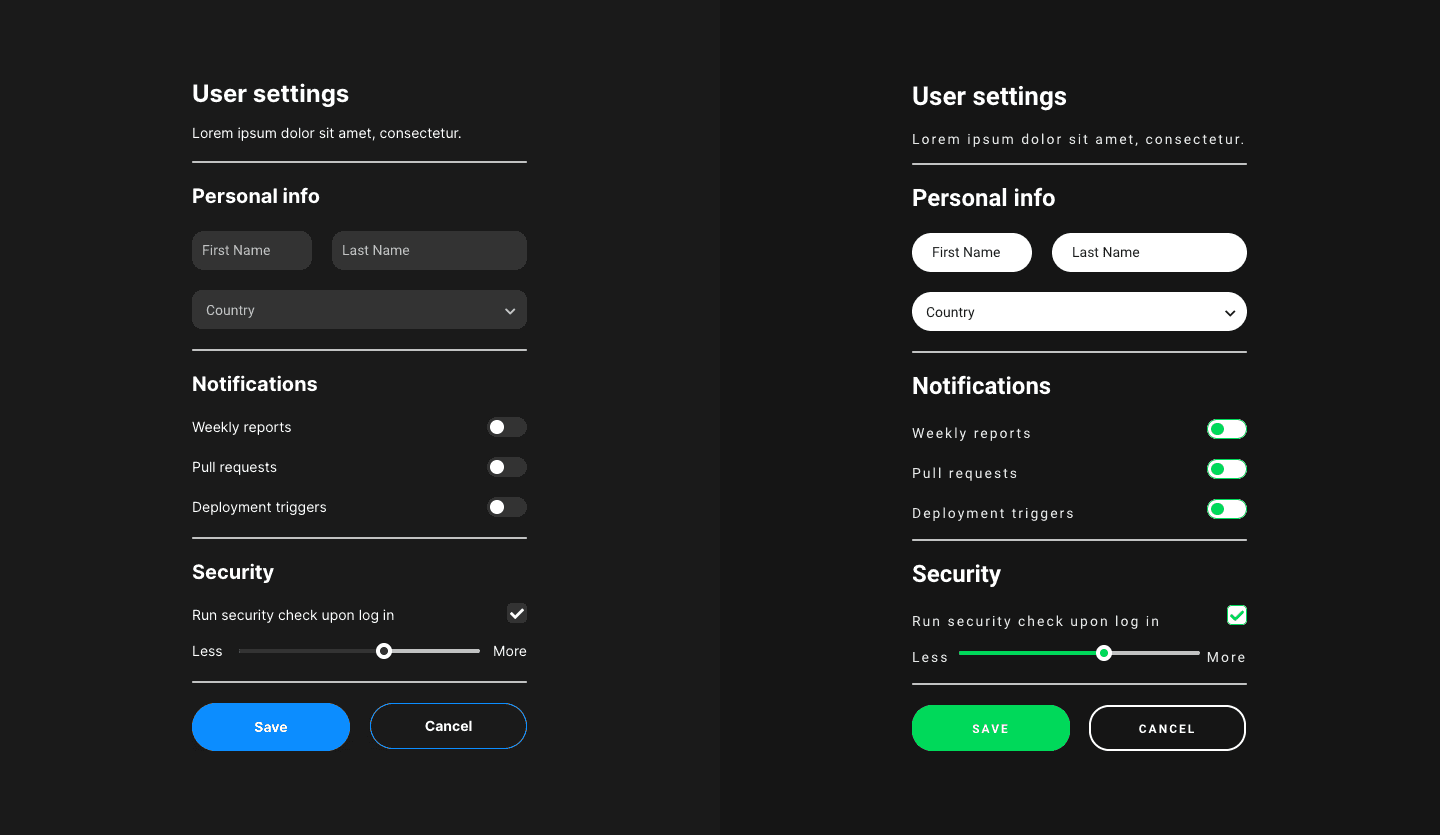
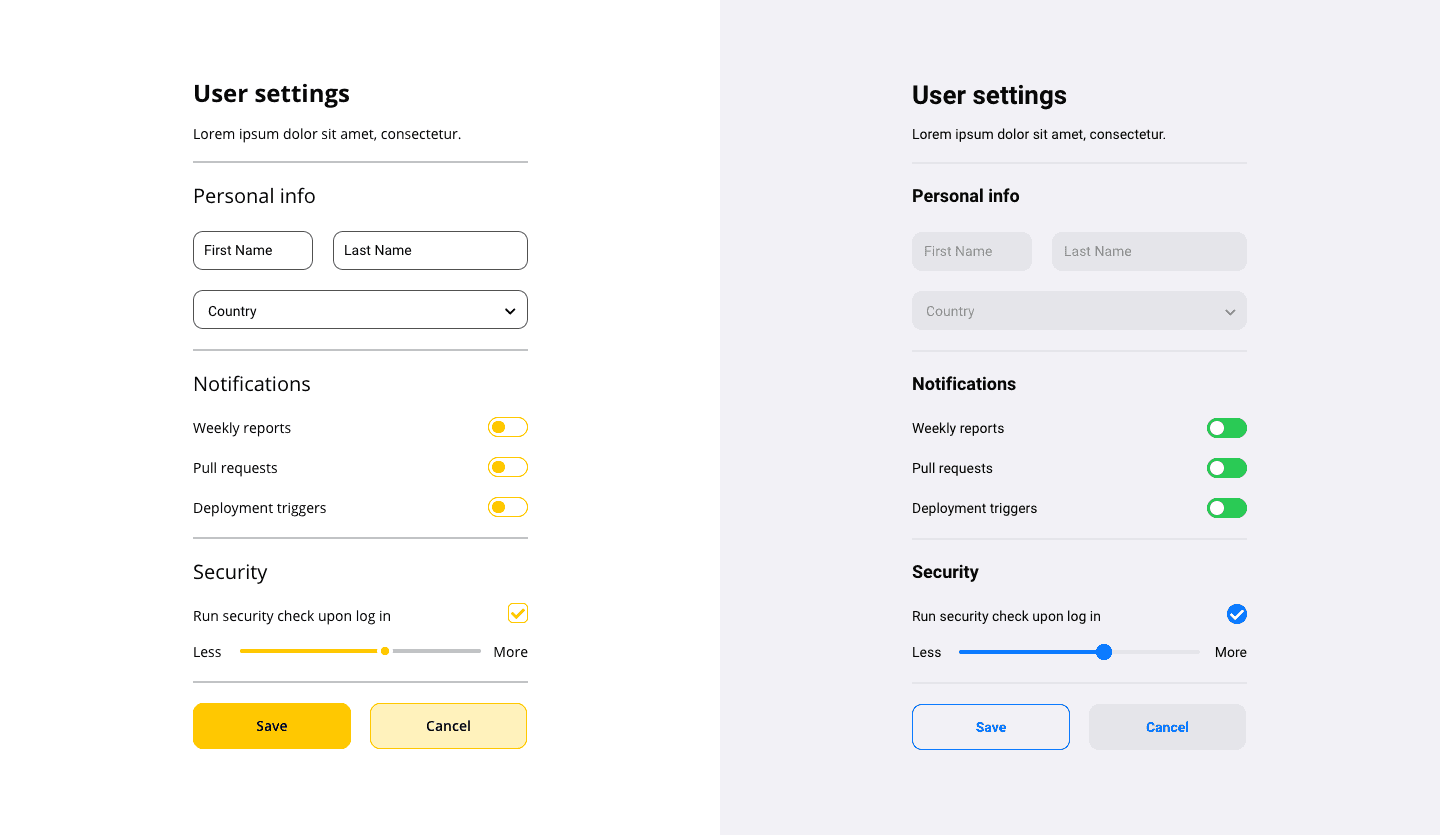
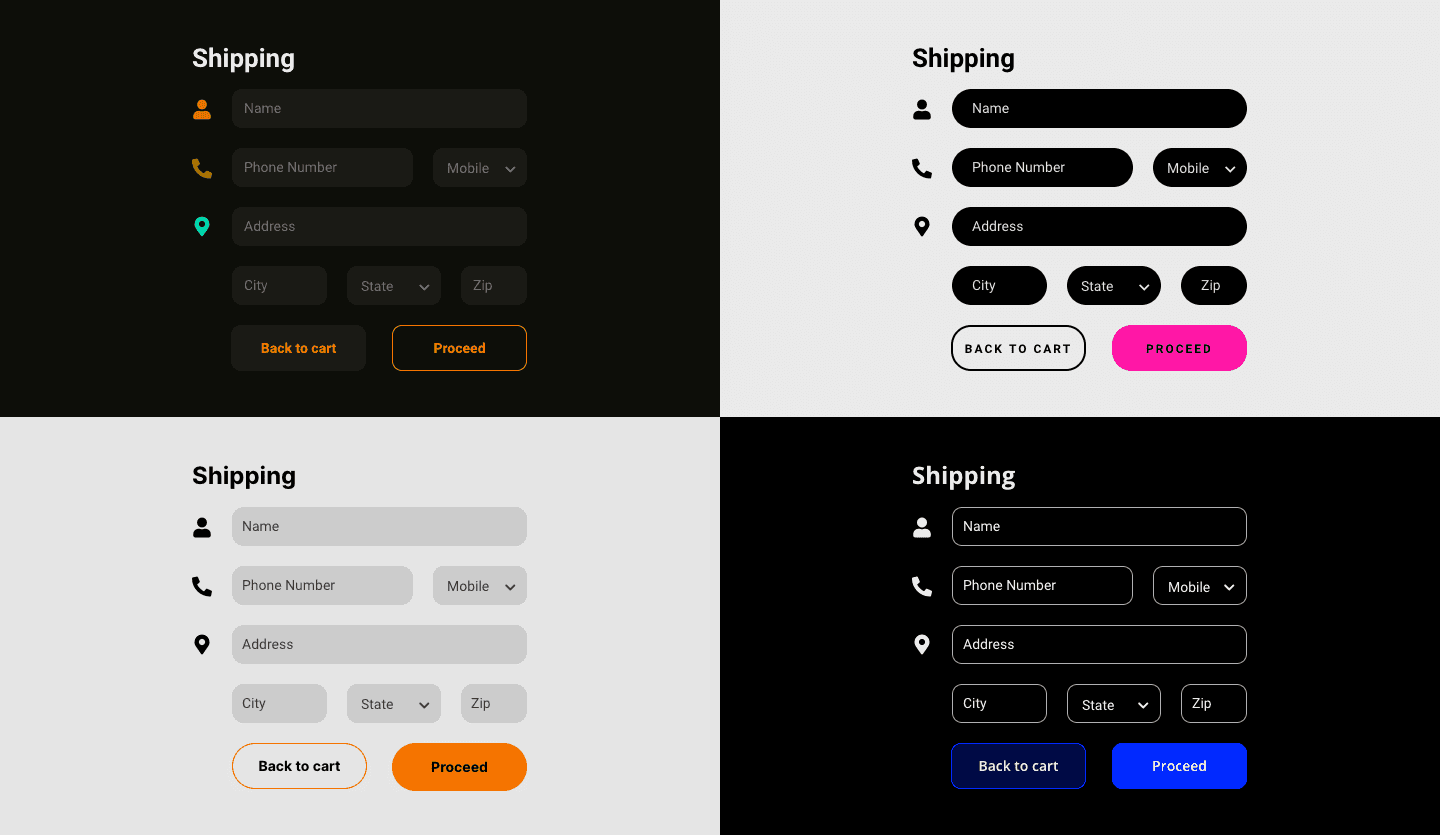
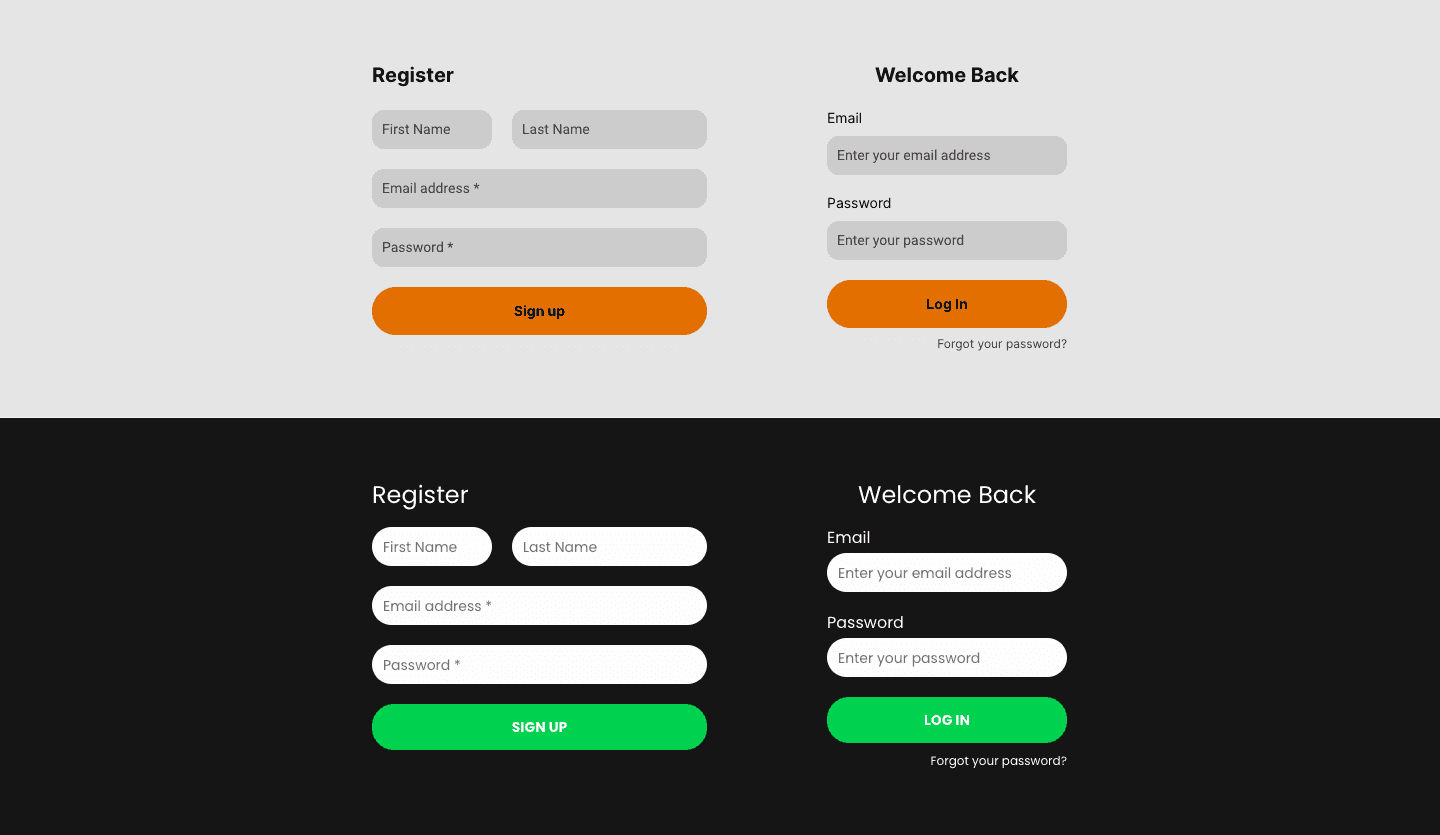
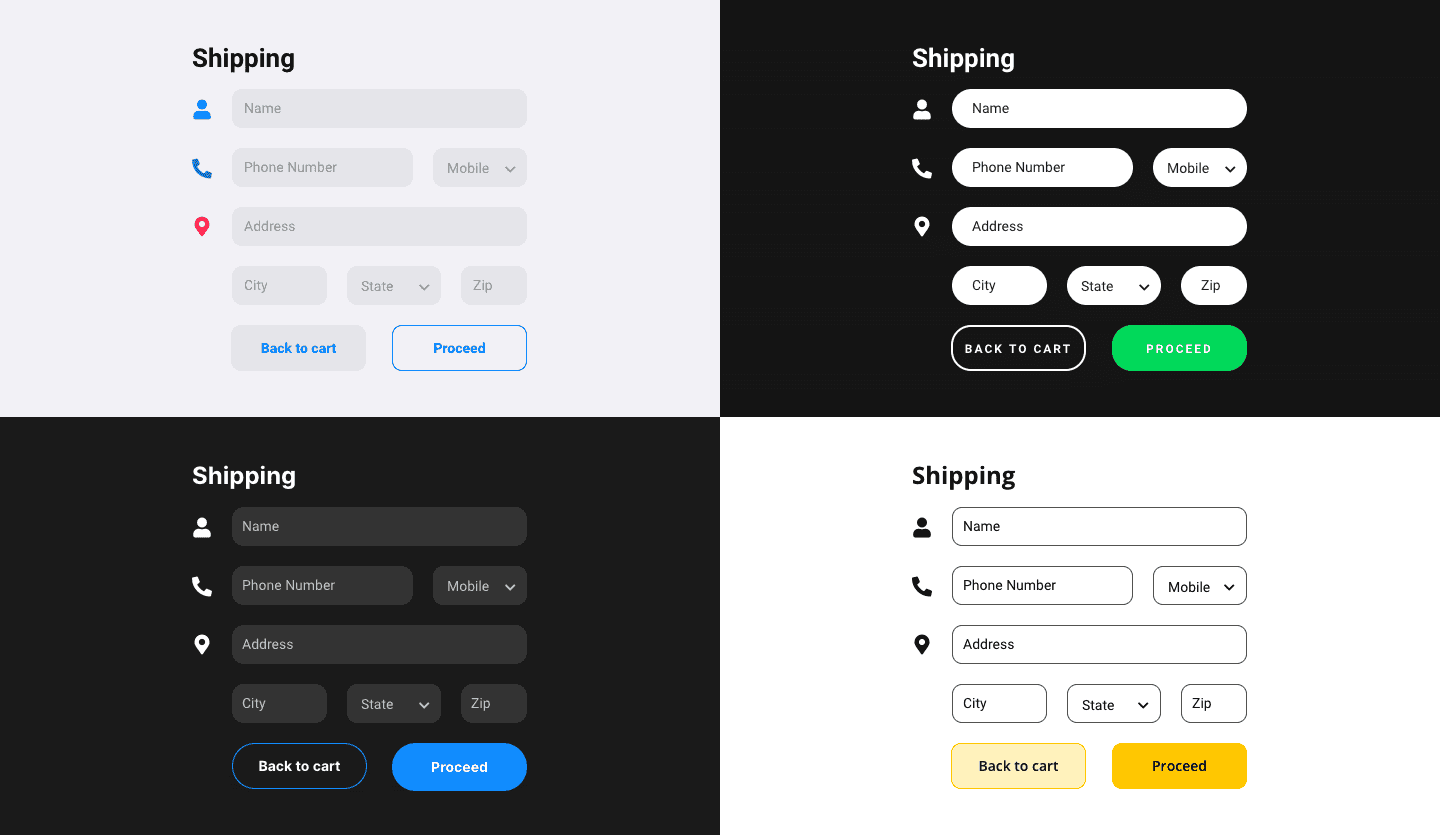
Uizard
Templates
- UI Design Templates
- Mobile App Templates
- Website Templates
- Web App Templates
- Tablet App Templates
- UI Components Library
Wireframes
Solutions