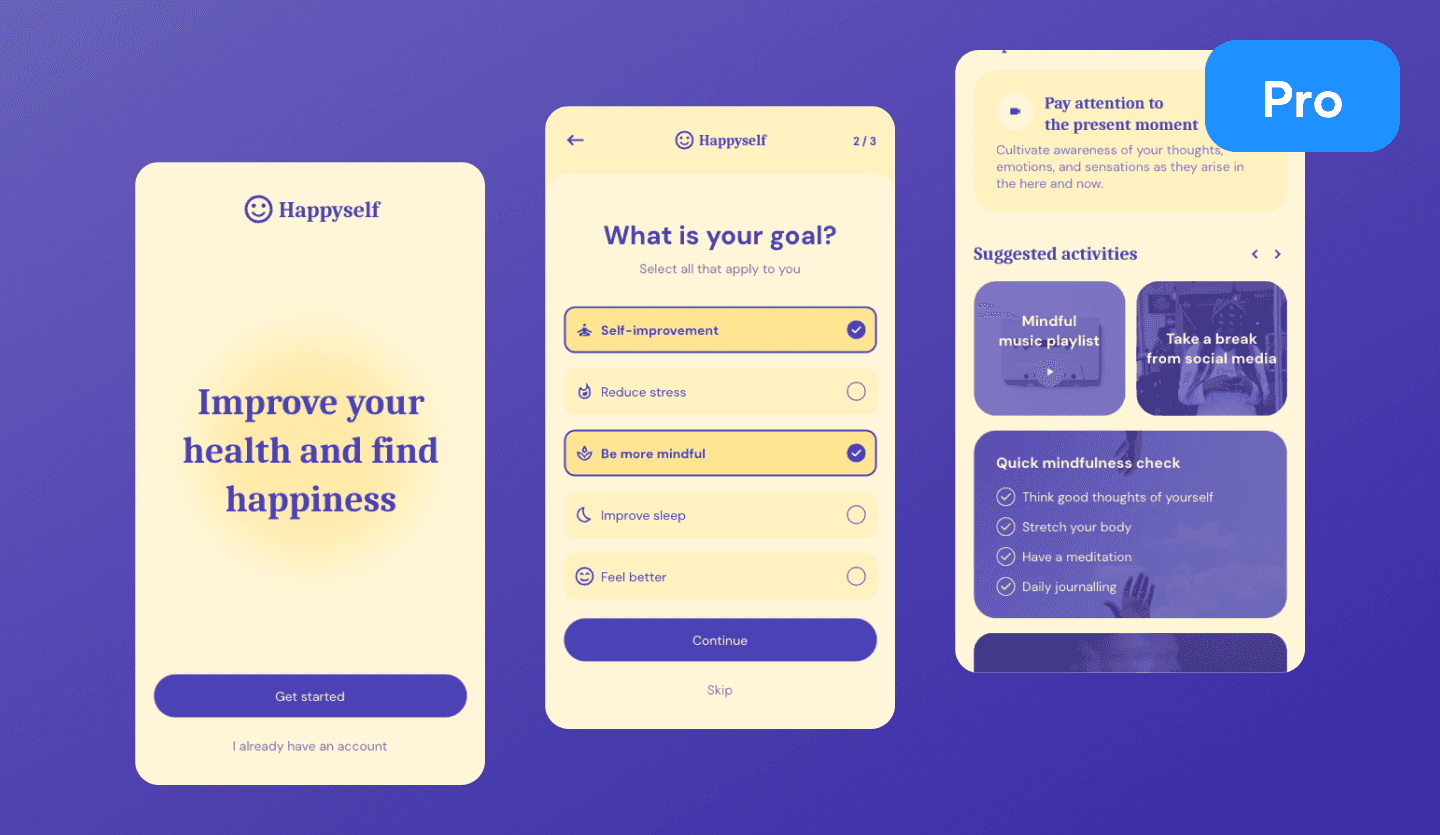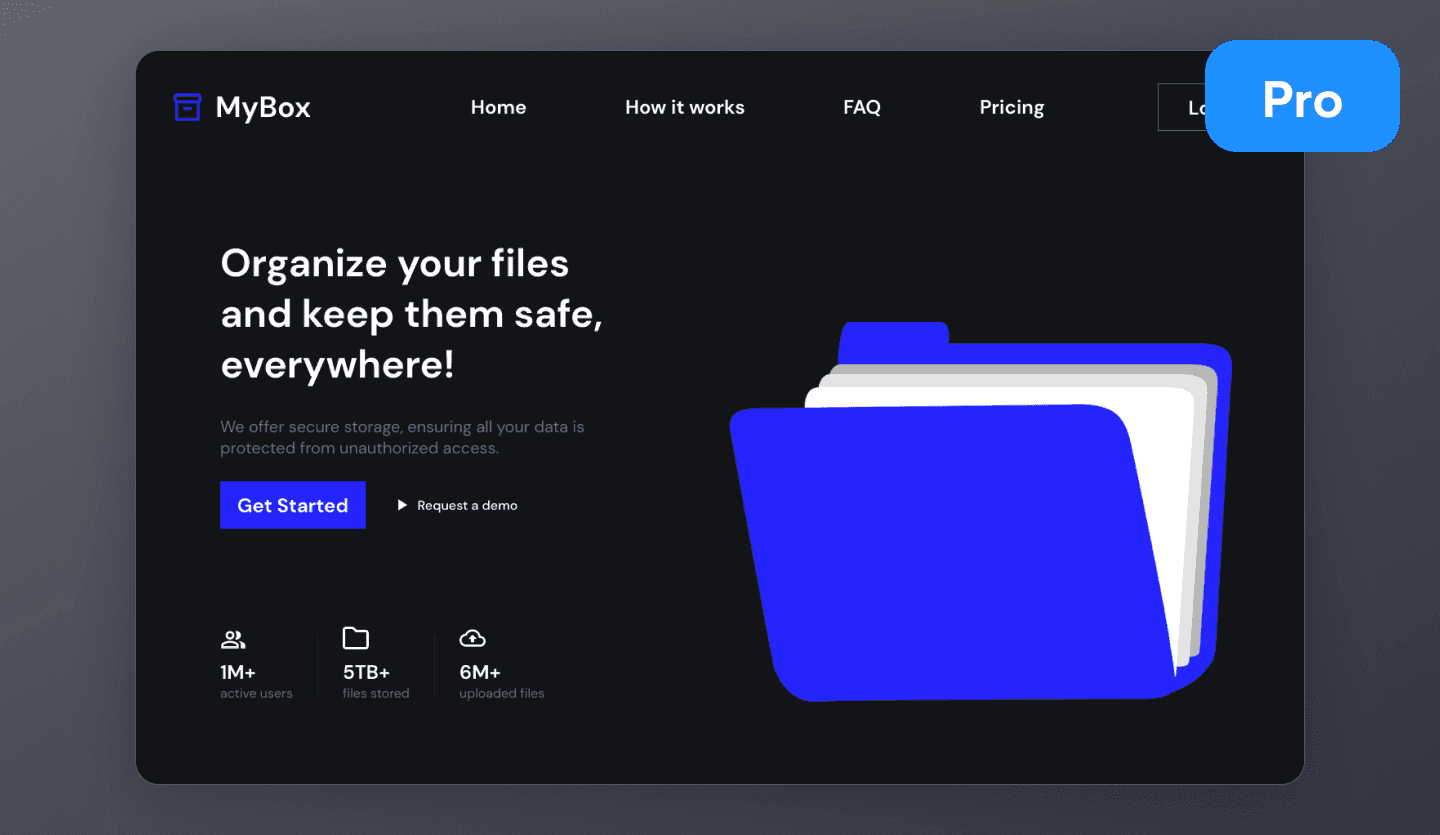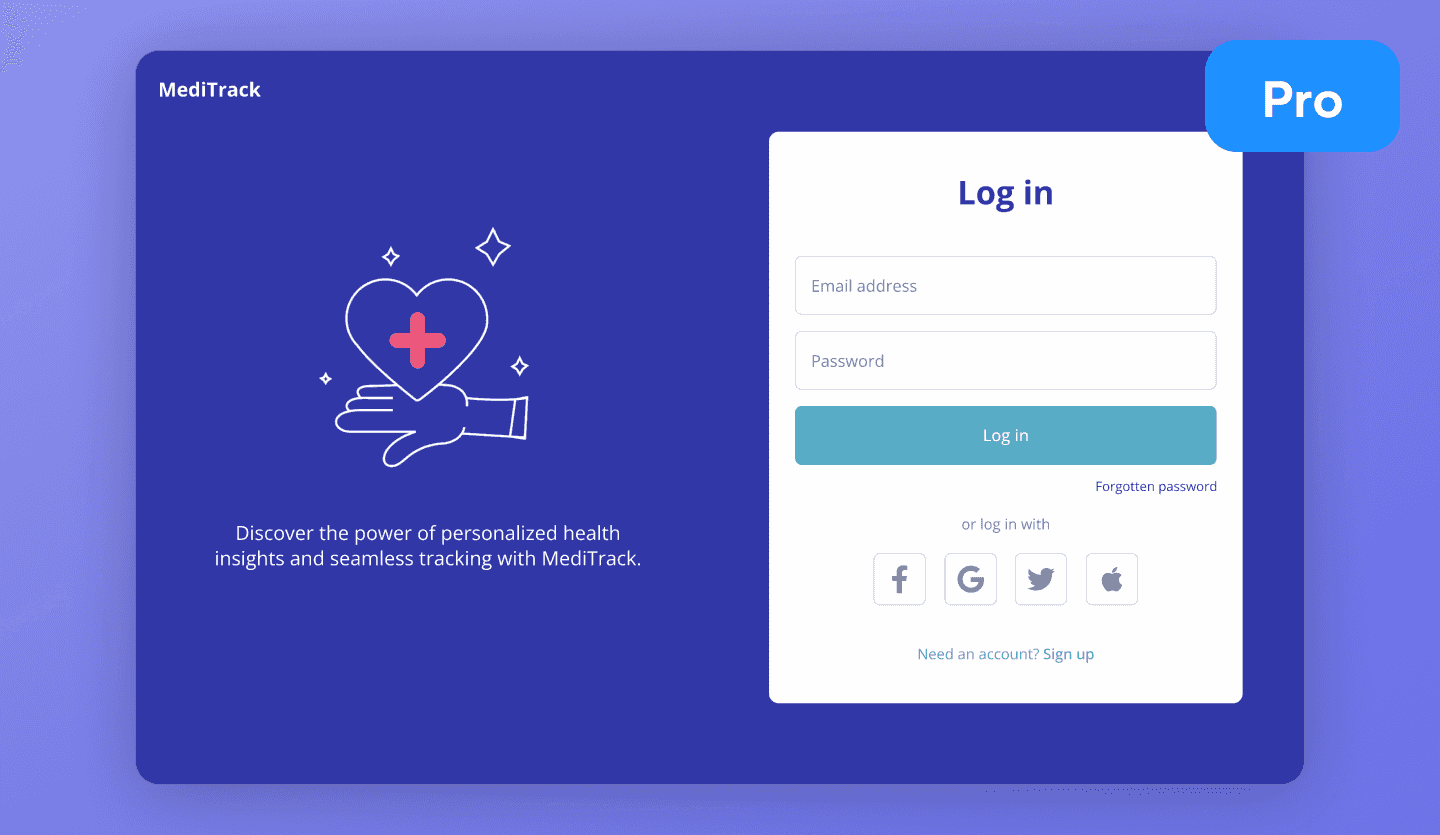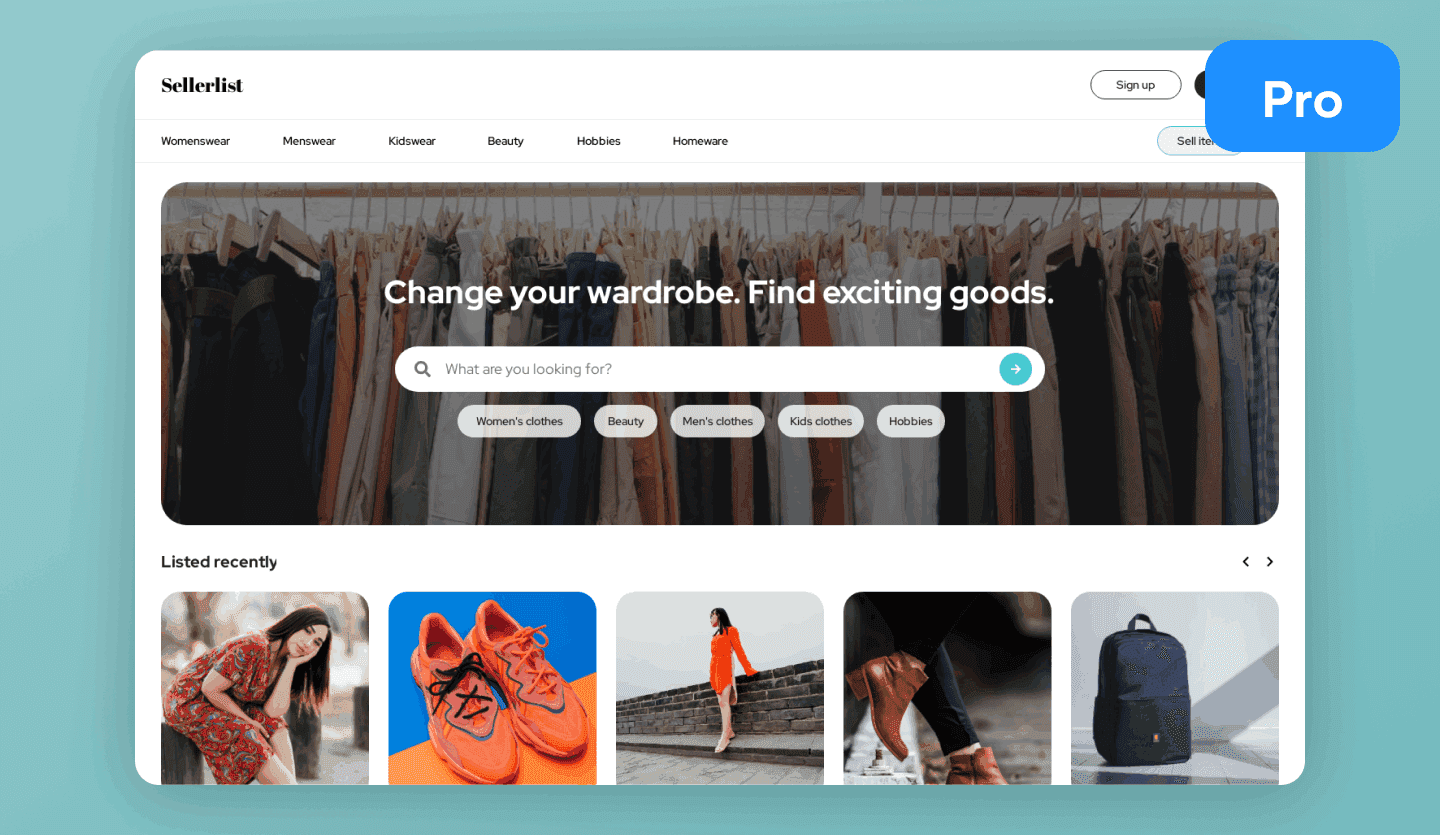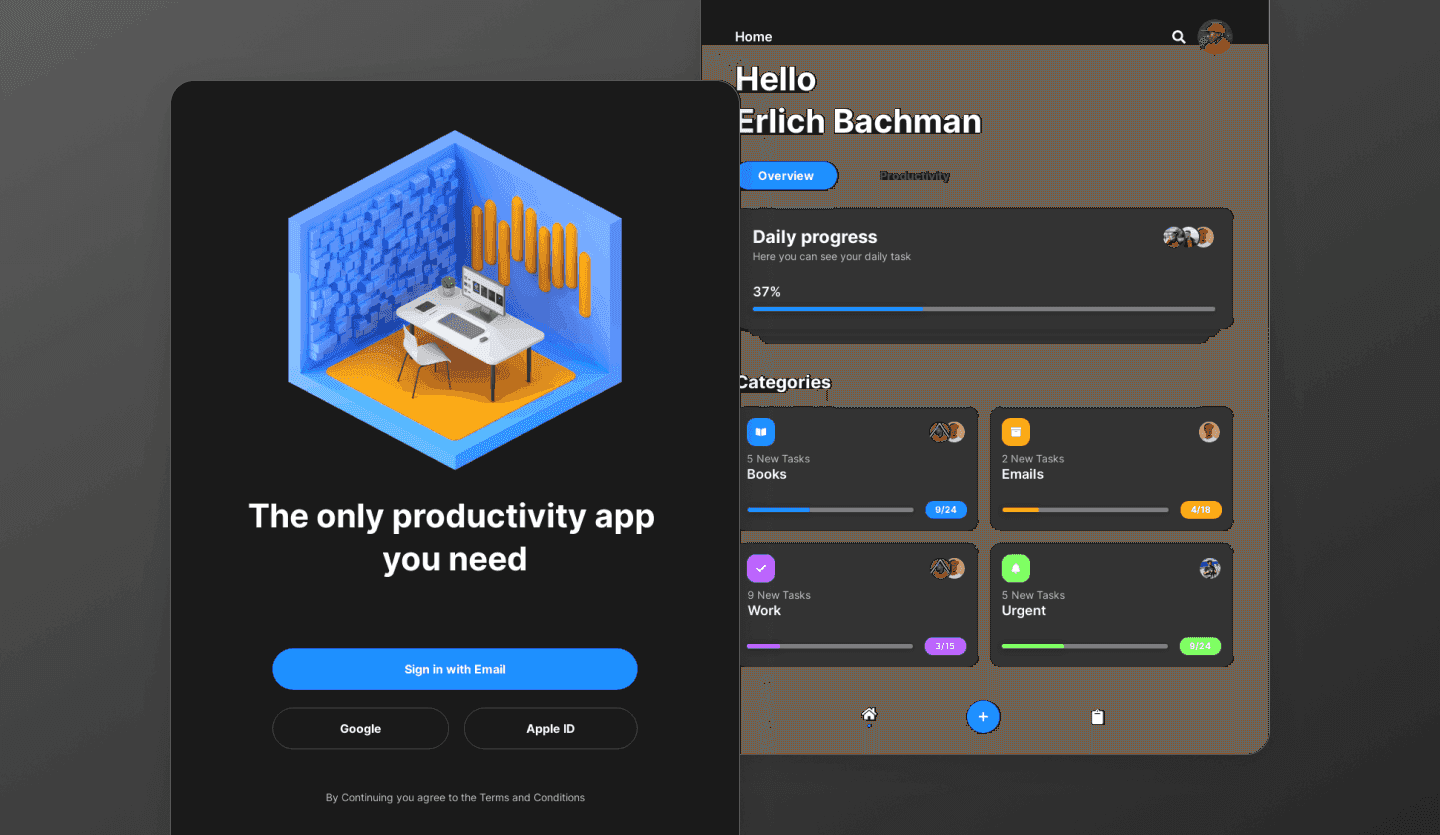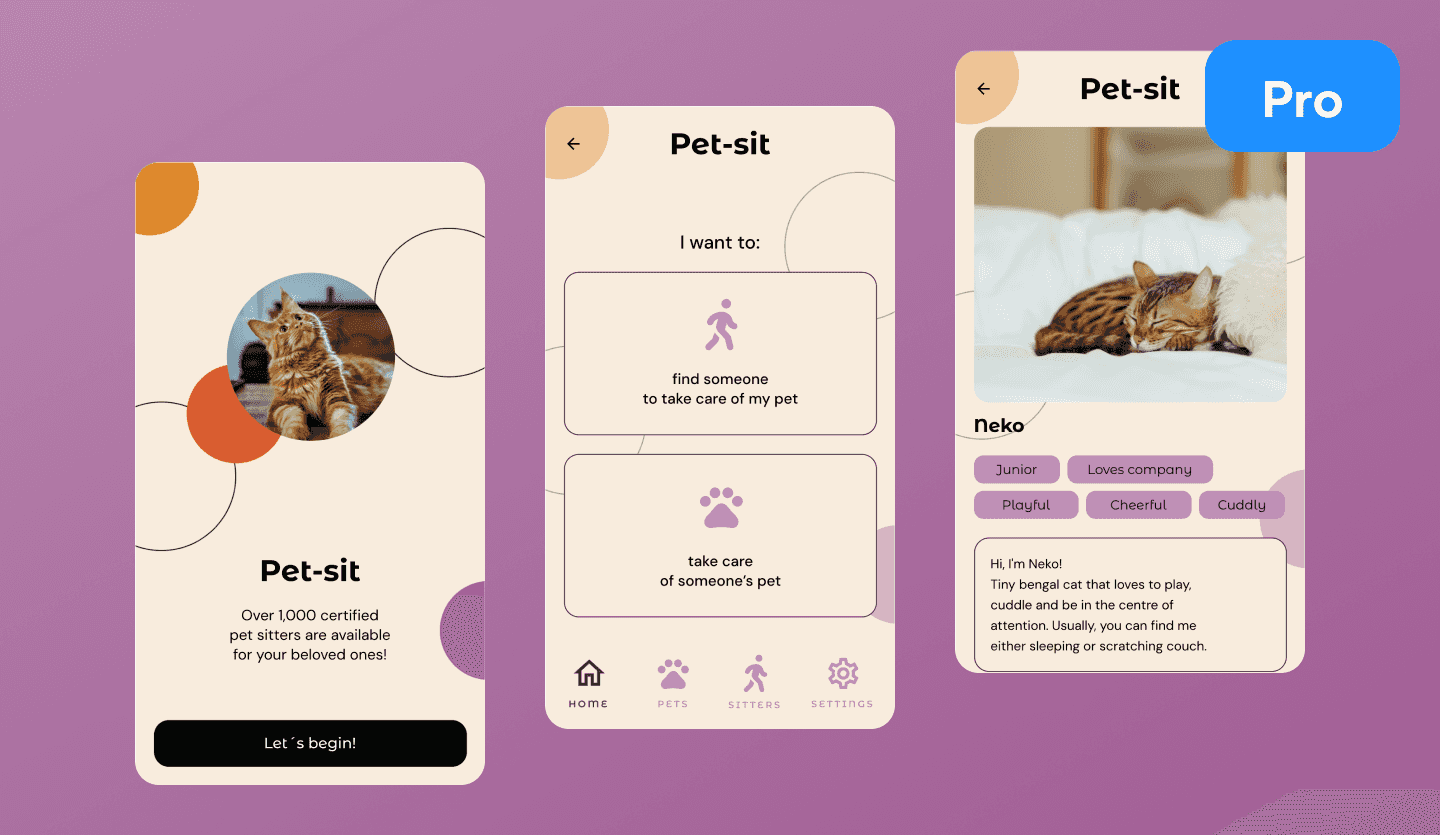- Product
AI Design
- Templates
- Solutions
- Product Managers & Product TeamsCreate mockups in seconds
- Designers & UX ProsDesign and iterate ideas in minutes
- MarketersDeliver for clients at speed
- Startup FoundersBring your startup MVP to life
- Consultants & AgenciesTurn ideas into interactive mockups
- DevelopersThe perfect launchpad for your project
- EnterpriseUizard for large businesses
- Blog
Table UI component templates
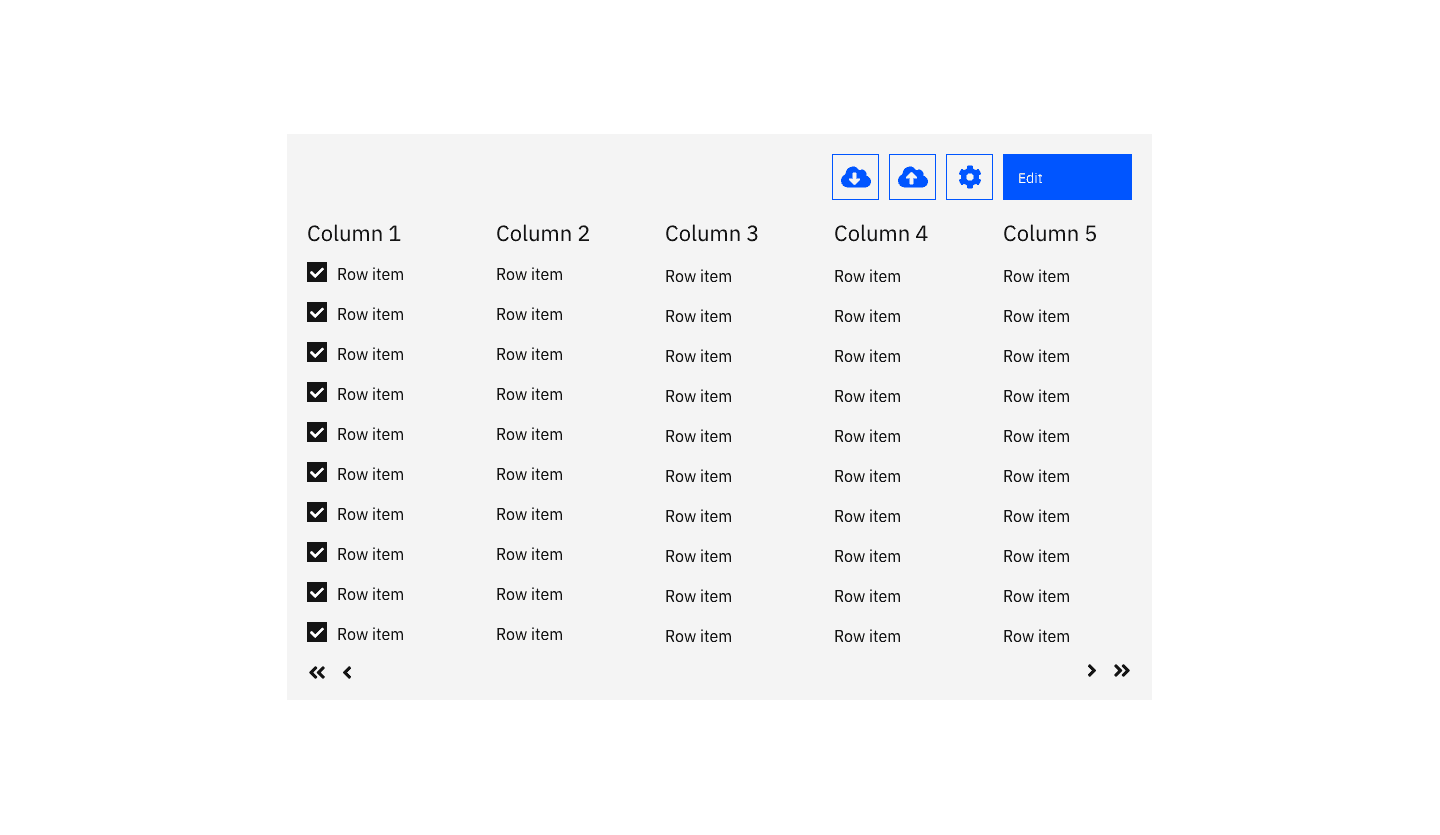
A set of tables for your business projects
Bring your product vision to life with the world's easiest to use UI design tool. Sign up for free and spin out a design at speed with an easy-to-use, drag-and-drop editor. Getting your design off the ground has never been so streamlined.
Drag-and-drop, then customize
Leverage Uizard's table component template to create interactive, user-friendly data tables that you can combine with other additional sections to create powerful screens. Just drag-and-drop the table component template, and then customize all the settings and many other elements of the selected template to fit your use case.
It takes just a few clicks to set up a full design with tables
With Uizard, it only takes a few clicks to design apps or websites and add table component template that you can fill with any content you want to be displayed in the table. What makes Uizard's table component template stand out is that you can customize them thoroughly. Change the content, the arrangement, or the style — UI design has never been easier!
What components are included?
- Data table with pagination
- Data table text
- Big data table
Examples
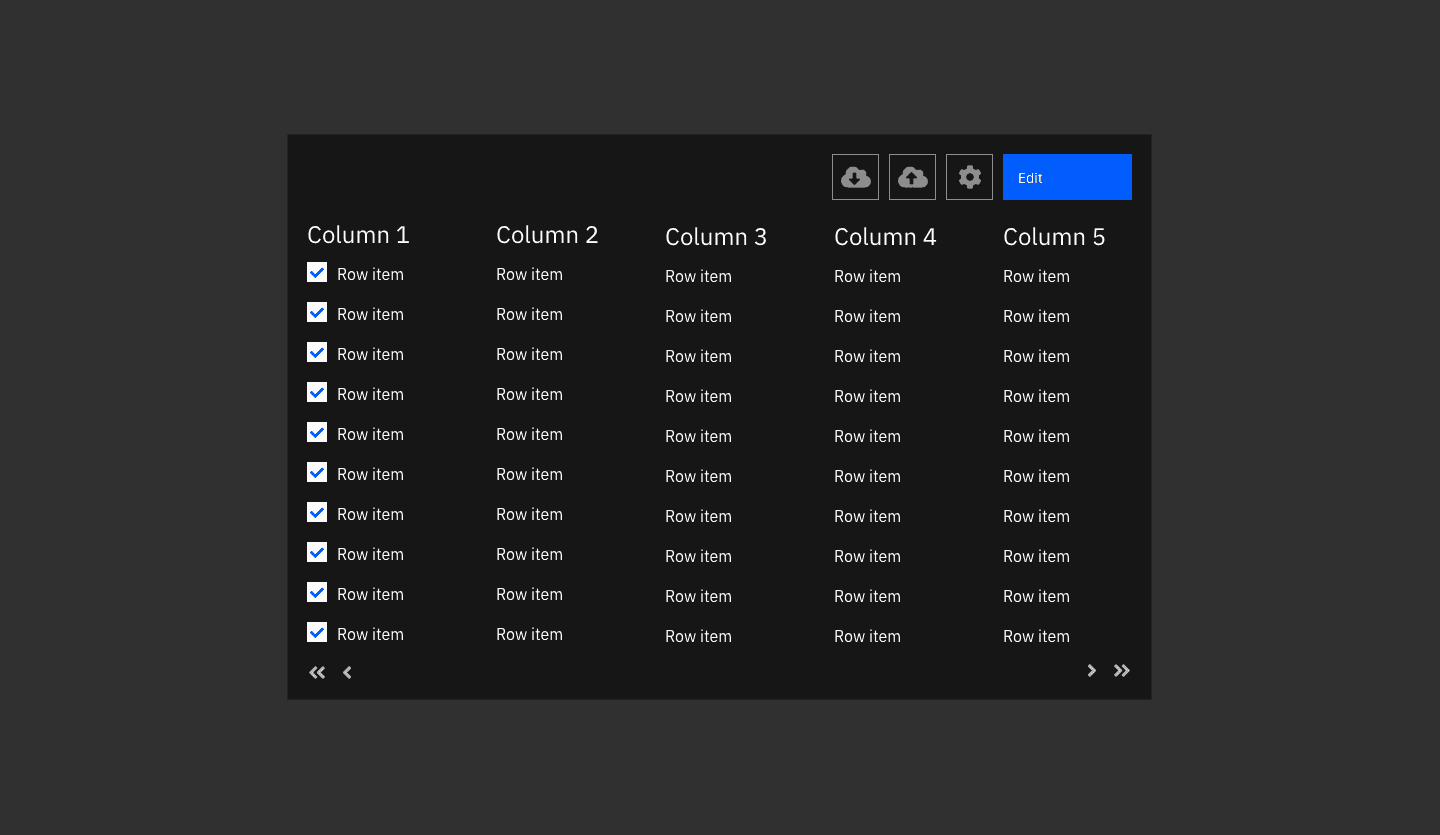
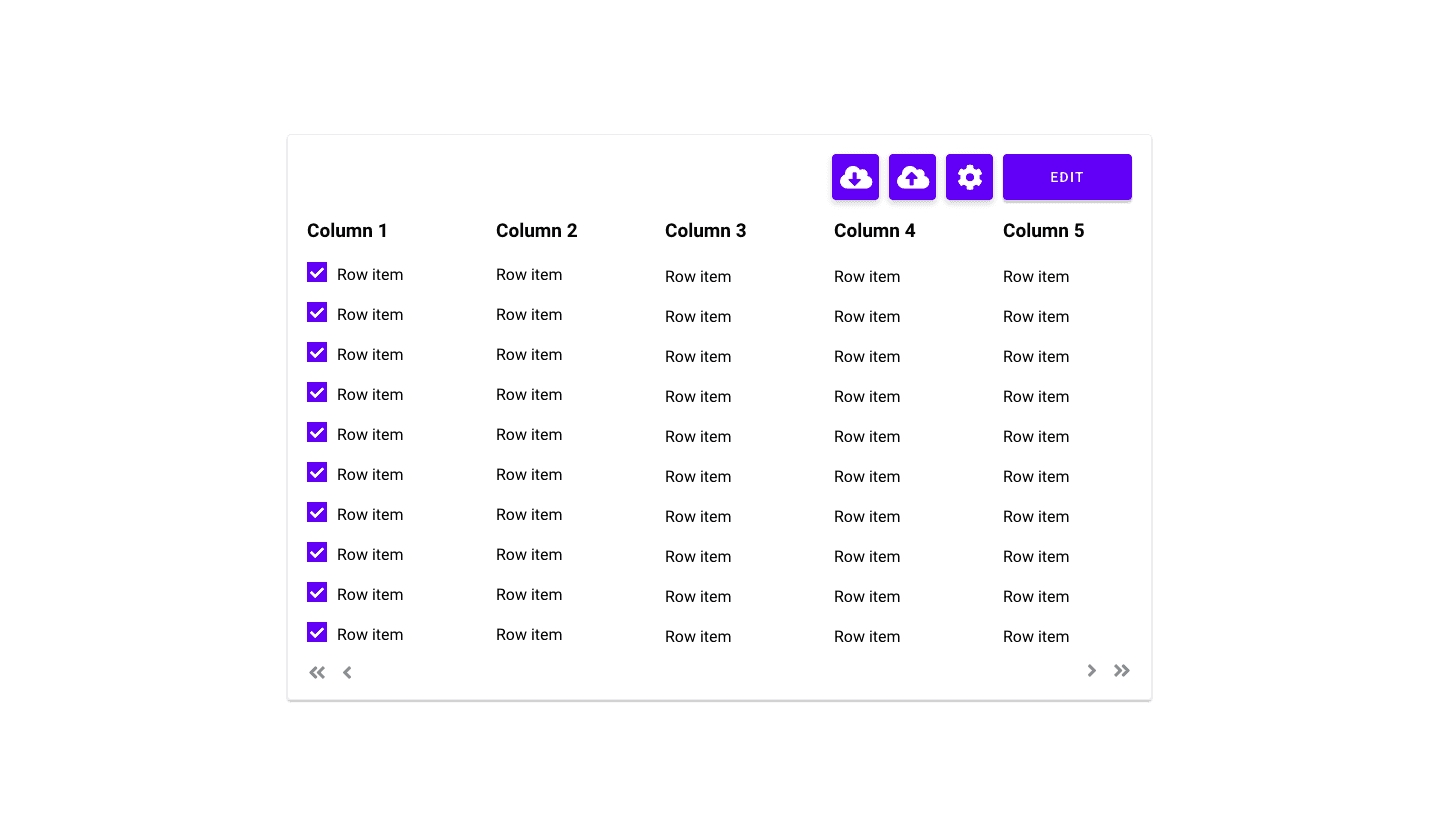
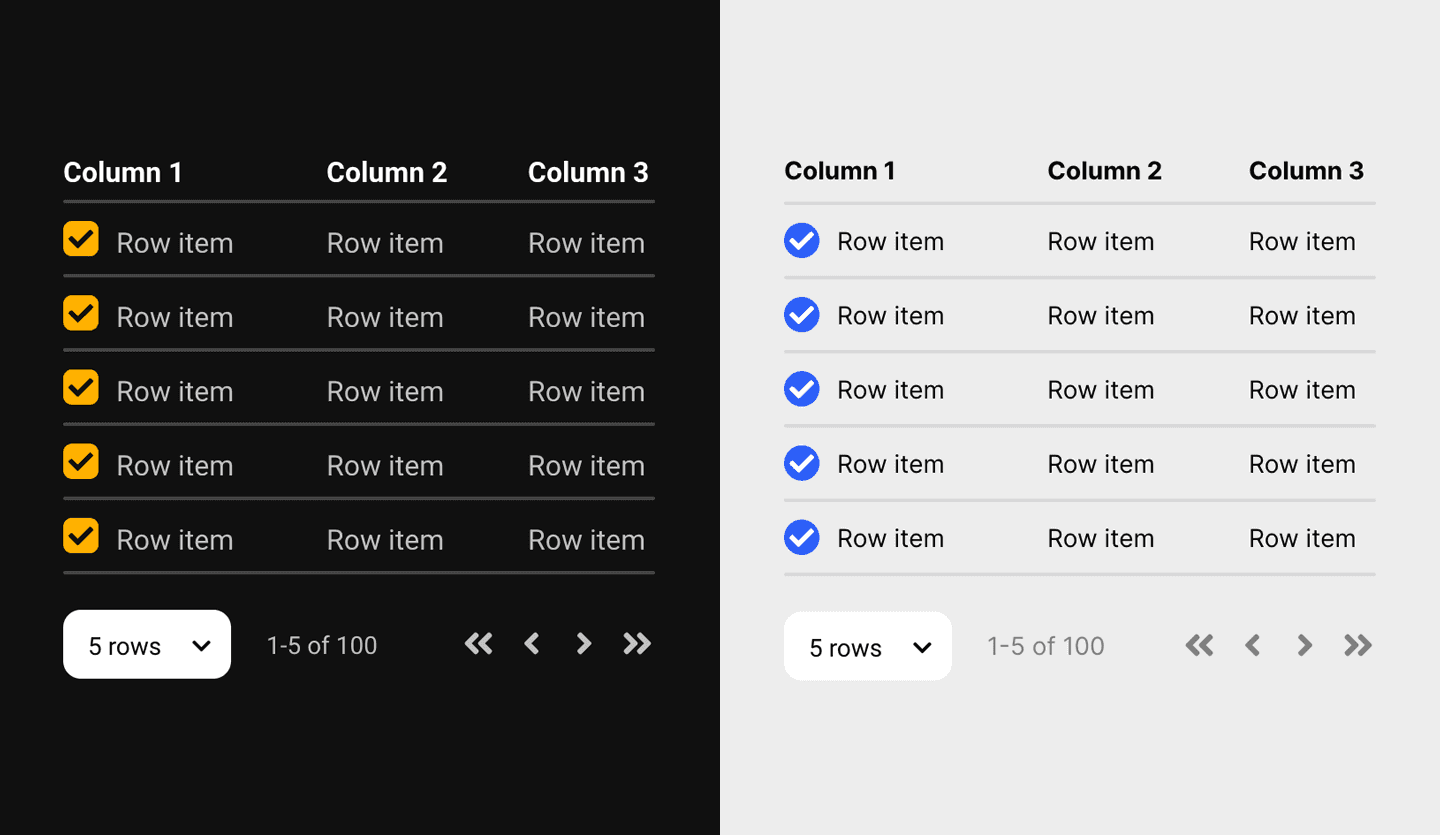
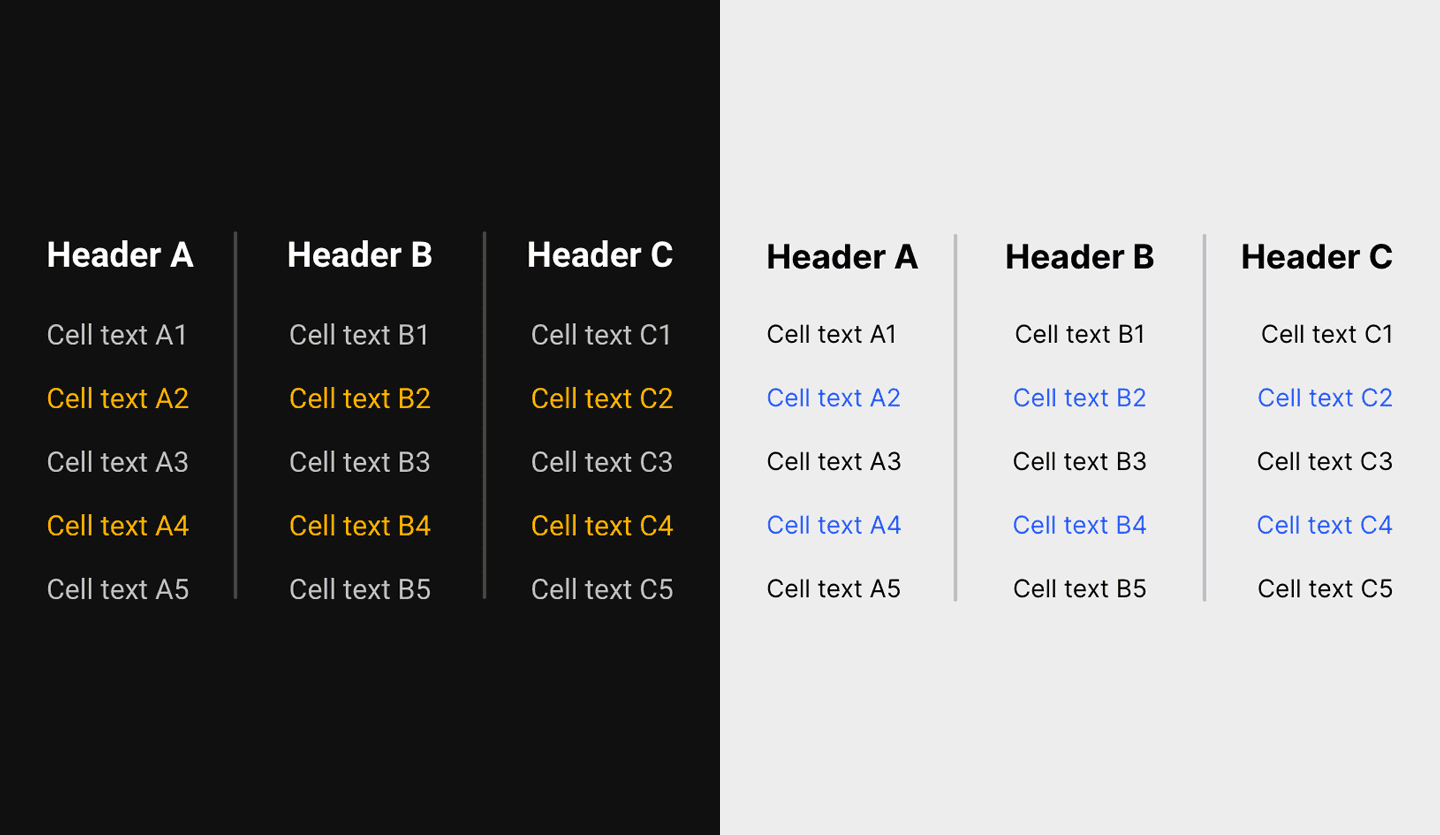
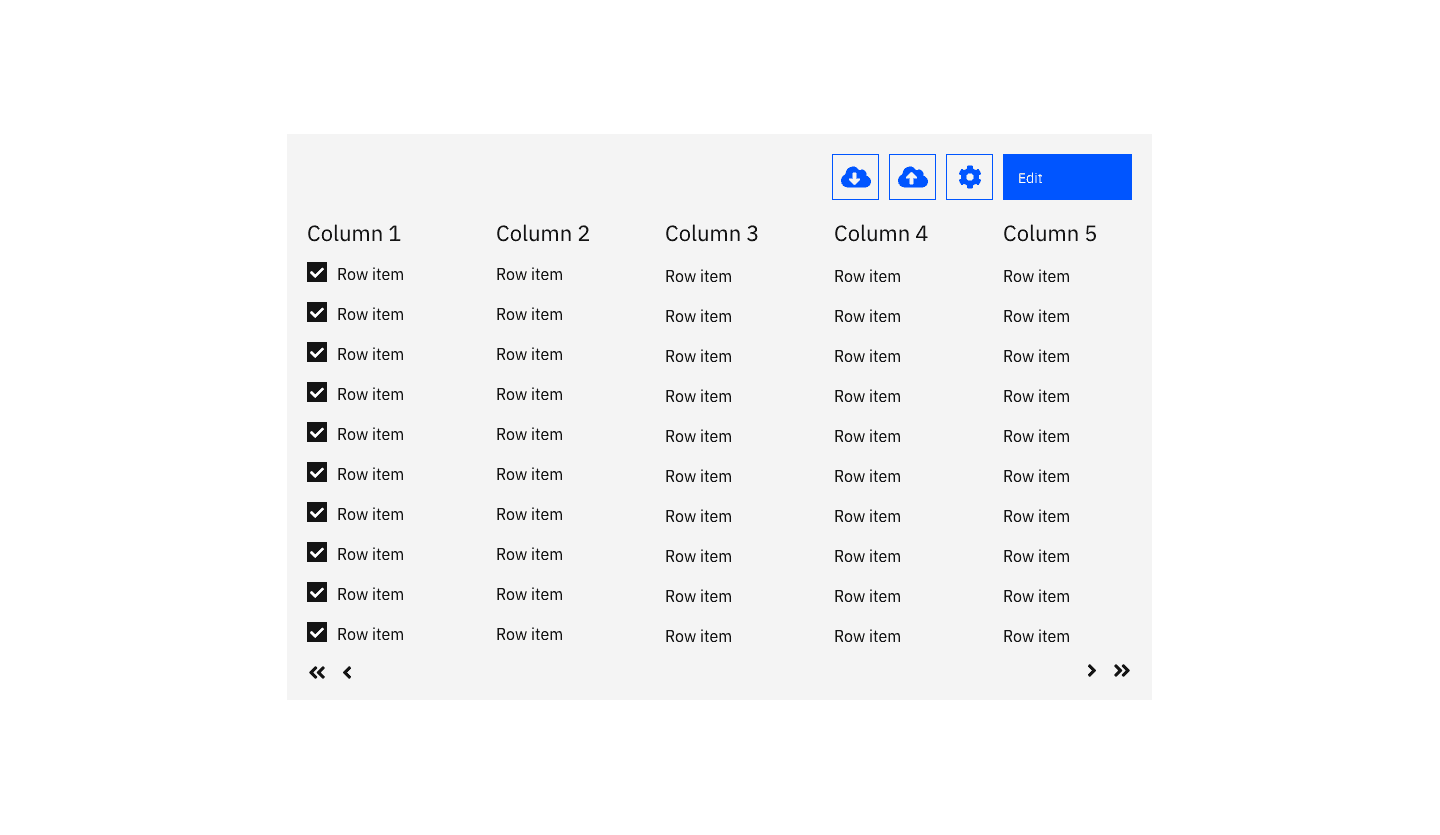
Uizard
Templates
- UI Design Templates
- Mobile App Templates
- Website Templates
- Web App Templates
- Tablet App Templates
- UI Components Library
Wireframes
Solutions