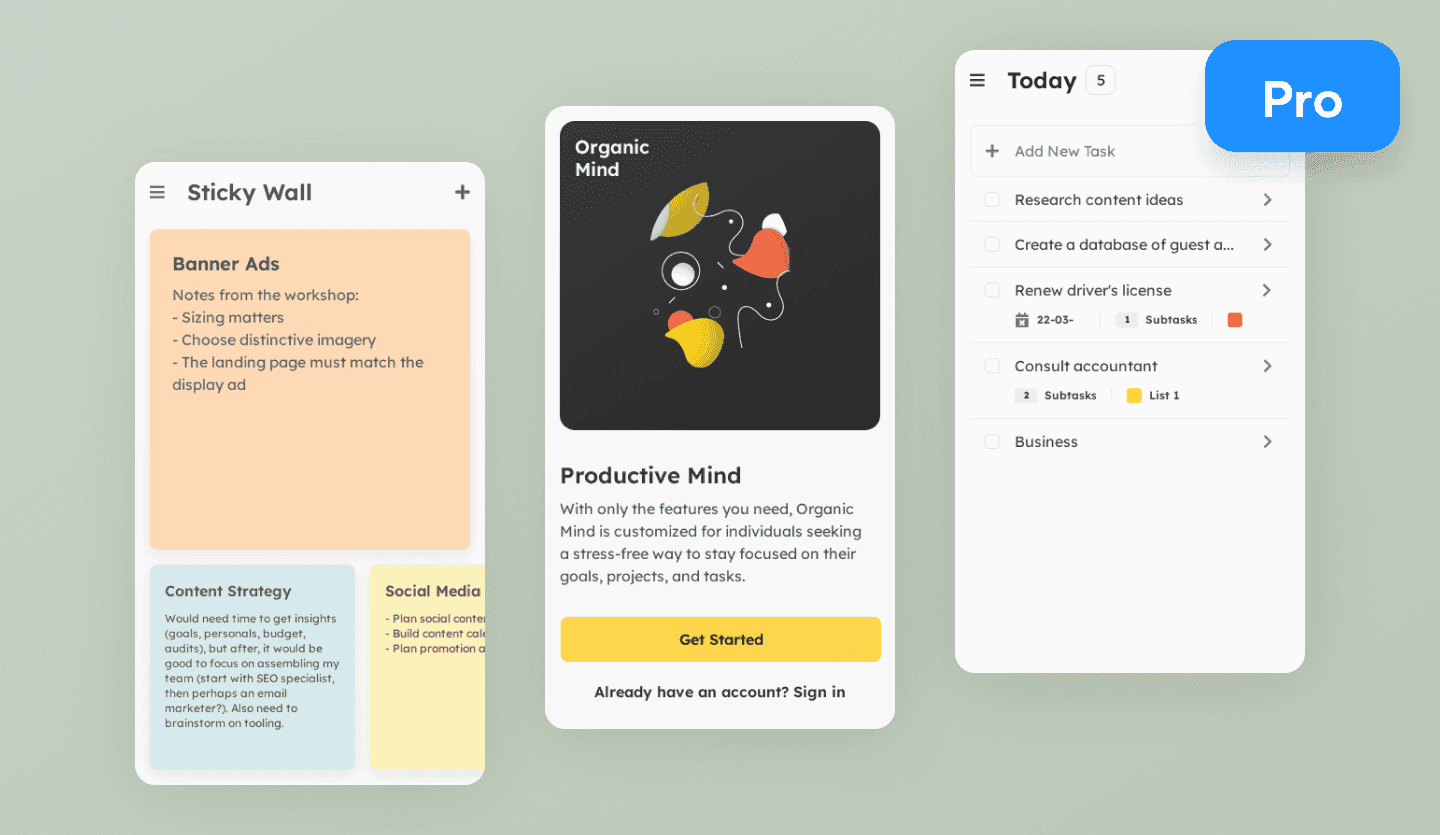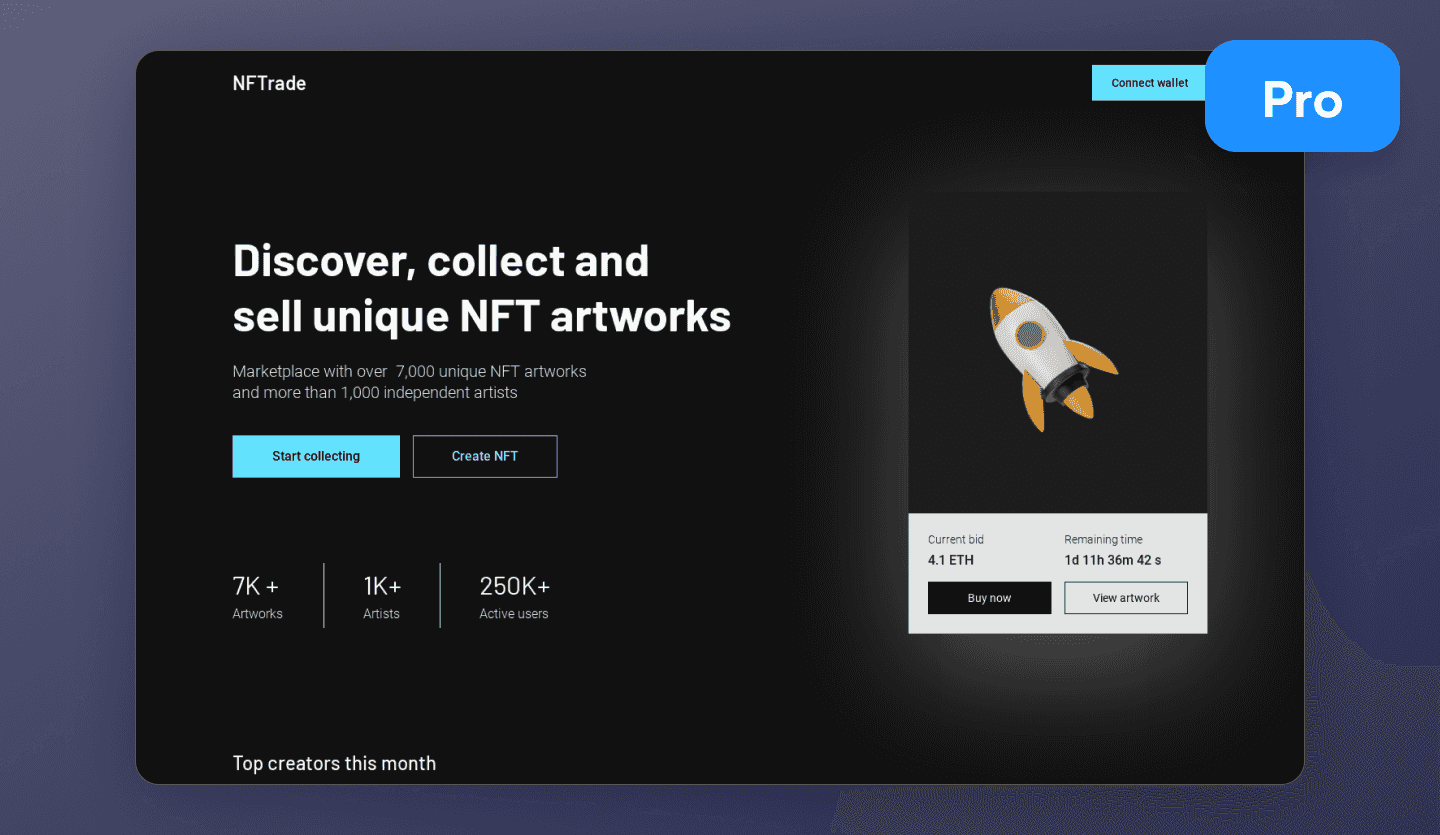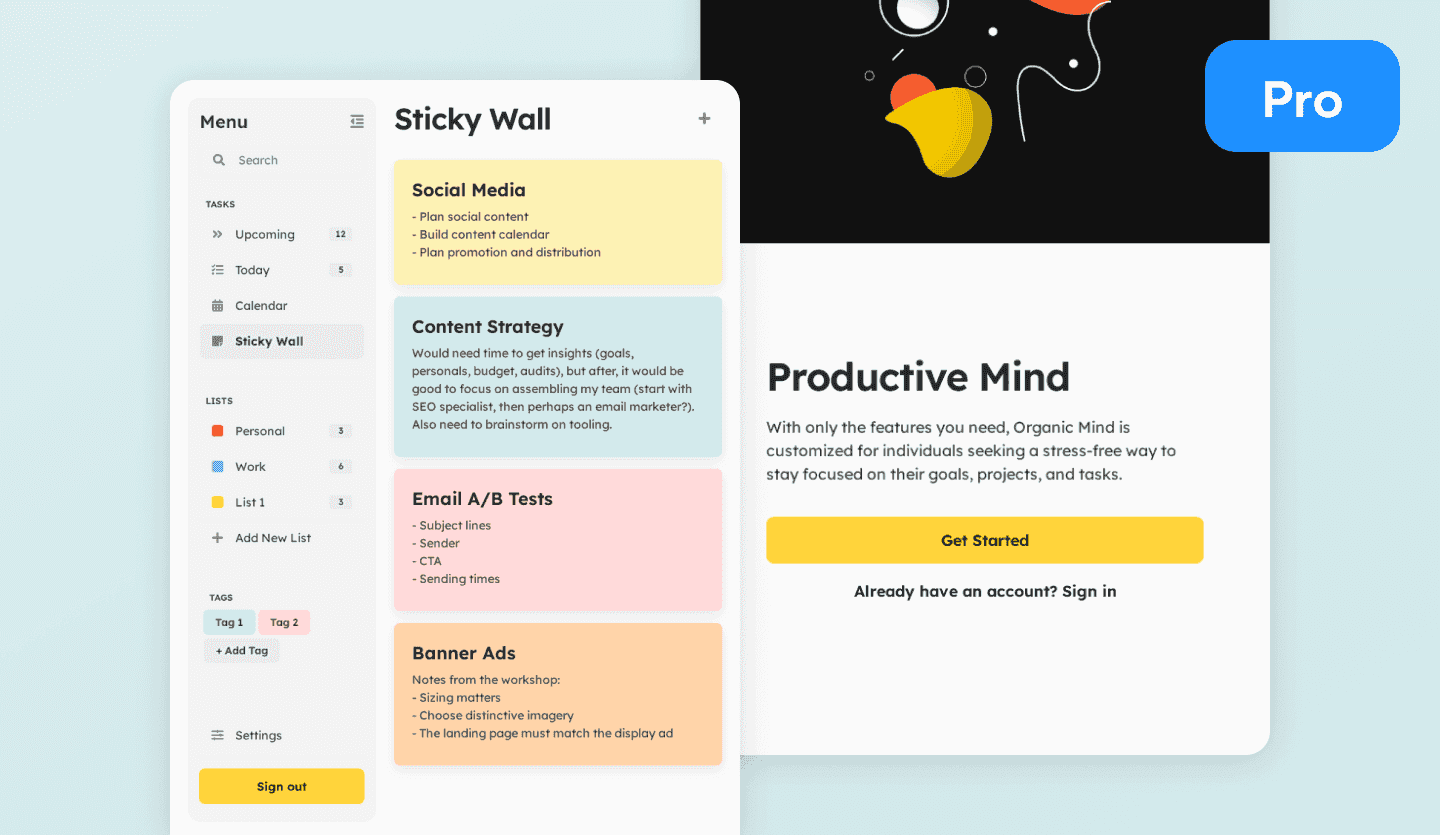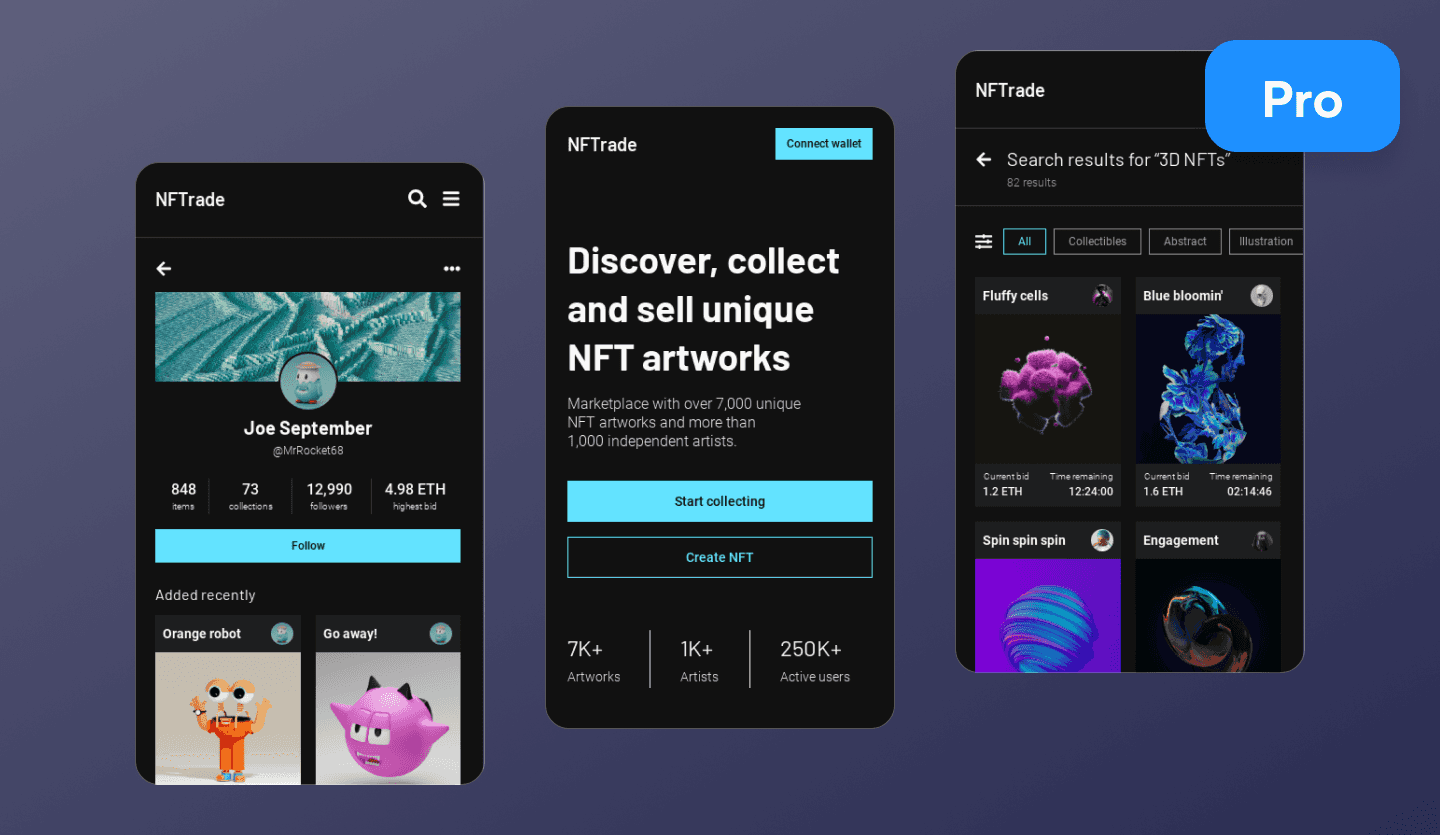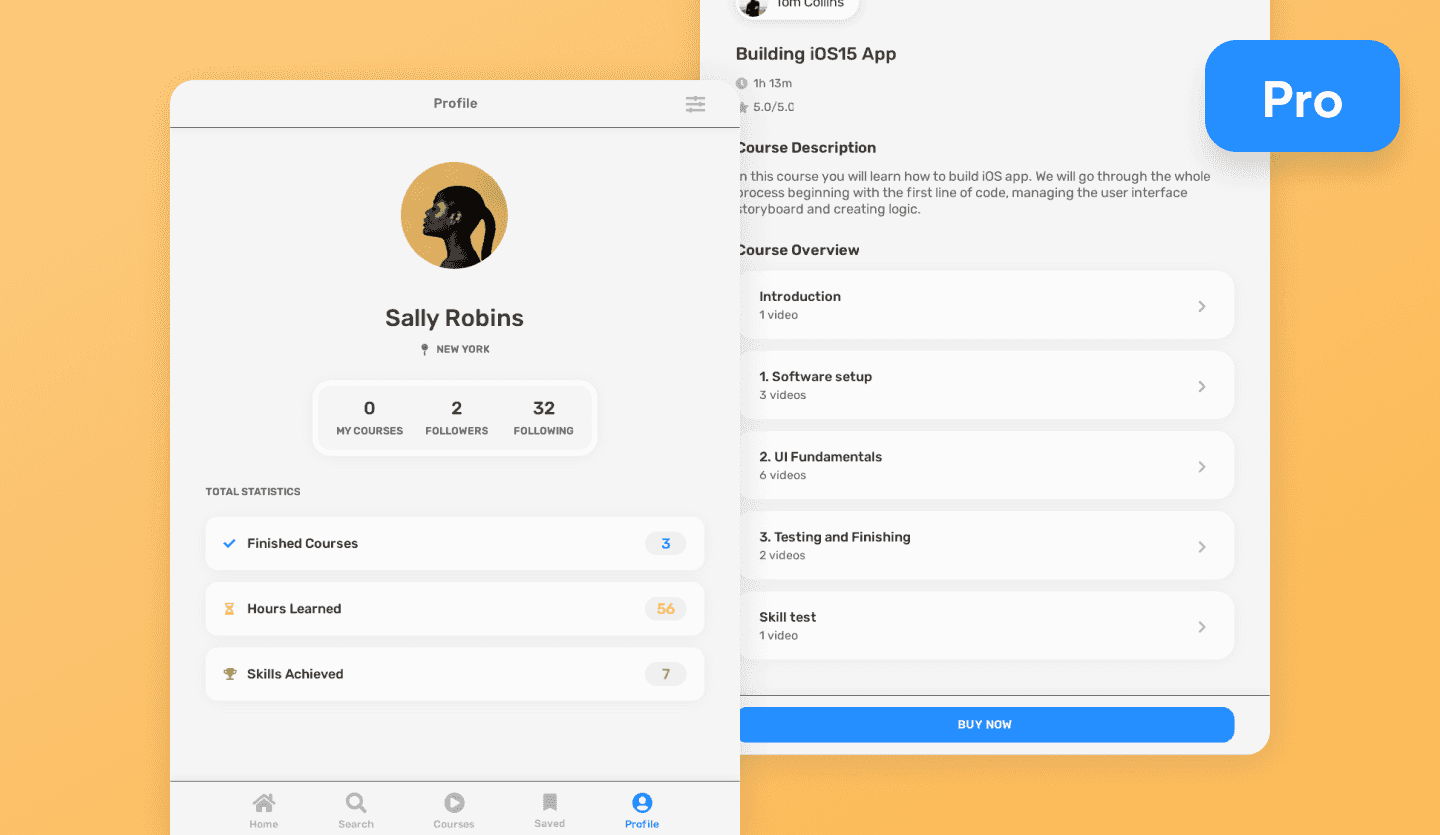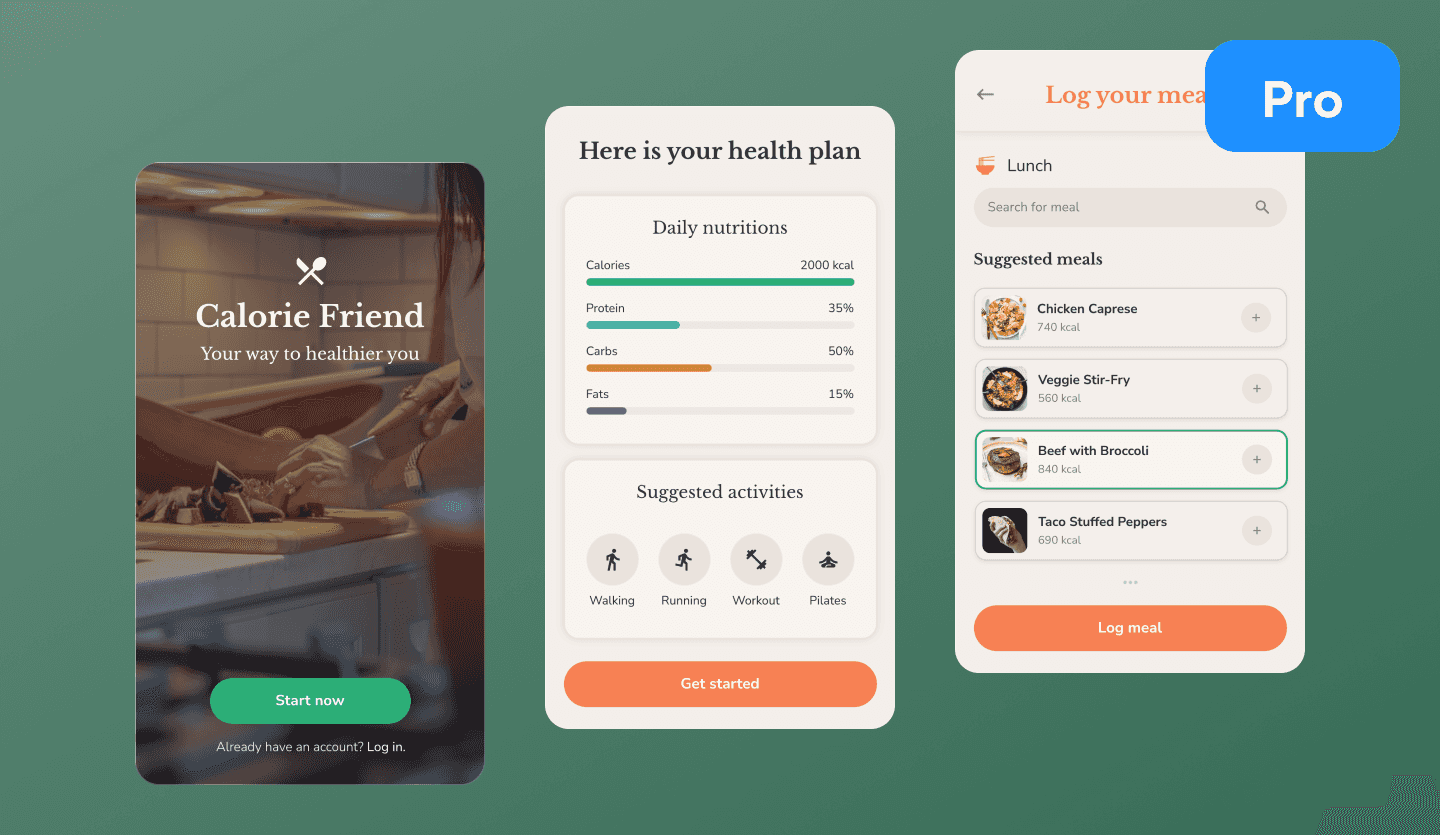- Product
AI Design
- Templates
- Solutions
- Product Managers & Product TeamsCreate mockups in seconds
- Designers & UX ProsDesign and iterate ideas in minutes
- MarketersDeliver for clients at speed
- Startup FoundersBring your startup MVP to life
- Consultants & AgenciesTurn ideas into interactive mockups
- DevelopersThe perfect launchpad for your project
- EnterpriseUizard for large businesses
- Blog
Chat app template
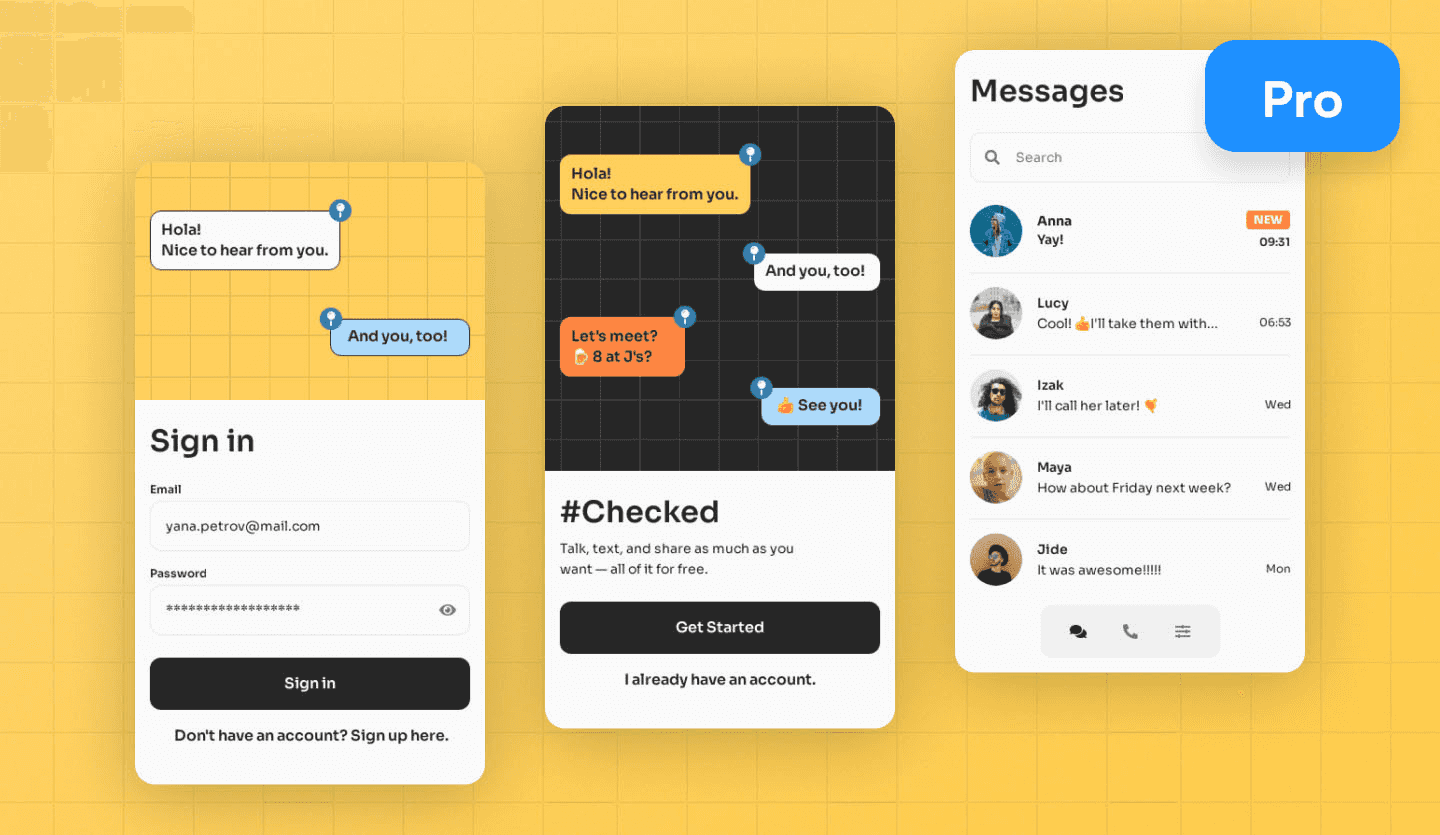
Introducing #Checked: A chat app UI template for mobile
#Checked is Uizard's new chat app UI template, created from the ground up to provide you with a simple template for a chat UI, including a chat box design. Our chat app design template comes with everything you could possible need to rapidly prototype your own messaging app design.
A mobile messaging app design with clean and crisp features
#Checked helps set the stage for you to design a powerful yet easy-to-use communication hub. With a unique color scheme that is sure to stand out and a custom design that makes it simple to follow conversations, this chat box design template — with a modern and crisp UI design — empowers you to design your own messaging application in minutes.
Design your mobile messaging app collaboratively
As with all our UI design templates, #Checked is aimed at helping individuals and teams design great messaging experiences. Created with a focus on making the simplest of interactions fun, easy, and stylish, you can use our chat UI template as a base to fast track your project flow.
How to use a Uizard template
Bring your product design to life in minutes not days with AI-powered UI design. Here's how to use Uizard templates in 5 easy steps:
- Sign up to Uizard Pro for just $12 per creator per month
- Log in and set up your account
- Navigate to the Uizard Templates screen
- Choose a template from Uizard's extensive library OR generate a design from just a text prompt with Autodesigner
- Edit the template, add new screens, update the user flows - the possibilities are endless...
What pages are included?
- A welcome screen
- A home screen
- A new message screen
- A chatbox design
- A settings screen
- A profile screen
- And more!
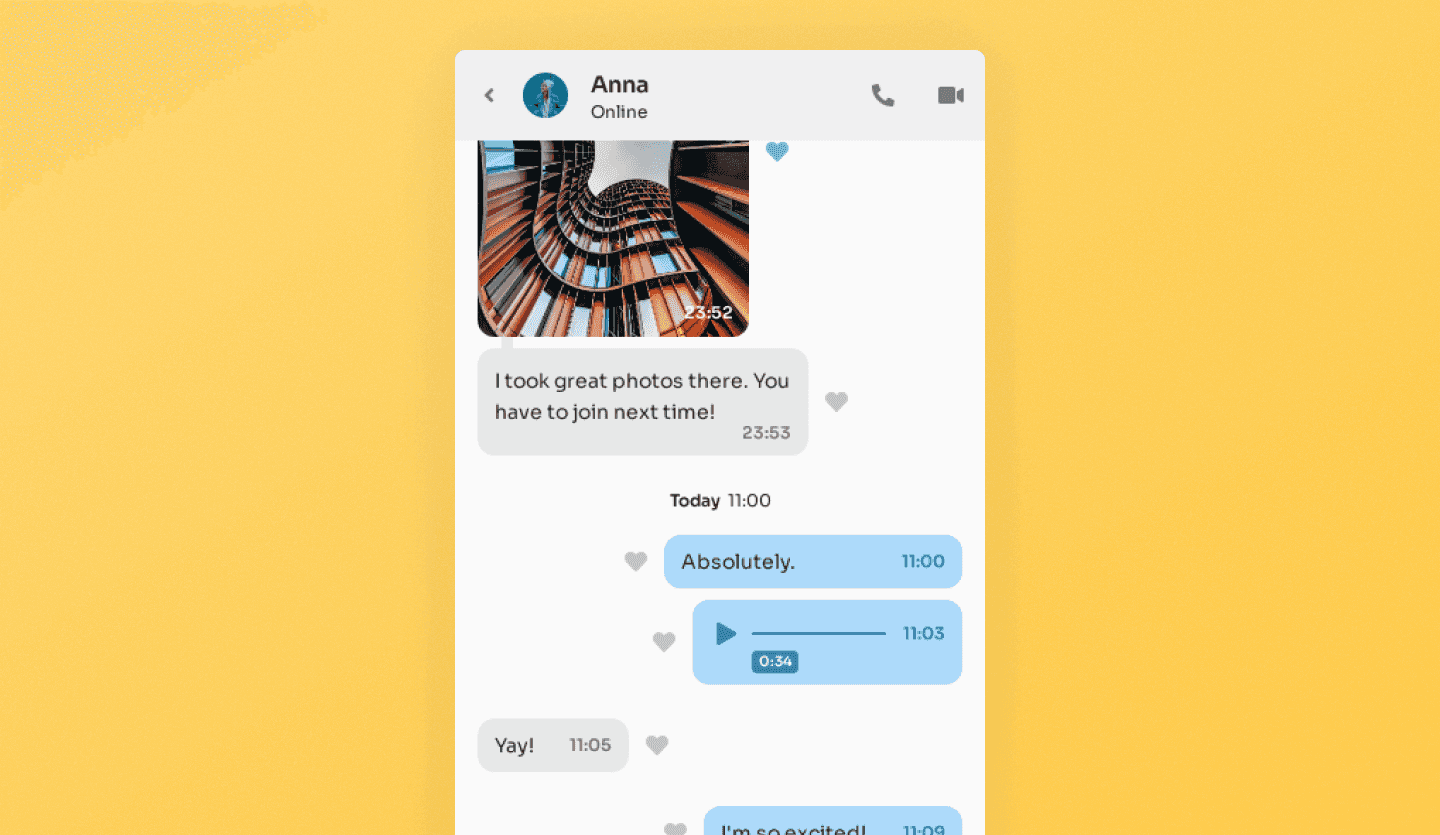
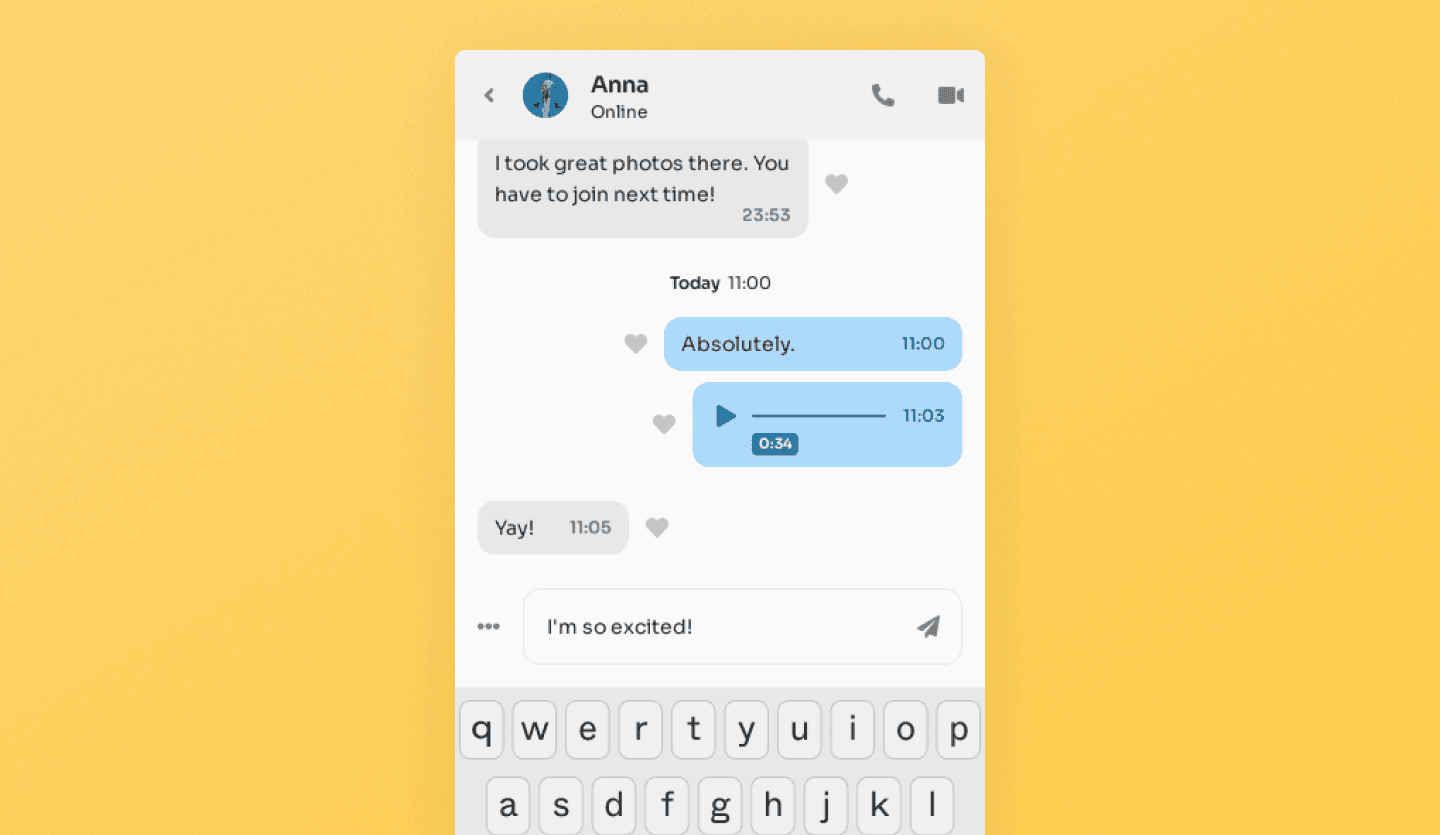
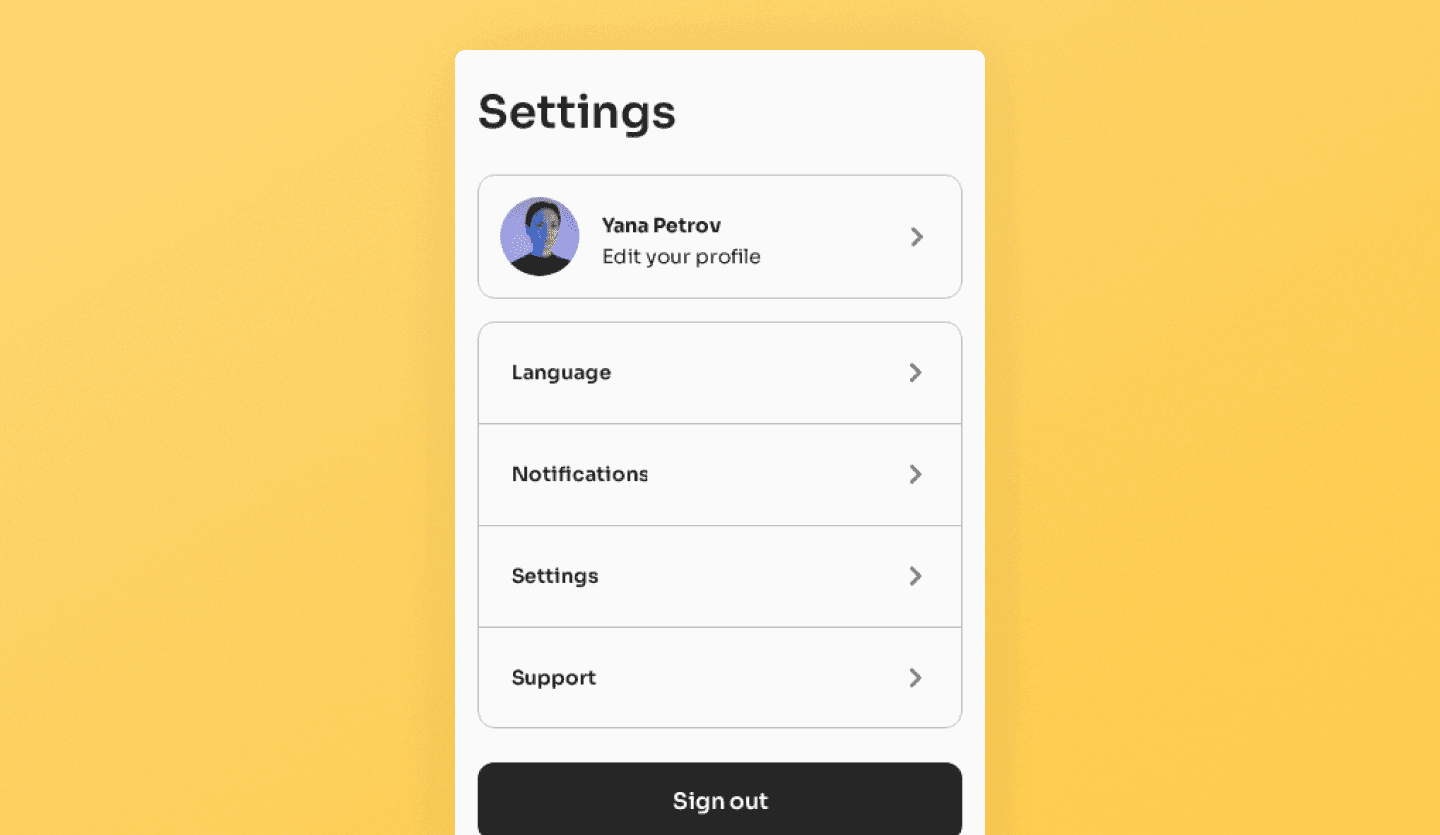
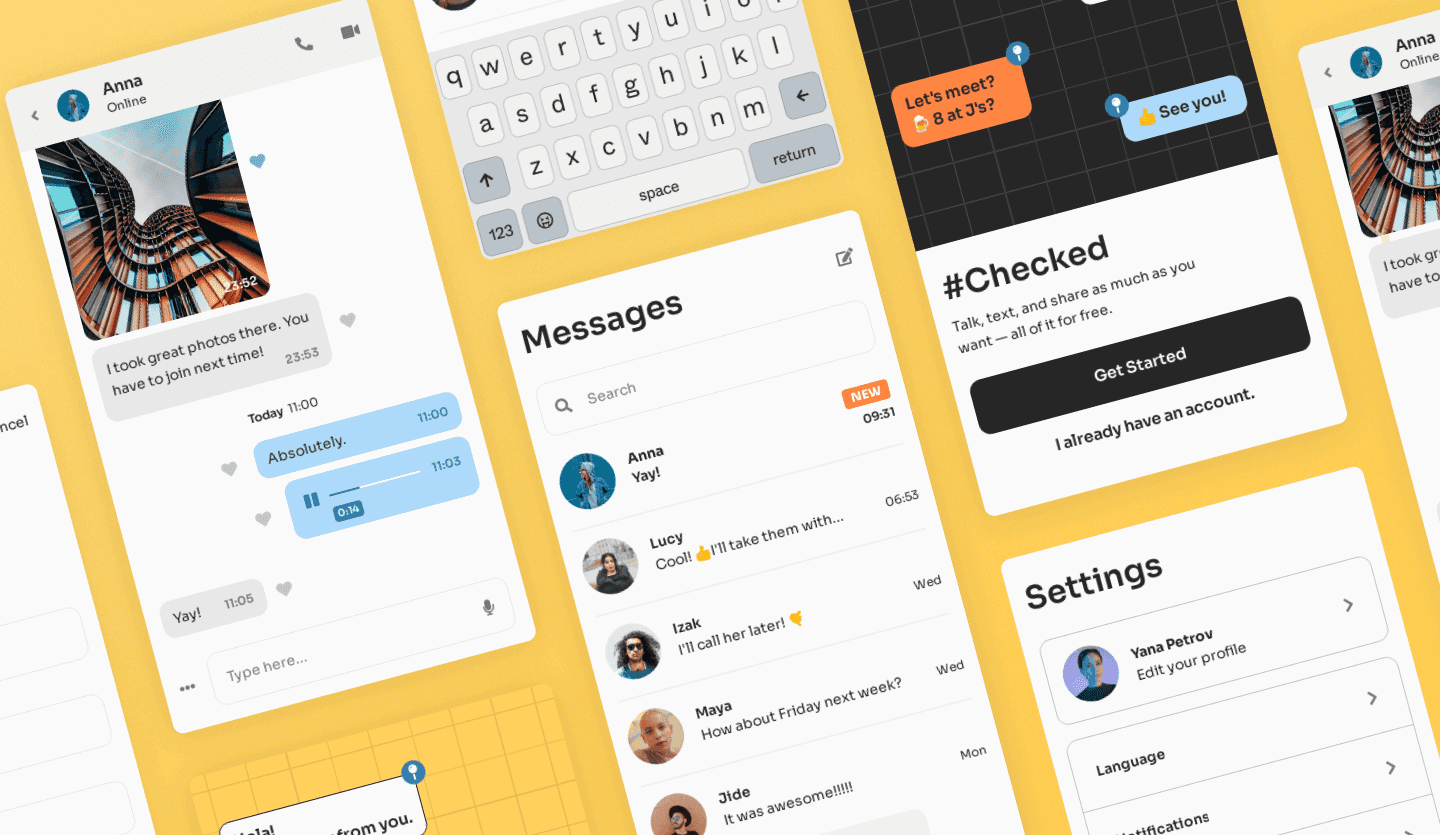
Uizard
Templates
- UI Design Templates
- Mobile App Templates
- Website Templates
- Web App Templates
- Tablet App Templates
- UI Components Library
Wireframes
Solutions