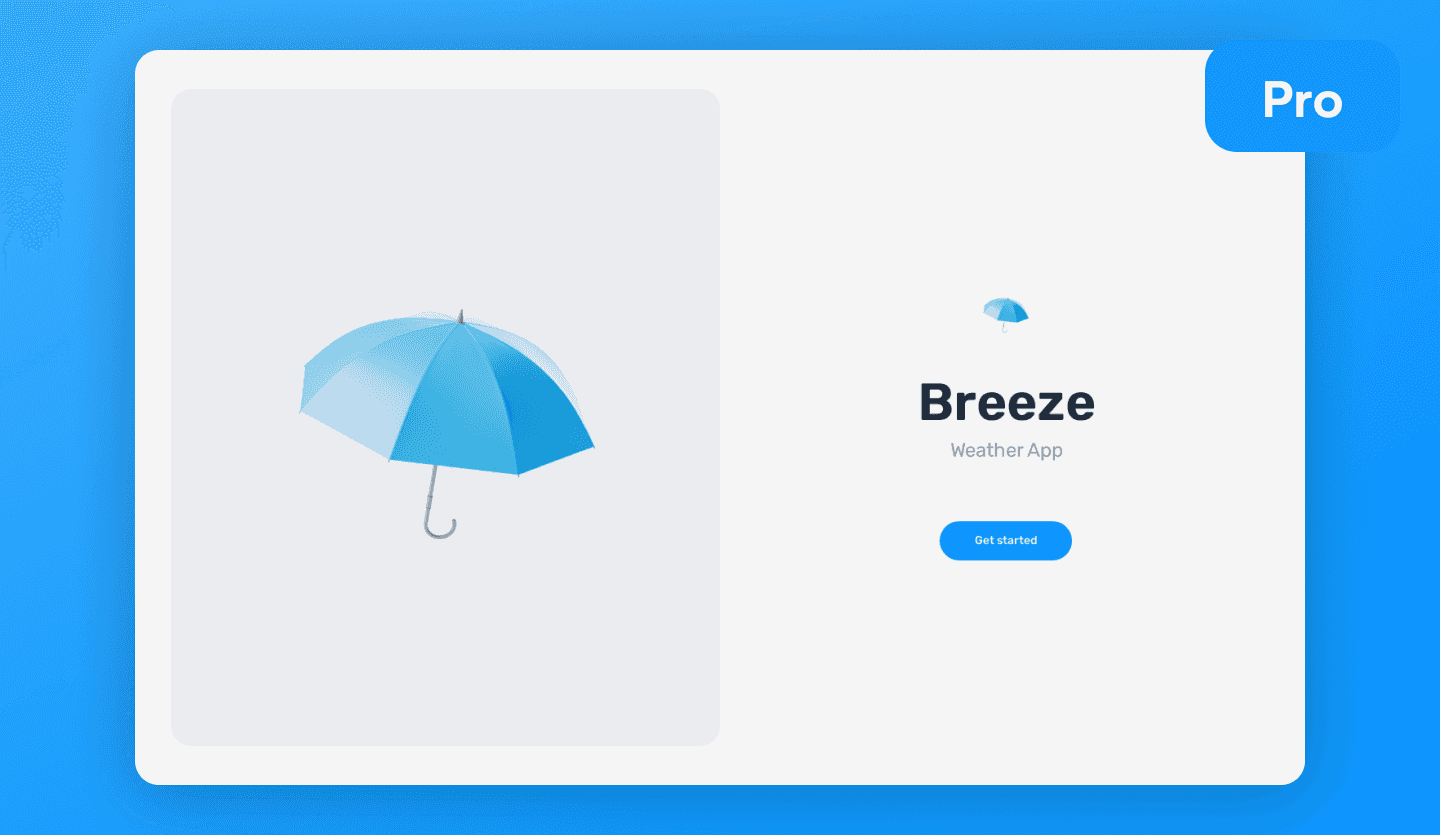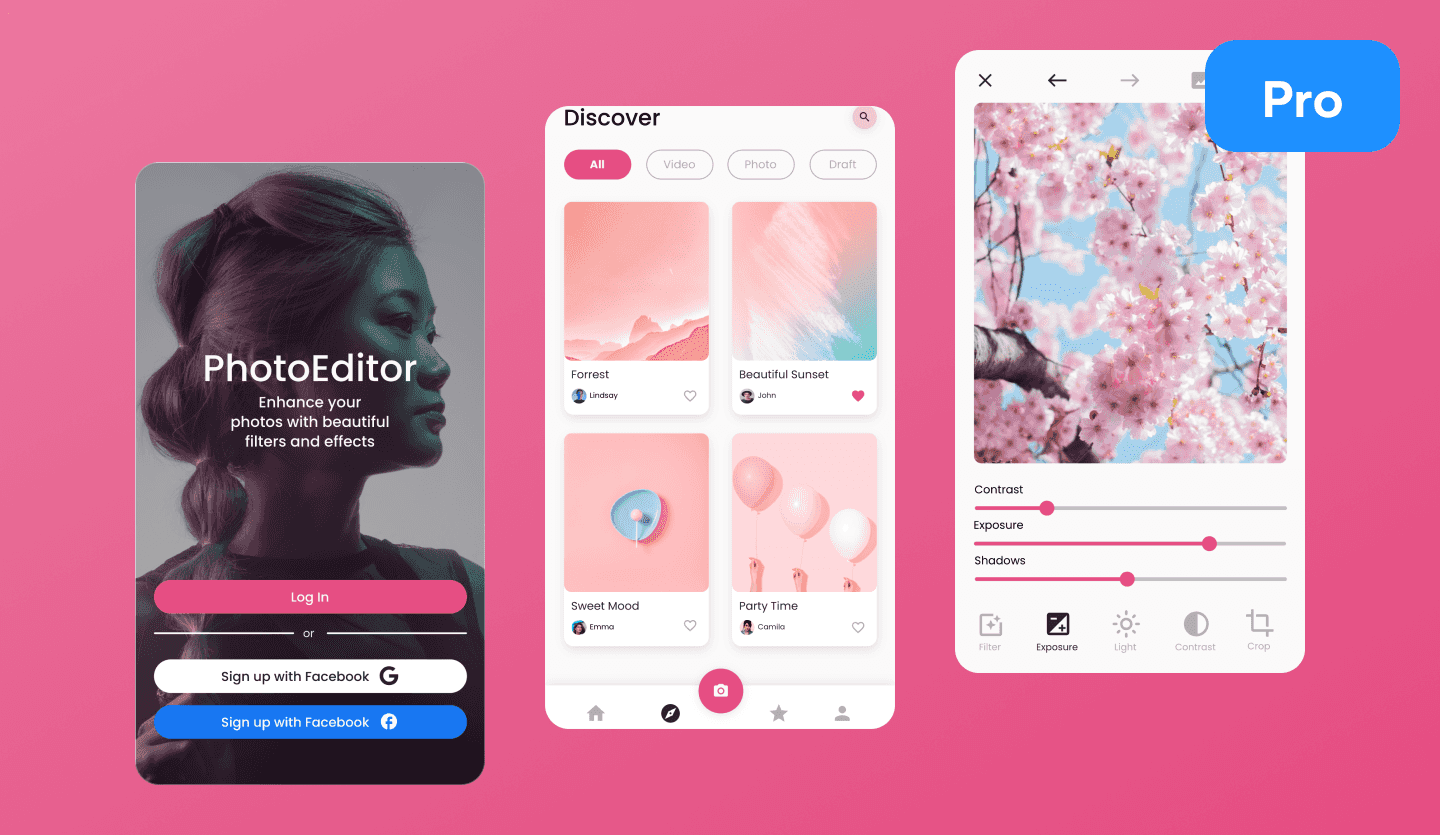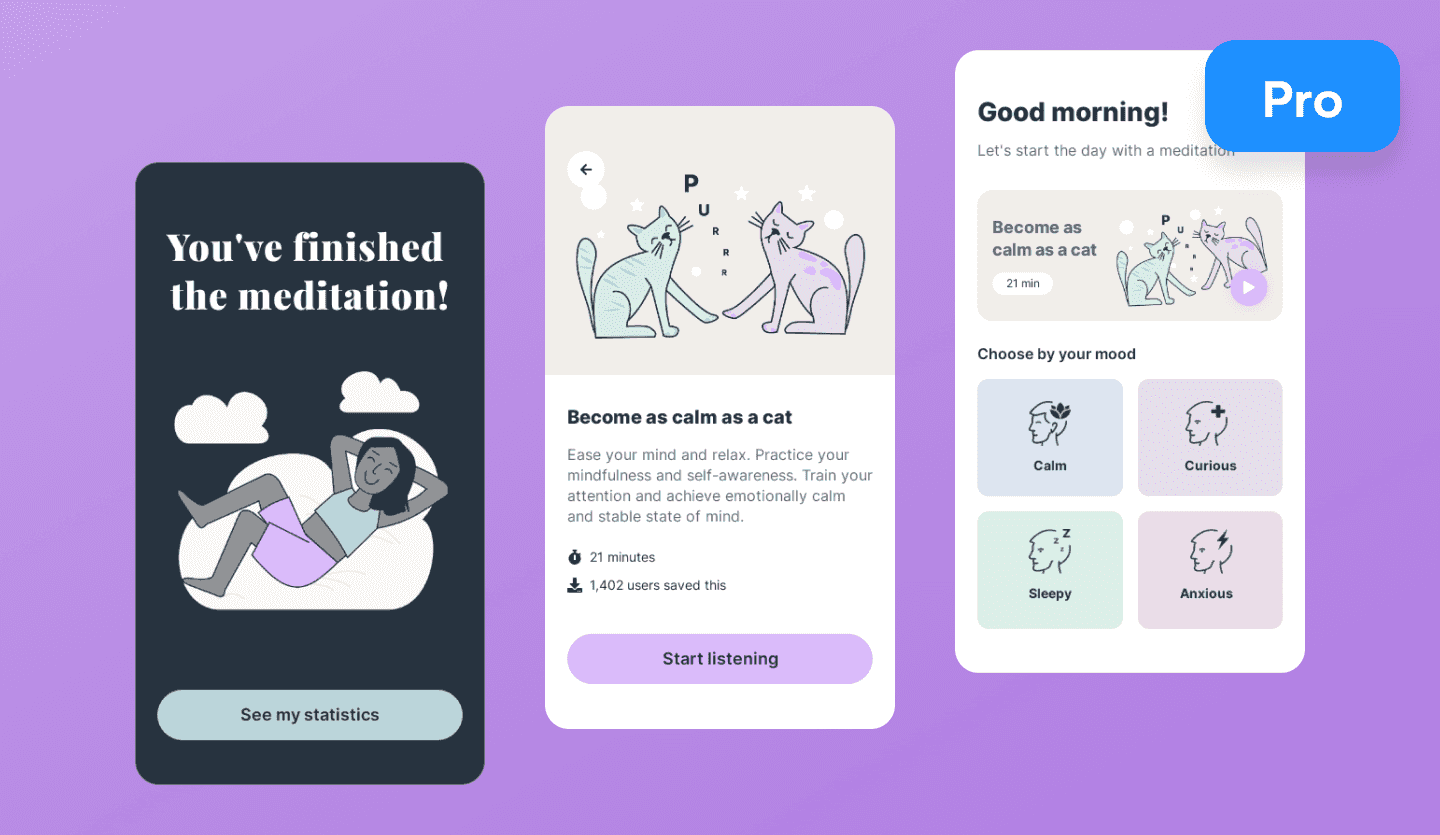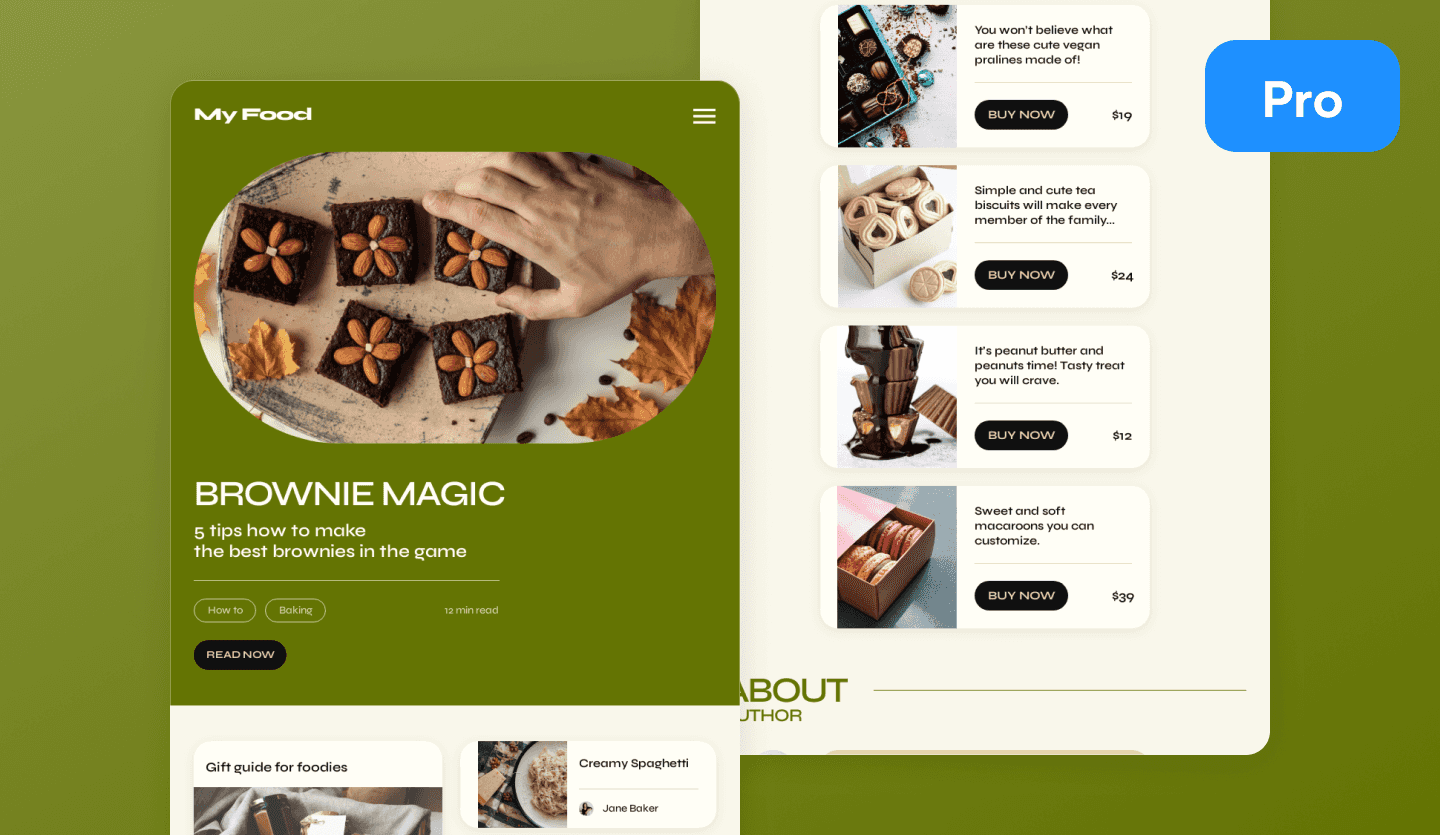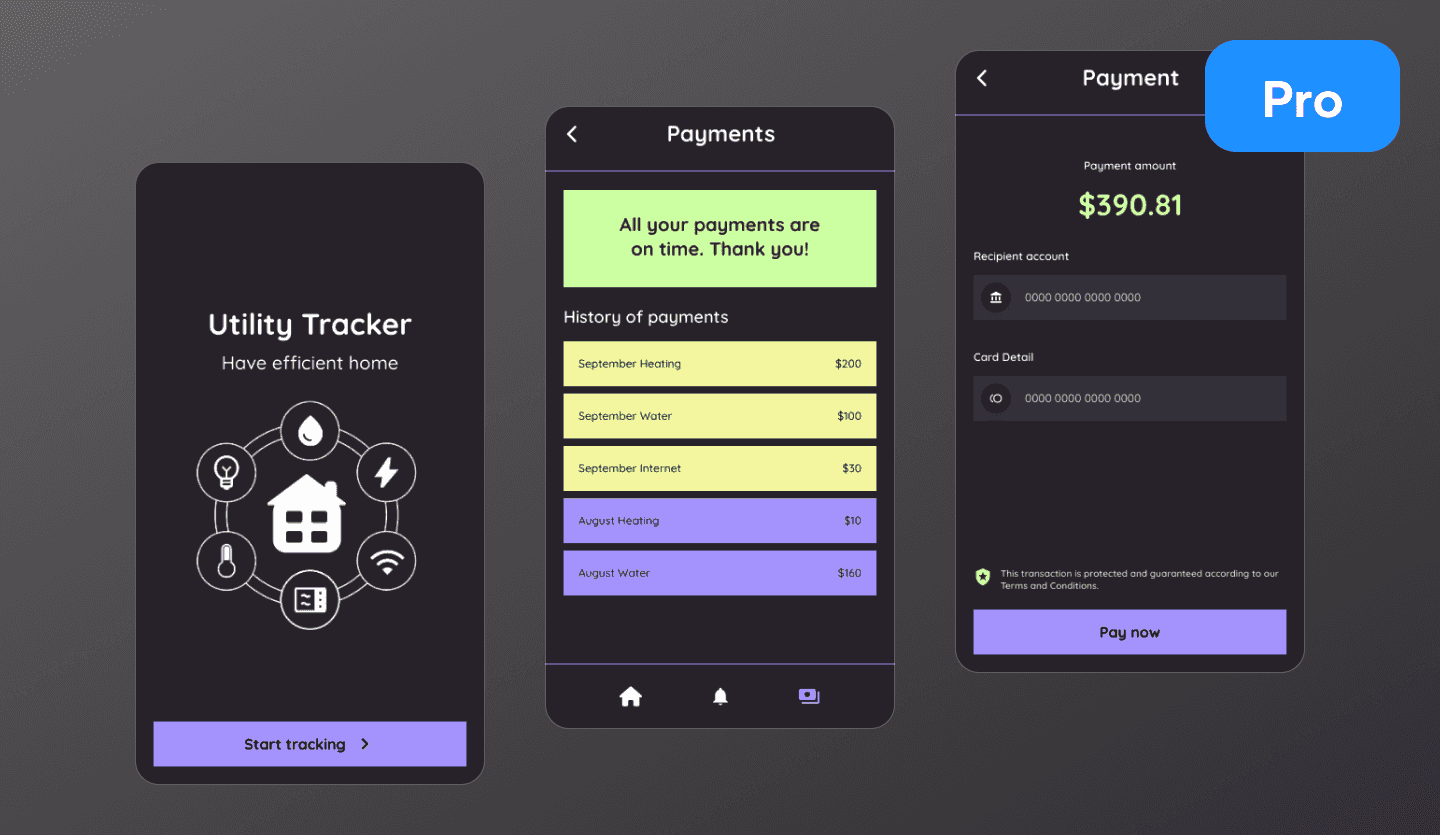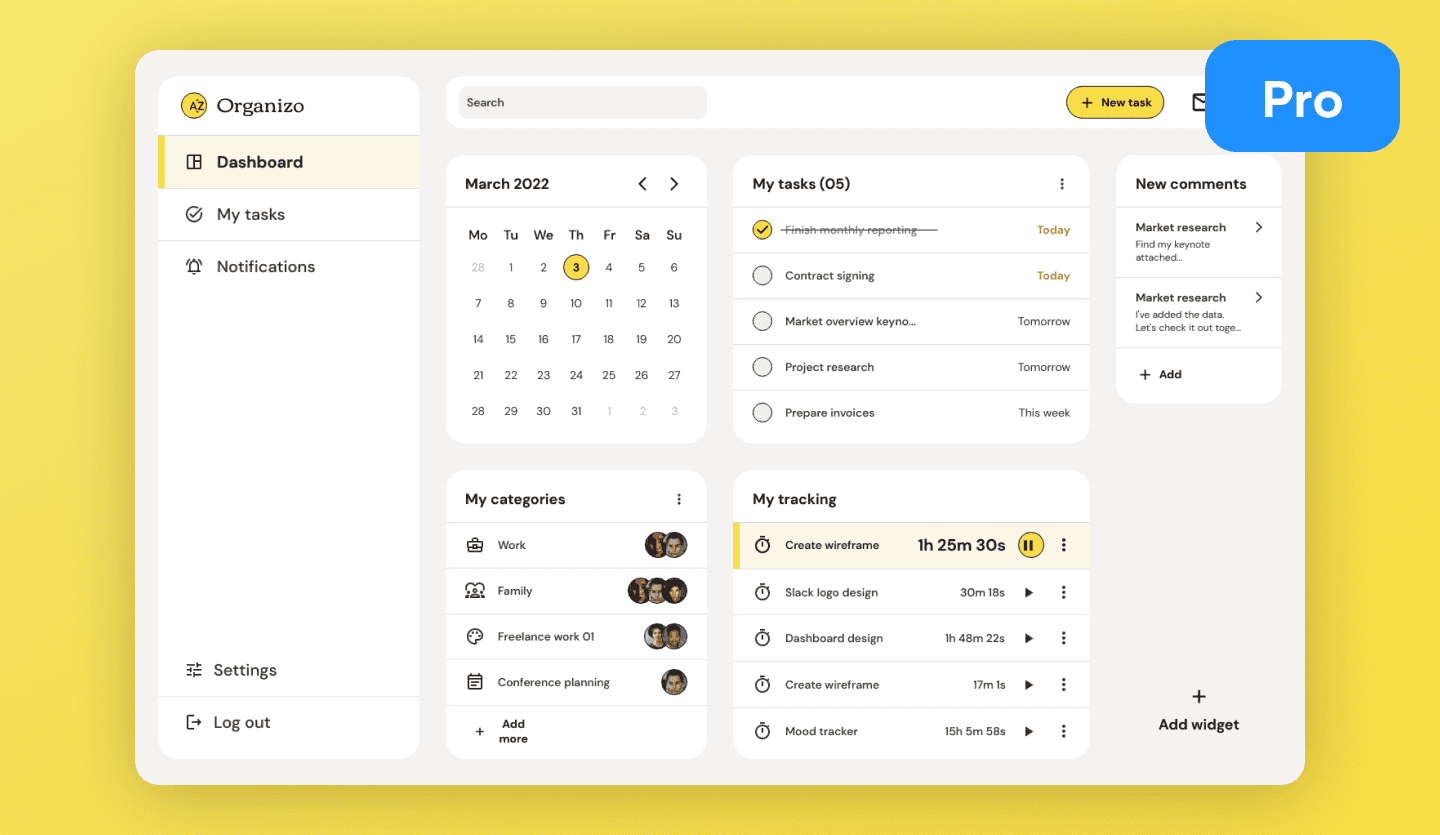- Product
AI Design
- Templates
- Solutions
- Product Managers & Product TeamsCreate mockups in seconds
- Designers & UX ProsDesign and iterate ideas in minutes
- MarketersDeliver for clients at speed
- Startup FoundersBring your startup MVP to life
- Consultants & AgenciesTurn ideas into interactive mockups
- DevelopersThe perfect launchpad for your project
- EnterpriseUizard for large businesses
- Blog
Social media app template
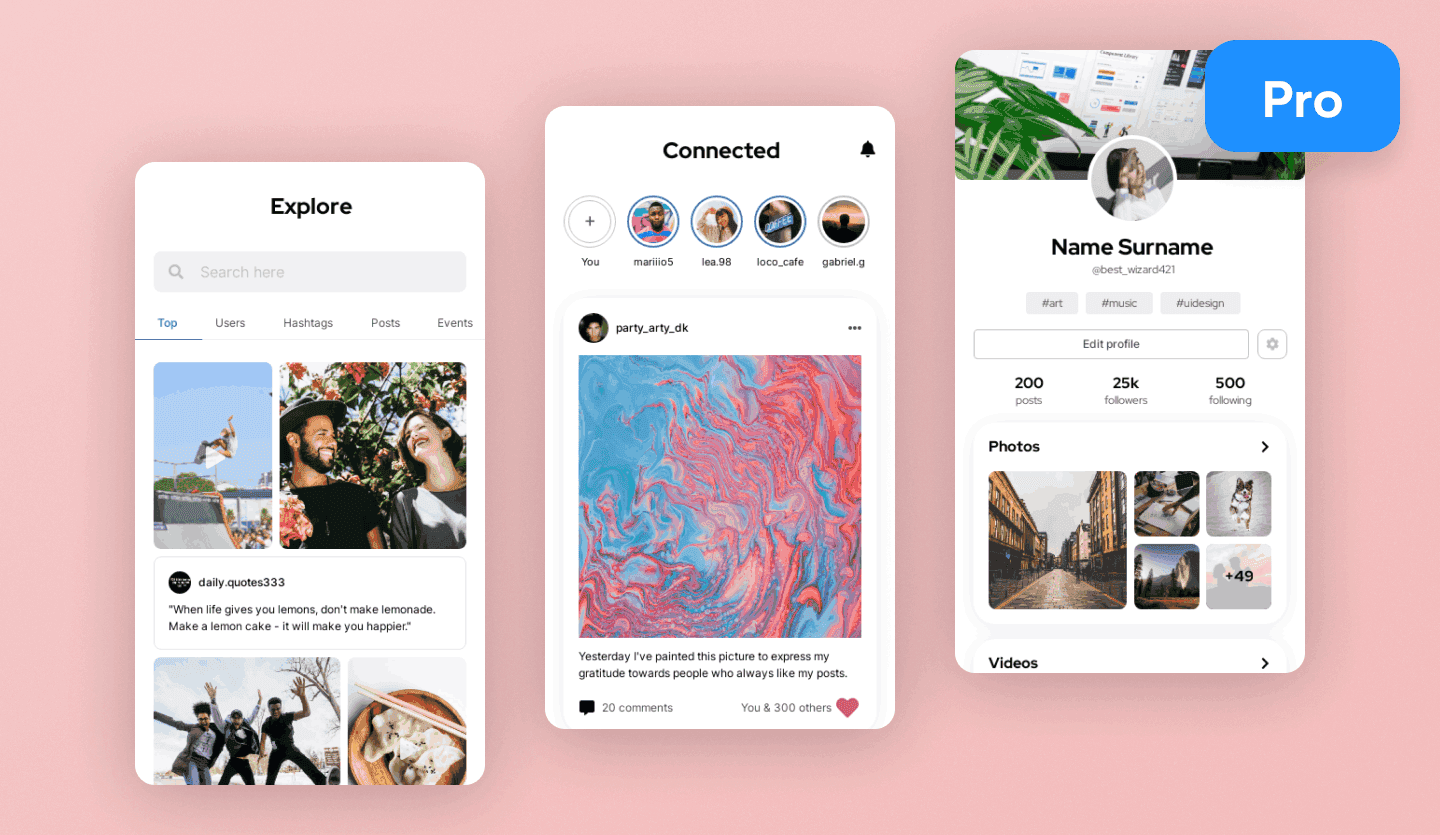
Connected: our intuitive social media app template
Our social media app design template, Connected, will help you bring your social media idea to life in a functioning prototype. Boasting the most commonly recognizable features from your favorite apps, Connected is easy to set up, and even easier to customize, helping you turn your app idea into prototype reality.
Realize your social media app design prototype on screen in minutes
What are the most important features of any social media app? The clue is in the name. If you want to successfully bring your social media app design prototype to life, you need to think about your user and how your app will empower them socially. For this reason, Connected comes with all the must-have social media app features built-in.
Connected is easy to use, and boasts all the features your app design could possibly need
Get connected now and bring your design prototype to life. Simply open the template in the Uizard app and get creative. Our mobile app design template comes fully kitted out with what your app design will need; however, changes are easy and intuitive with Uizard, meaning you can really put your own spin on things, allowing you to bring your idea to life in seconds.
How to use a Uizard template
Bring your product design to life in minutes not days with AI-powered UI design. Here's how to use Uizard templates in 5 easy steps:
- Sign up to Uizard Pro for just $12 per creator per month
- Log in and set up your account
- Navigate to the Uizard Templates screen
- Choose a template from Uizard's extensive library OR generate a design from just a text prompt with Autodesigner
- Edit the template, add new screens, update the user flows - the possibilities are endless...
What pages are included?
- A clear and clean log-in page mirroring the core UX principles of mainstream social media apps
- A sign-up page demonstrating how new users interact with your social media mobile app
- On-page features of the app interface include a notification bell to demonstrate how your users will interact with your app on a minute-to-minute basis
- The interface also boasts a 'stories' carousel, similar to the most popular image-sharing platforms out there. From the perspective of a user, you can then navigate to your own 'stories', or explore the stories of your connections
- Native screens also demonstrate how your potential users will post an image, communicate with other users, search your app's network, and navigate to their own profile
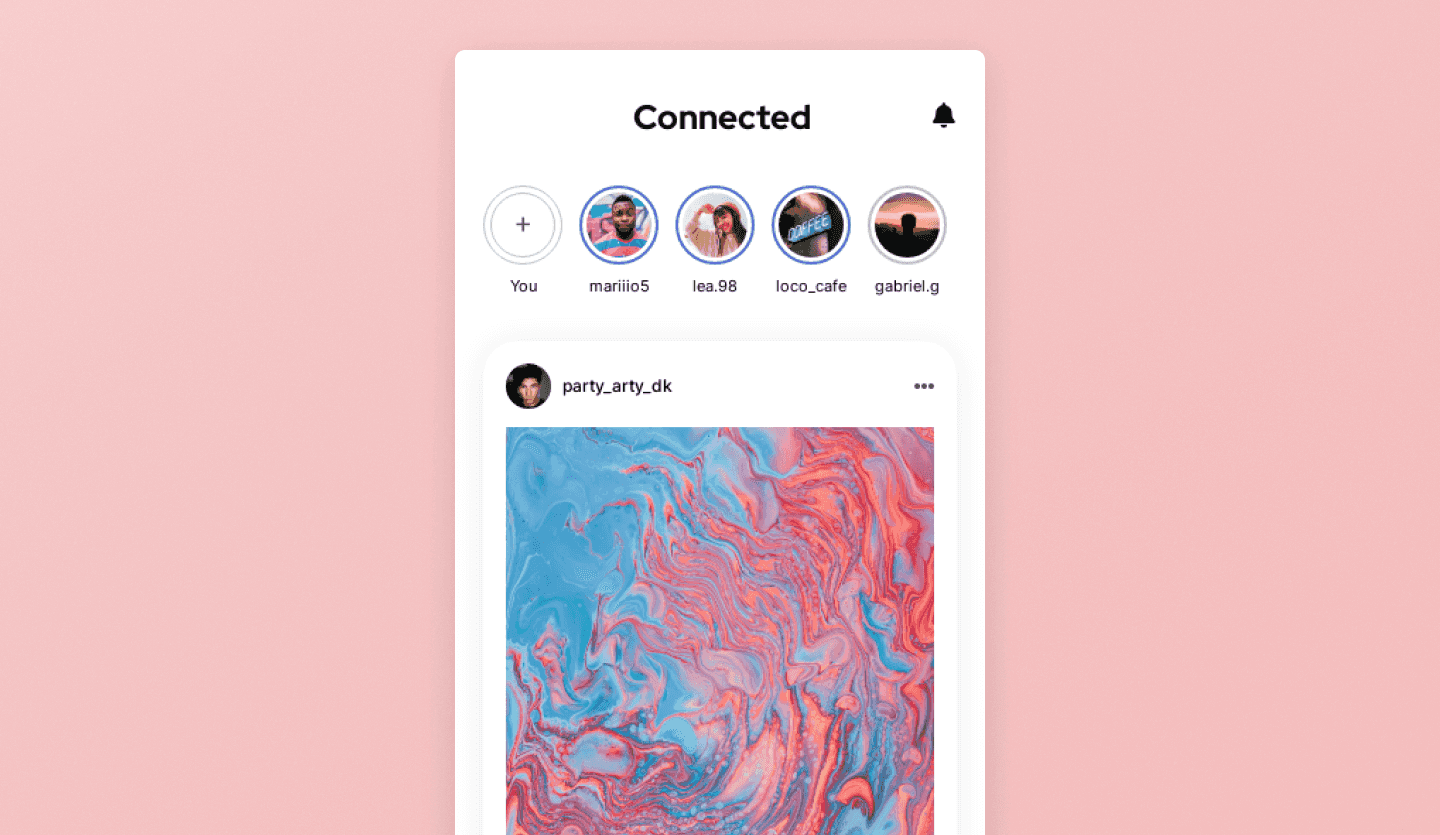
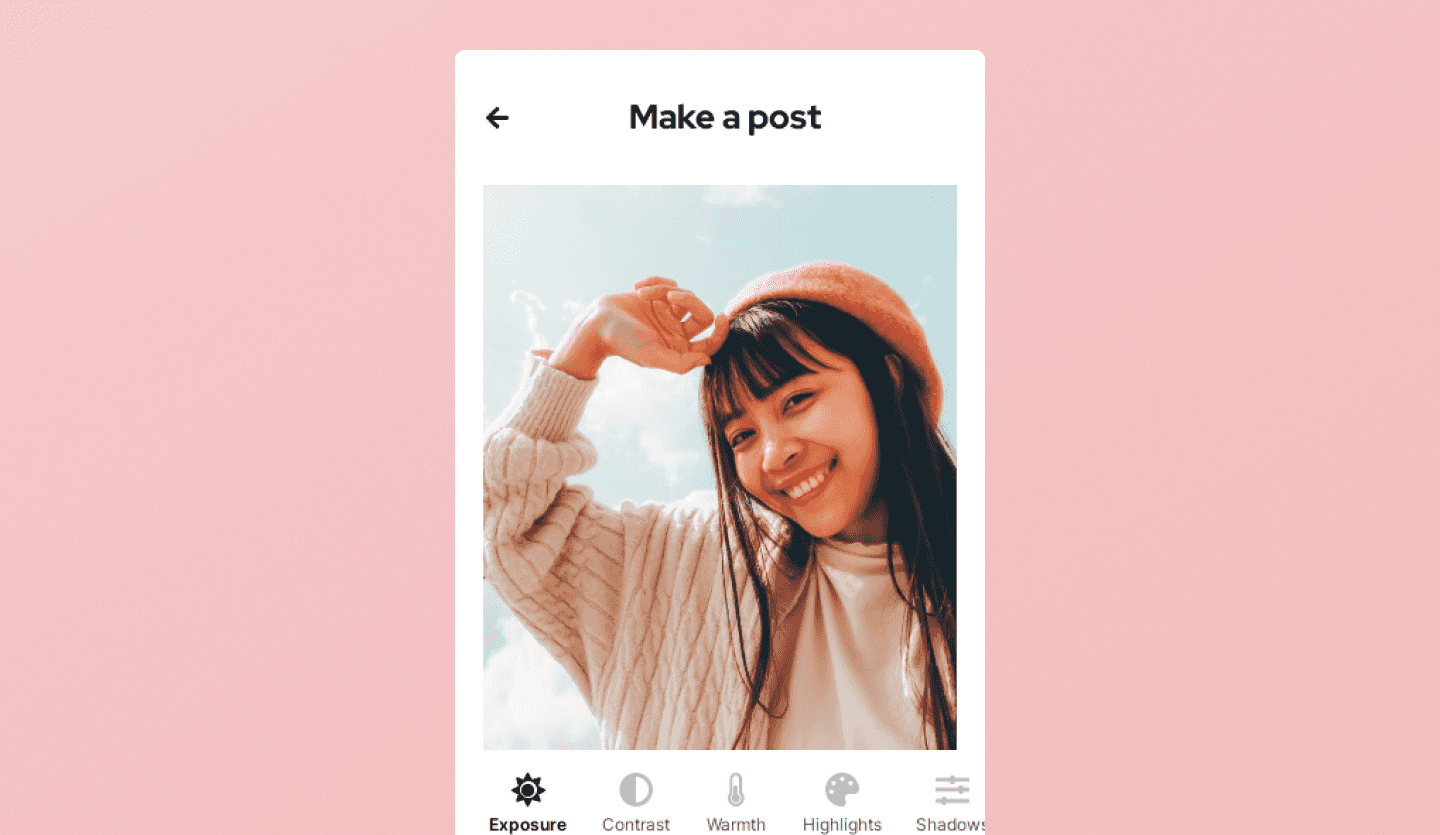
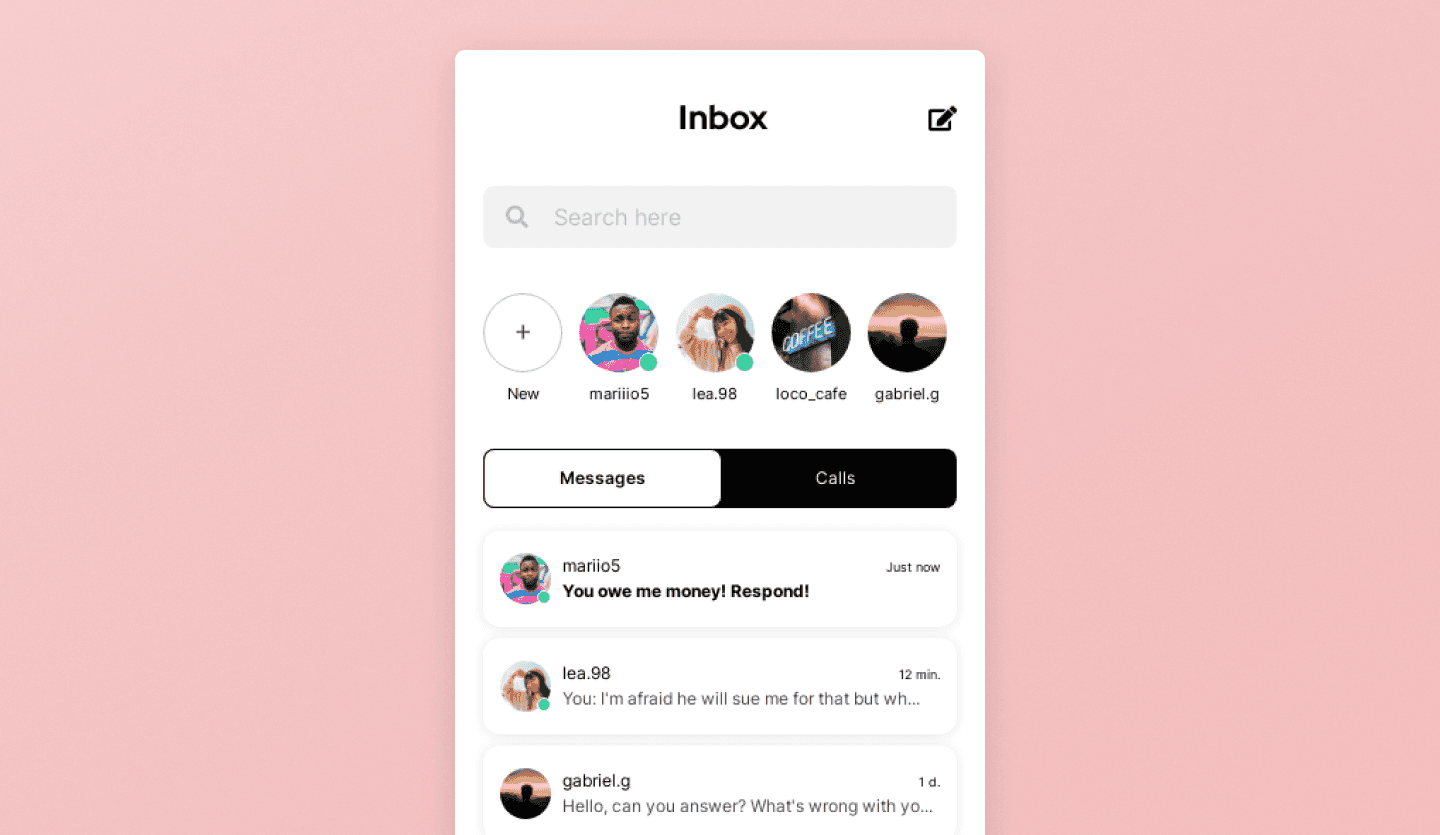
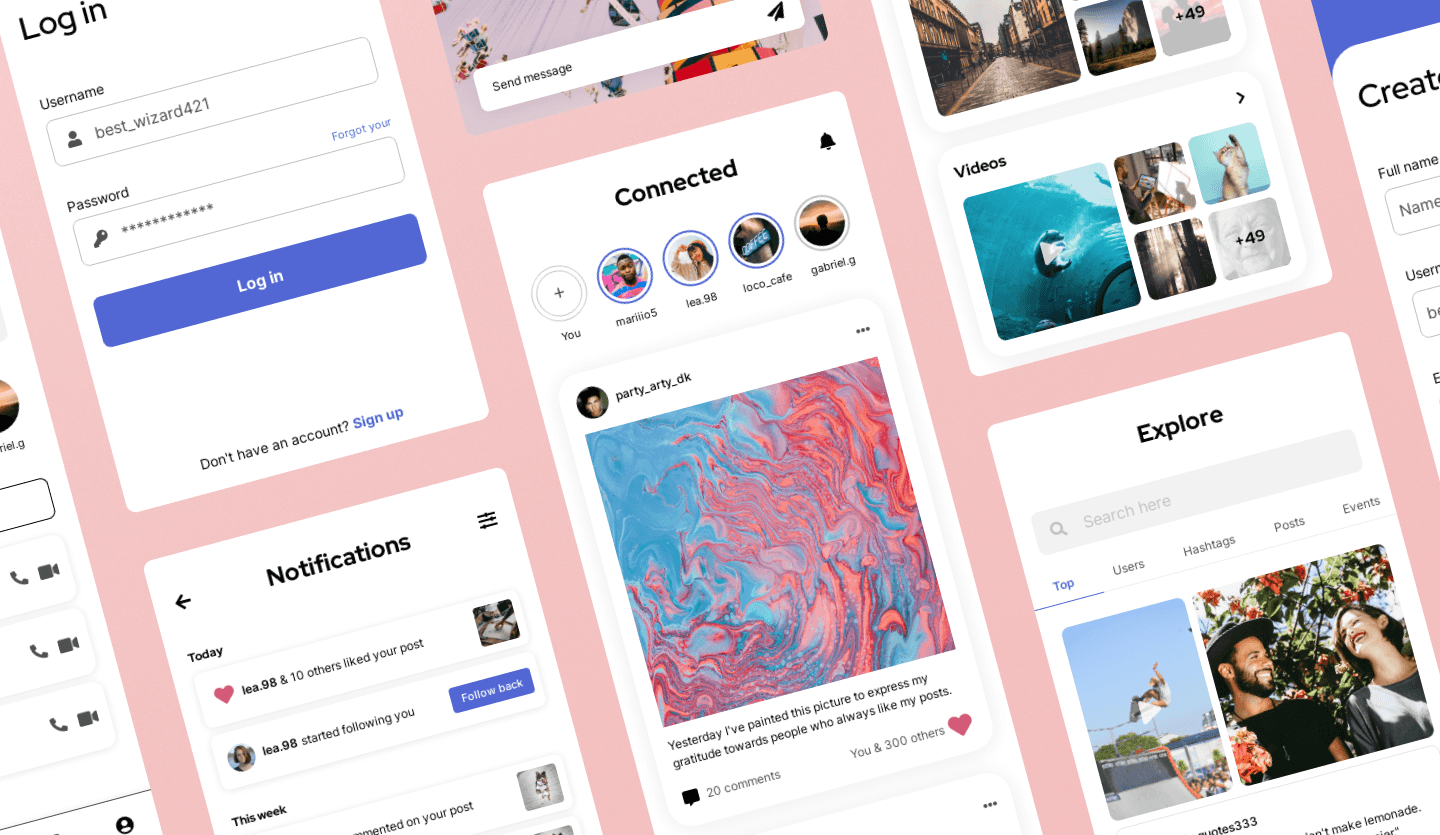
Uizard
Templates
- UI Design Templates
- Mobile App Templates
- Website Templates
- Web App Templates
- Tablet App Templates
- UI Components Library
Wireframes
Solutions