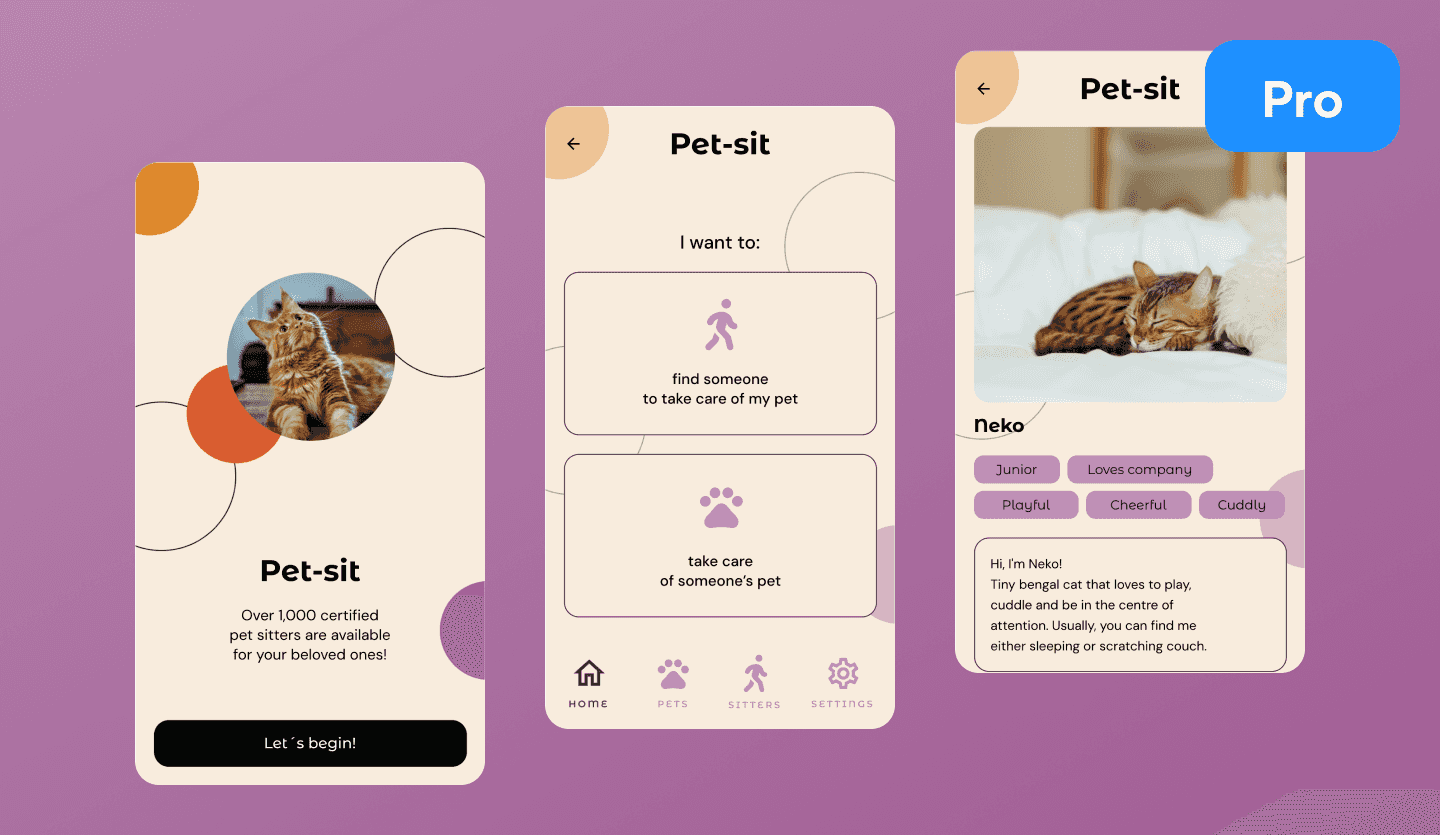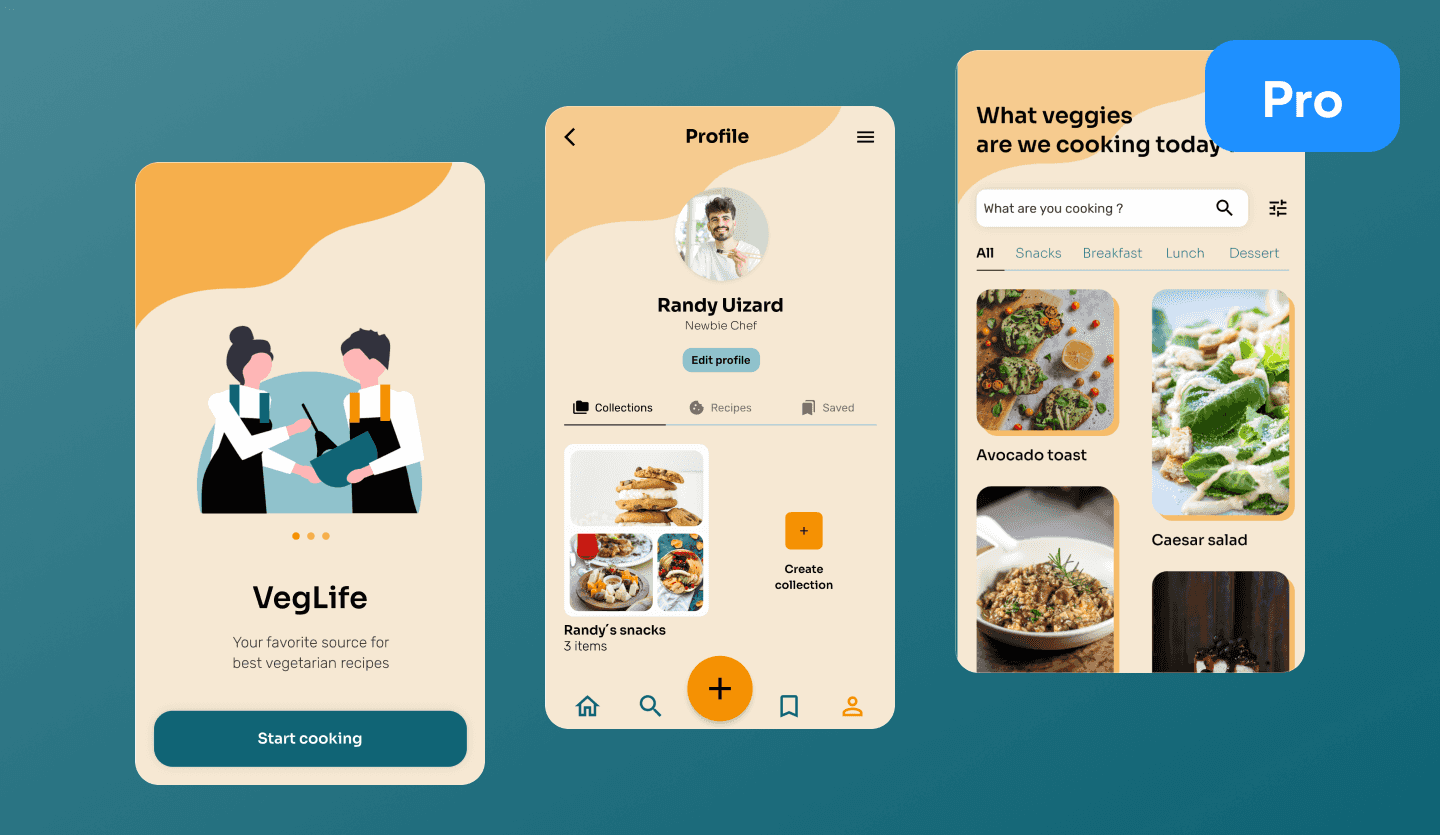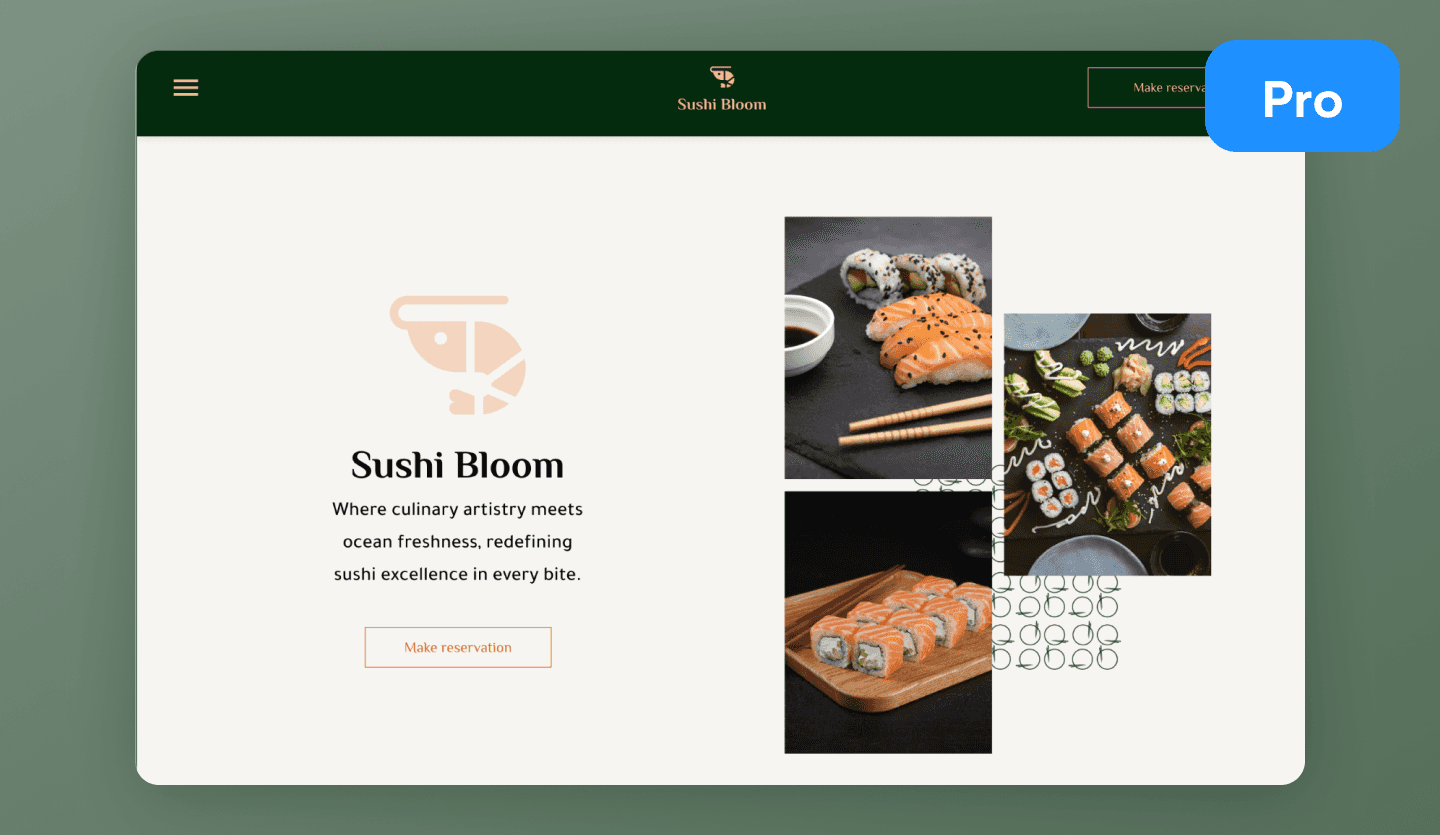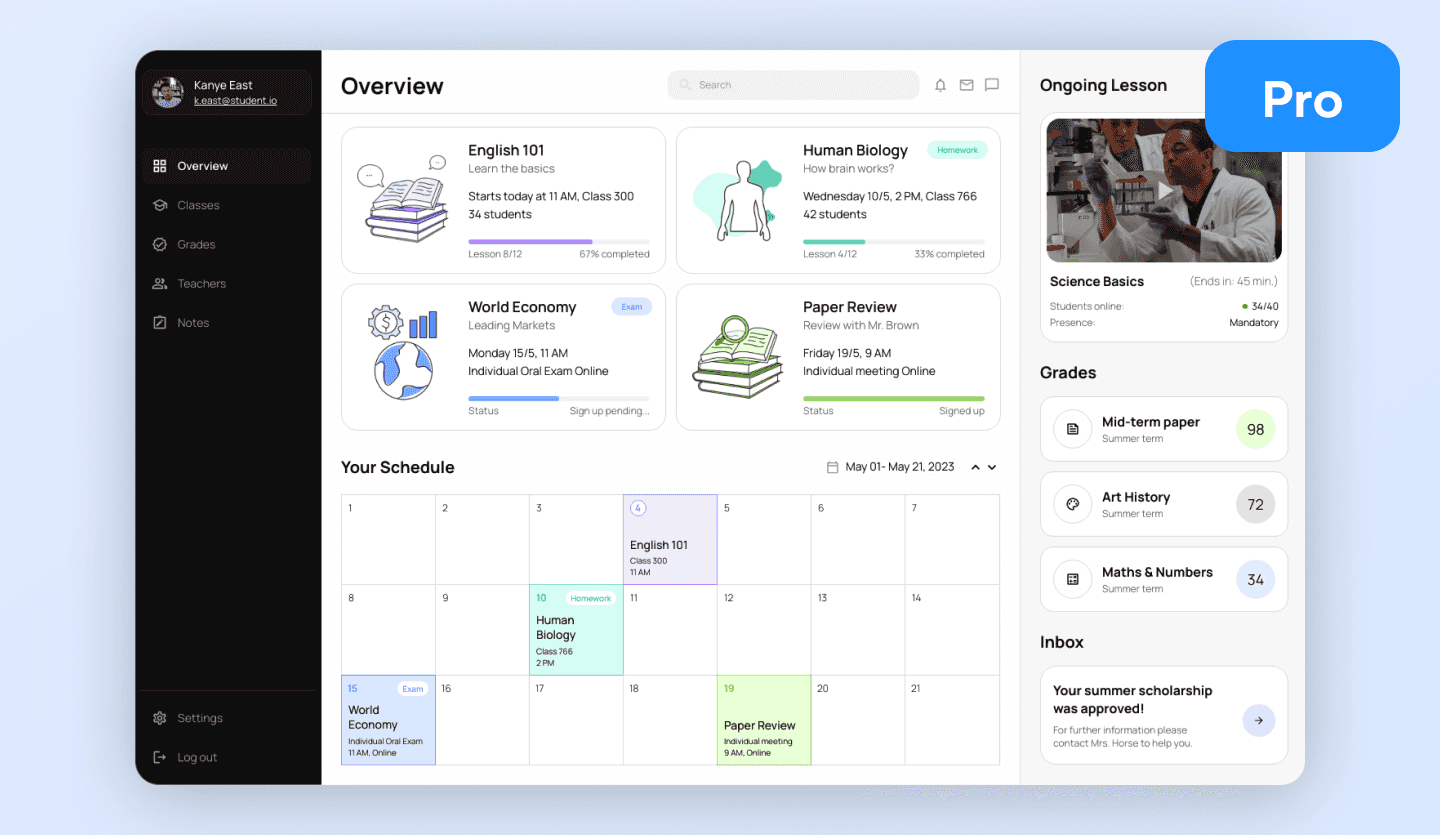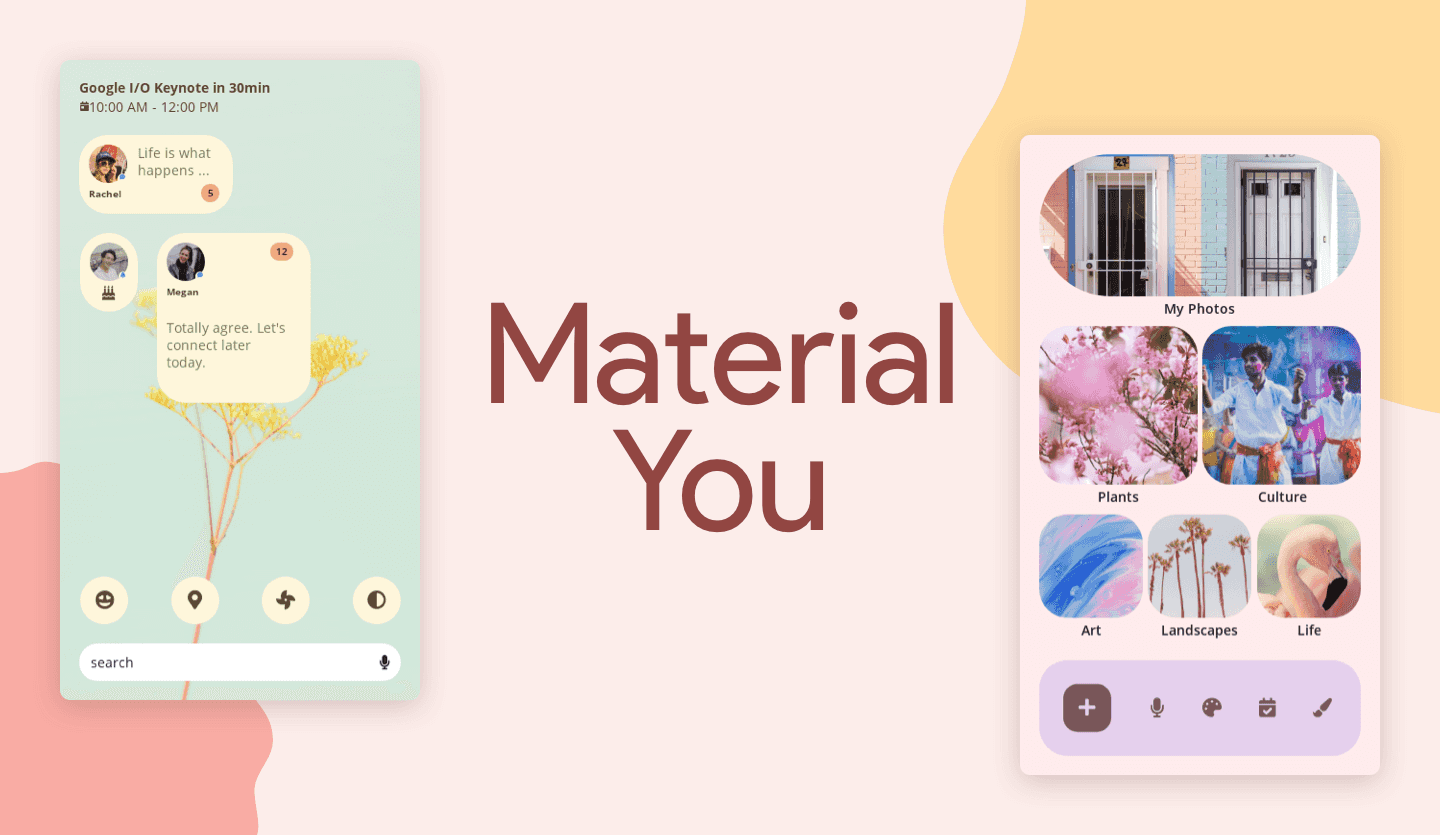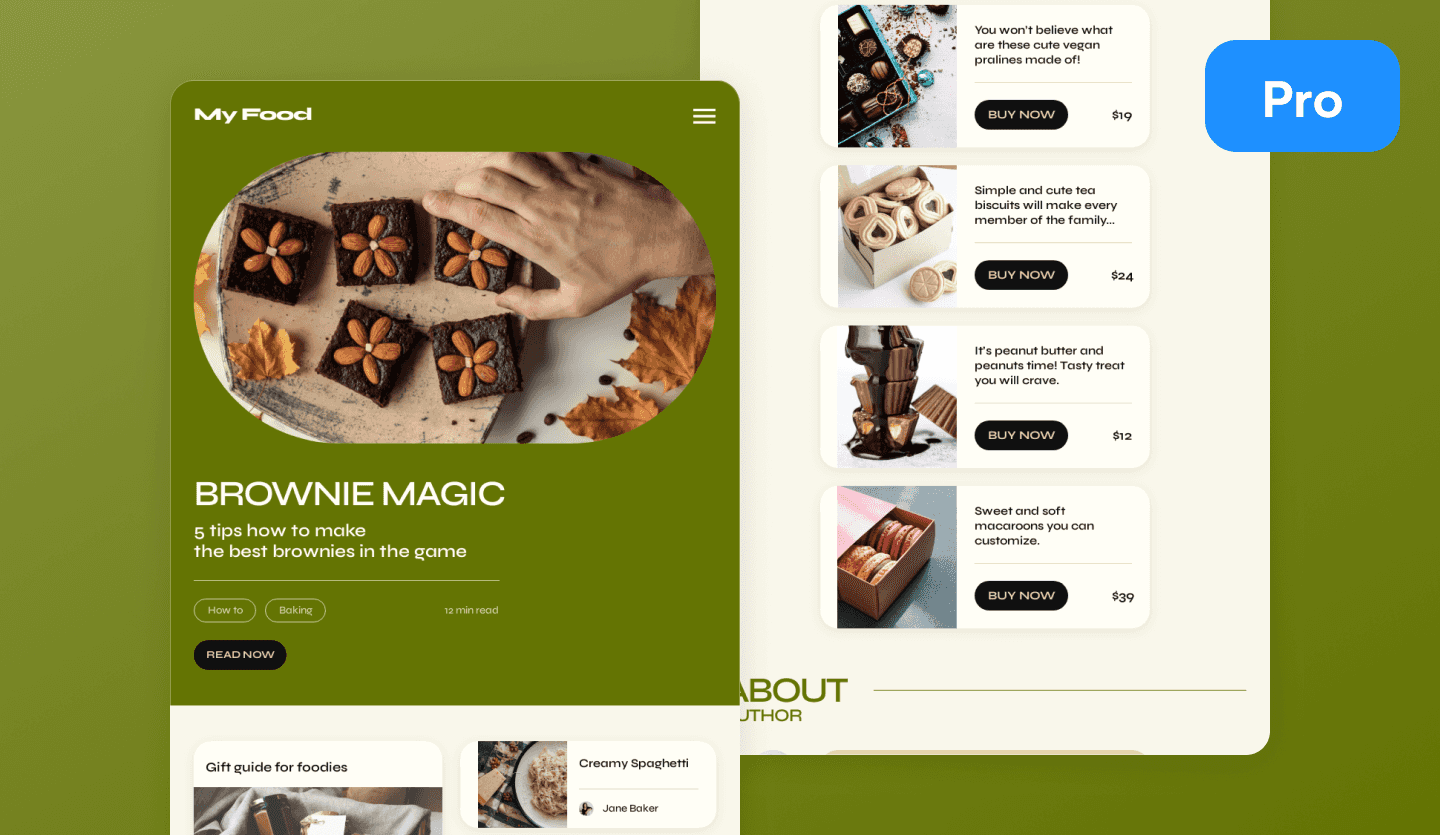- Product
AI Design
- Templates
- Solutions
- Product Managers & Product TeamsCreate mockups in seconds
- Designers & UX ProsDesign and iterate ideas in minutes
- MarketersDeliver for clients at speed
- Startup FoundersBring your startup MVP to life
- Consultants & AgenciesTurn ideas into interactive mockups
- DevelopersThe perfect launchpad for your project
- EnterpriseUizard for large businesses
- Blog
Study app UI design template
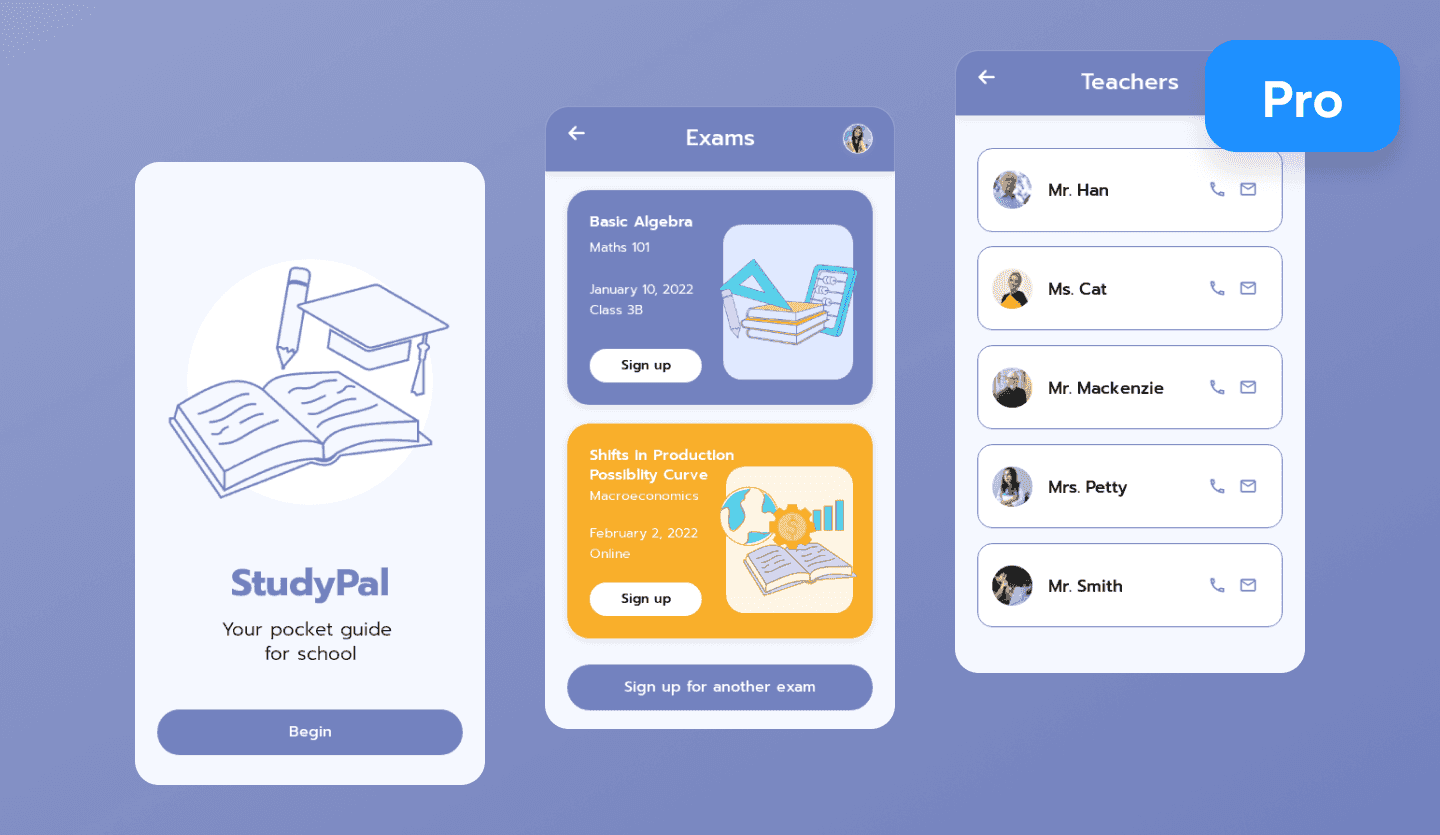
StudyPal, a study app UI design template for mobile devices
Bring your study app design to life with StudyPal, our study app UI design template for mobile. Whether you are an experienced designer or new to the world of UX, Uizard UI templates are the perfect launching pad for designing your own app.
App design just got a whole lot easier
Transform the way you design with our stunning app UI templates. Simply sign up to Uizard Pro, open the editor, and select the StudyPal app template to bring your vision to life instantly. All our design templates are fully customizable; add new screens, edit components, import new wireframes, app design has never been so easy.
Work rapidly with your team and bring your idea to life in minutes
With Uizard, collaboration is easy. Share a link to your project with team members or invite internal and external stakeholders to collaborate on your design via email, you can even share your project with prospective customers and gather feedback through Uizard's easy-to-use commenting system.
How to use a Uizard template
Bring your product design to life in minutes not days with AI-powered UI design. Here's how to use Uizard templates in 5 easy steps:
- Sign up to Uizard Pro for just $12 per creator per month
- Log in and set up your account
- Navigate to the Uizard Templates screen
- Choose a template from Uizard's extensive library OR generate a design from just a text prompt with Autodesigner
- Edit the template, add new screens, update the user flows - the possibilities are endless...
What pages are included?
- A sleek and clean user login flow with all the core CTAs your design could need
- Category screens breaking down individual study app entries into clear content blocks
- Class overview screen with descriptive summary text and listicles
- Homework tracker screen with intuitive CTA placement and user flow
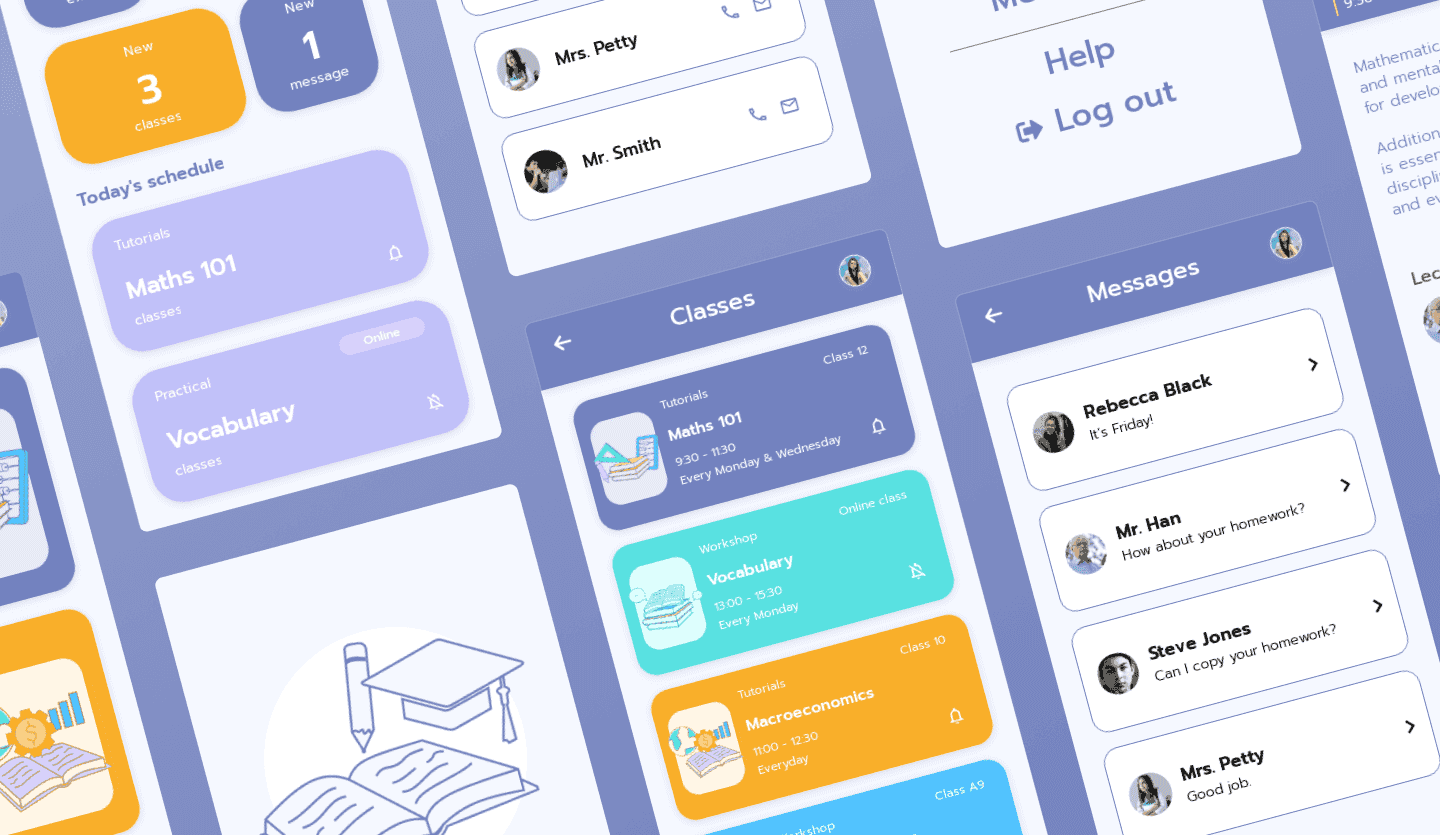
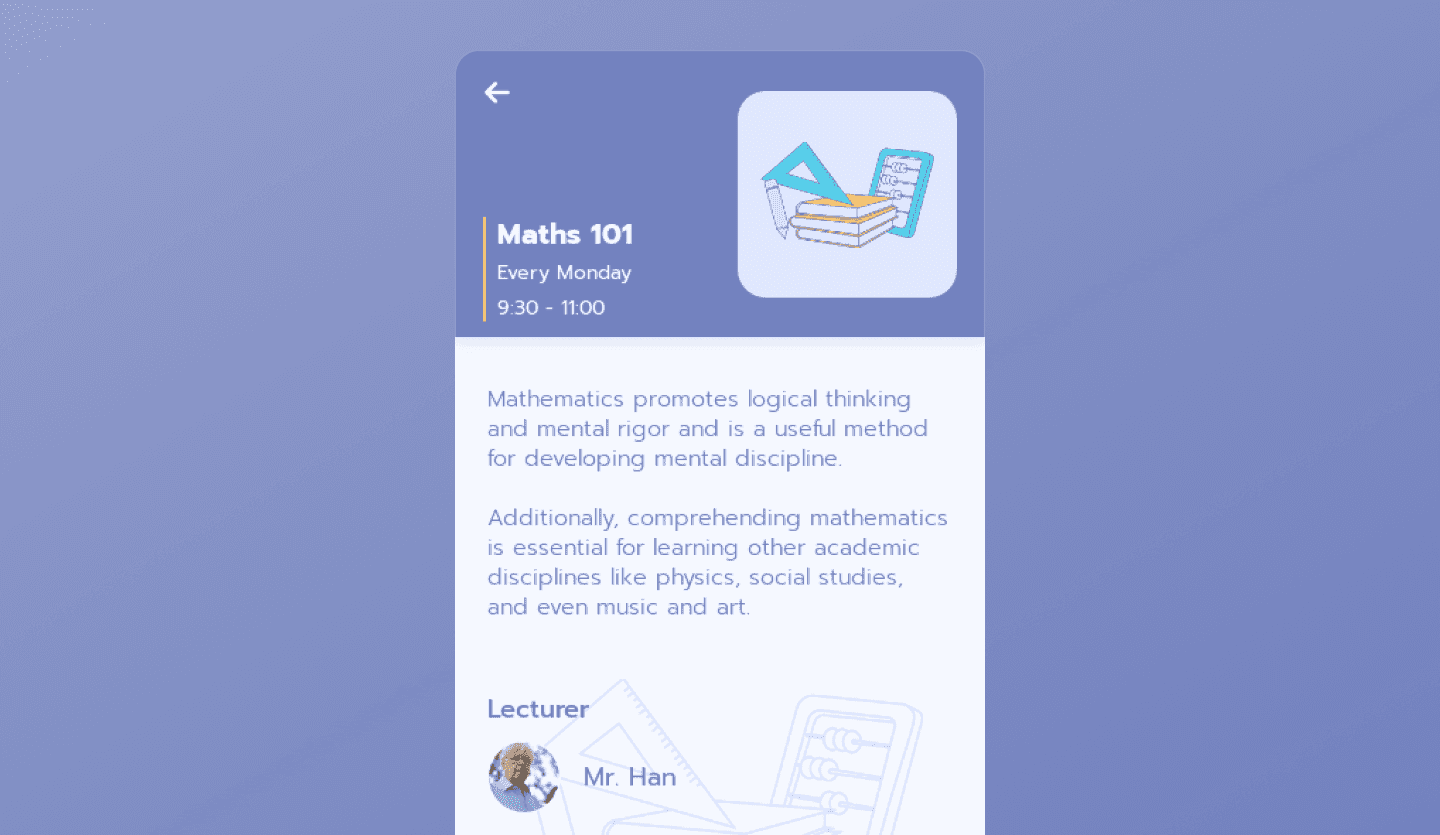

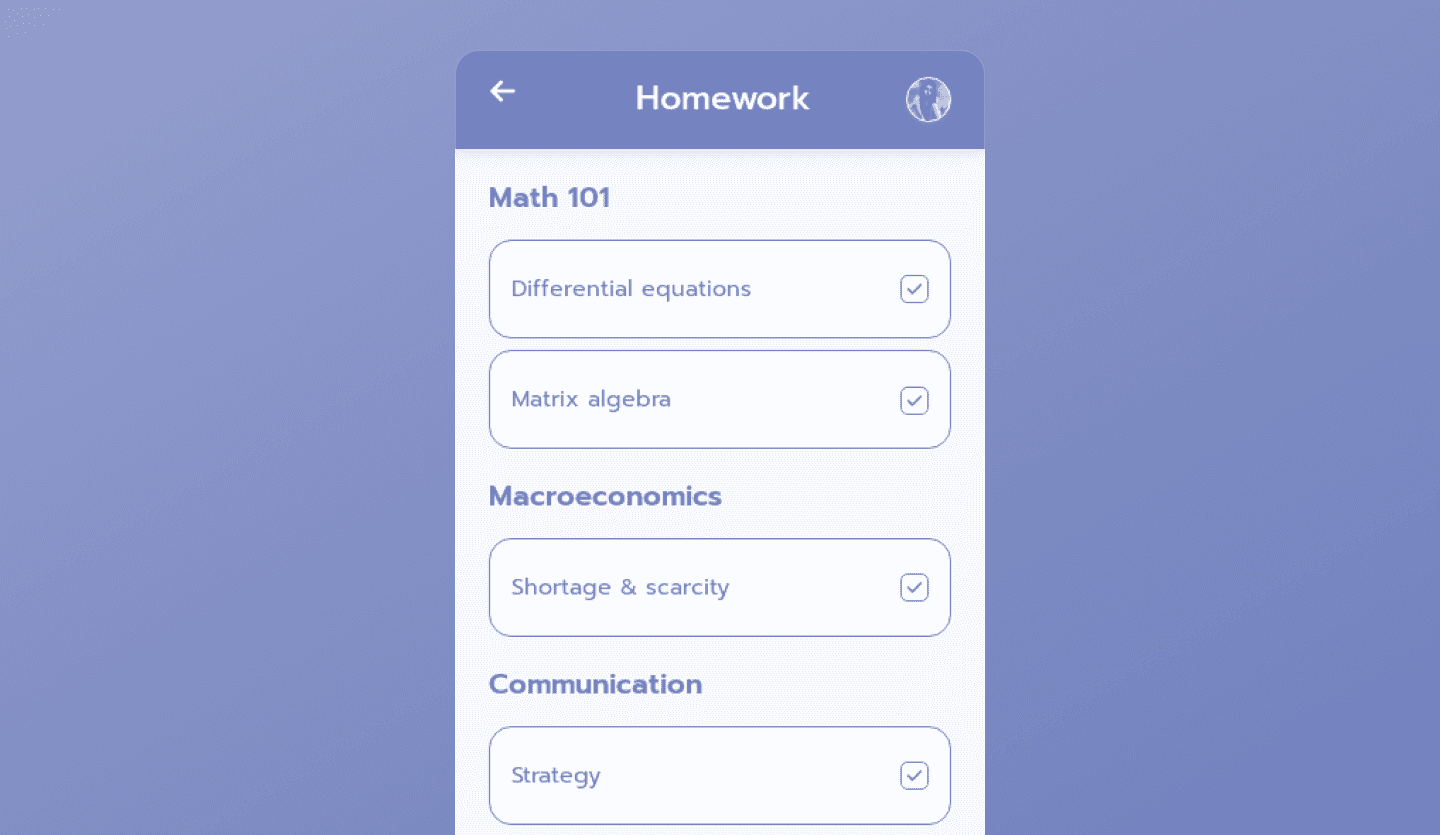
Uizard
Templates
- UI Design Templates
- Mobile App Templates
- Website Templates
- Web App Templates
- Tablet App Templates
- UI Components Library
Wireframes
Solutions