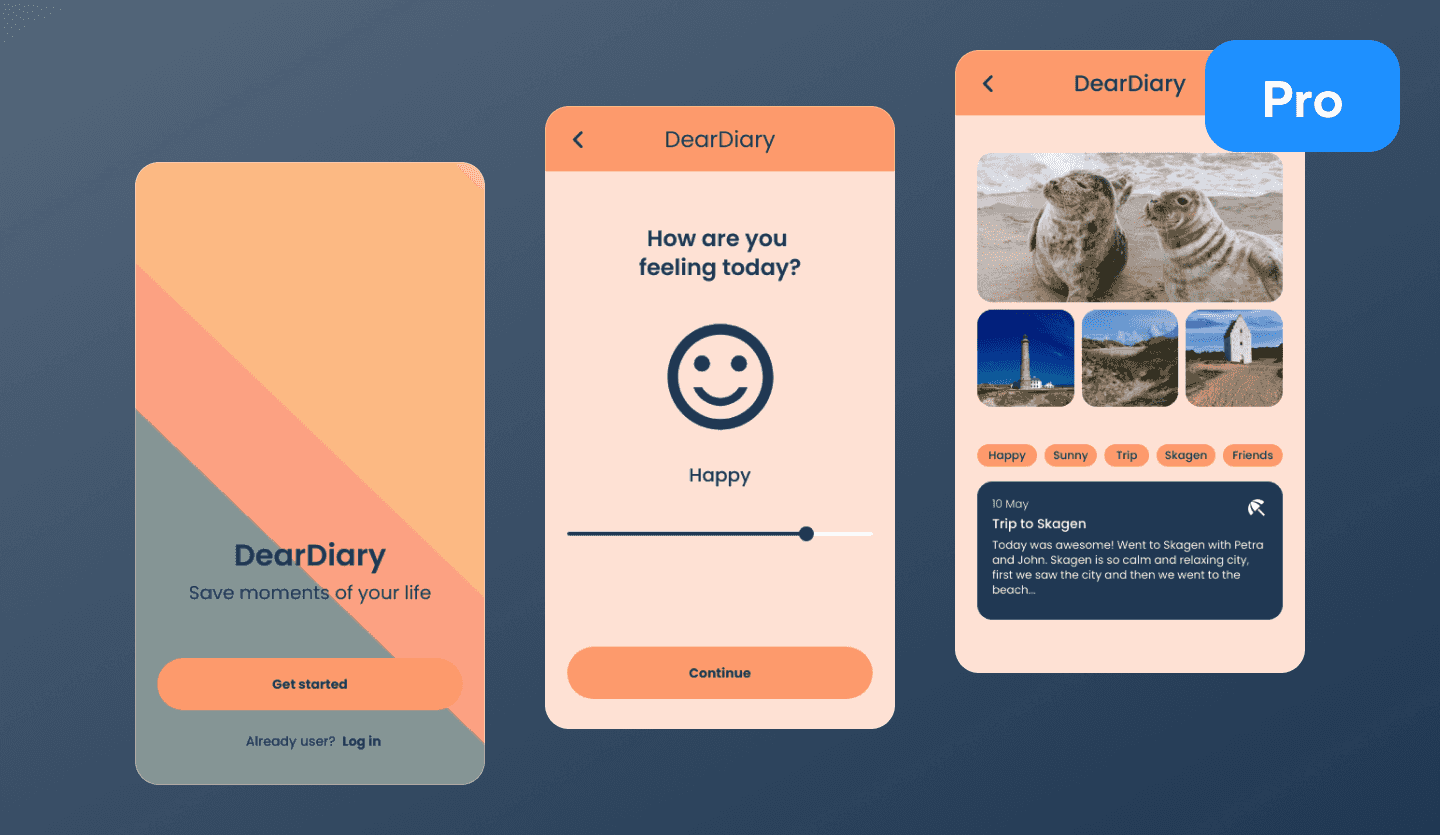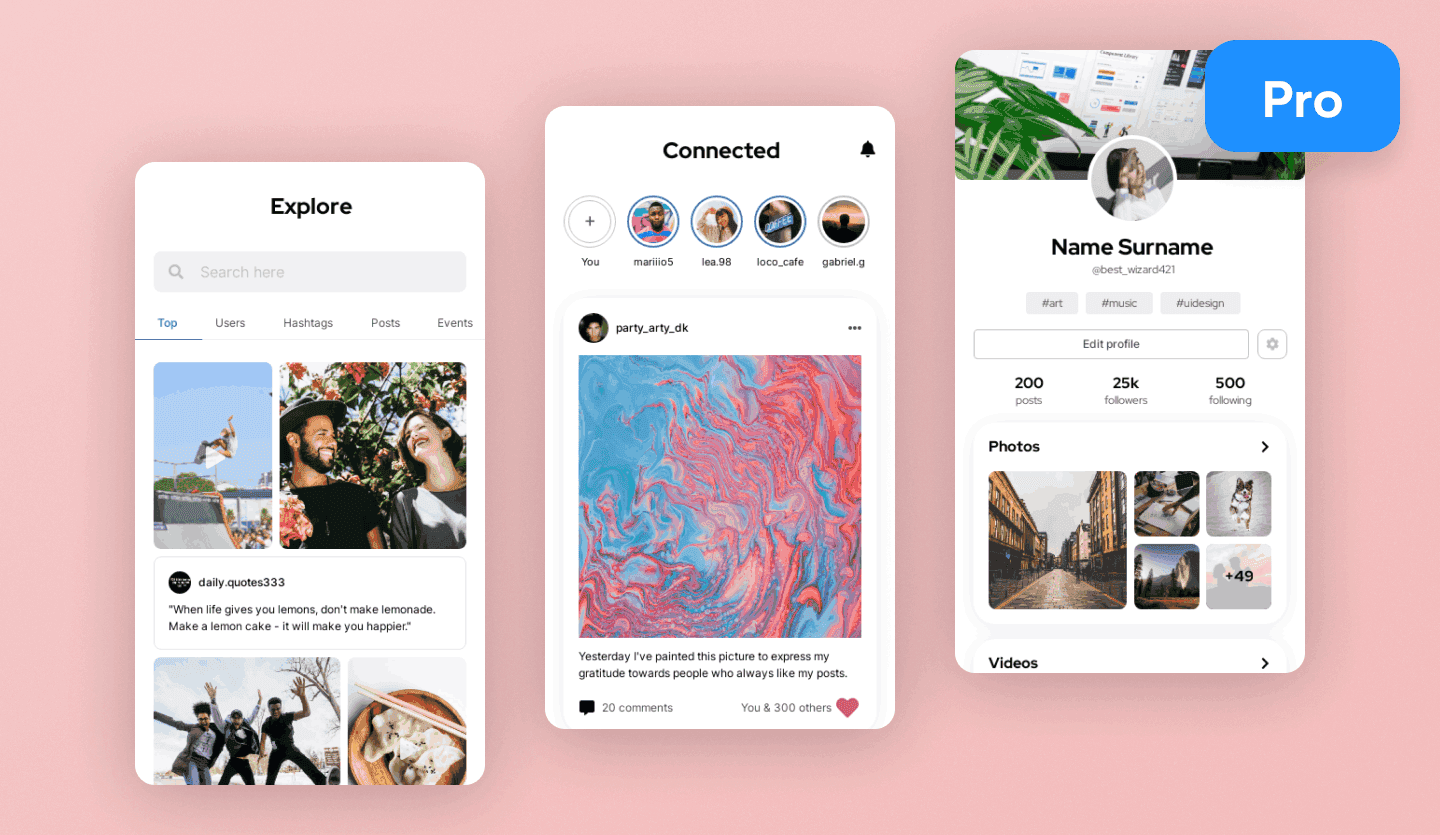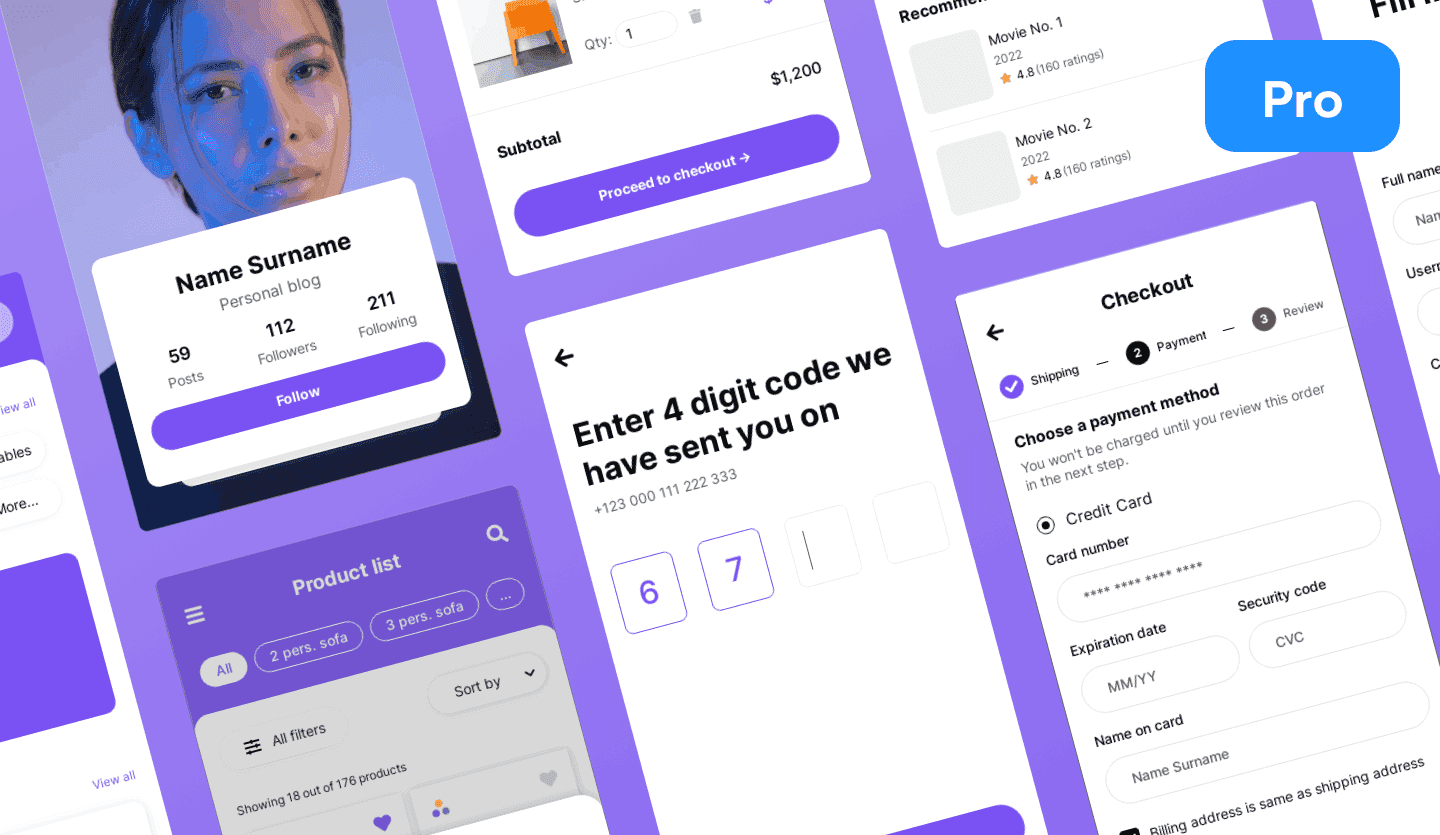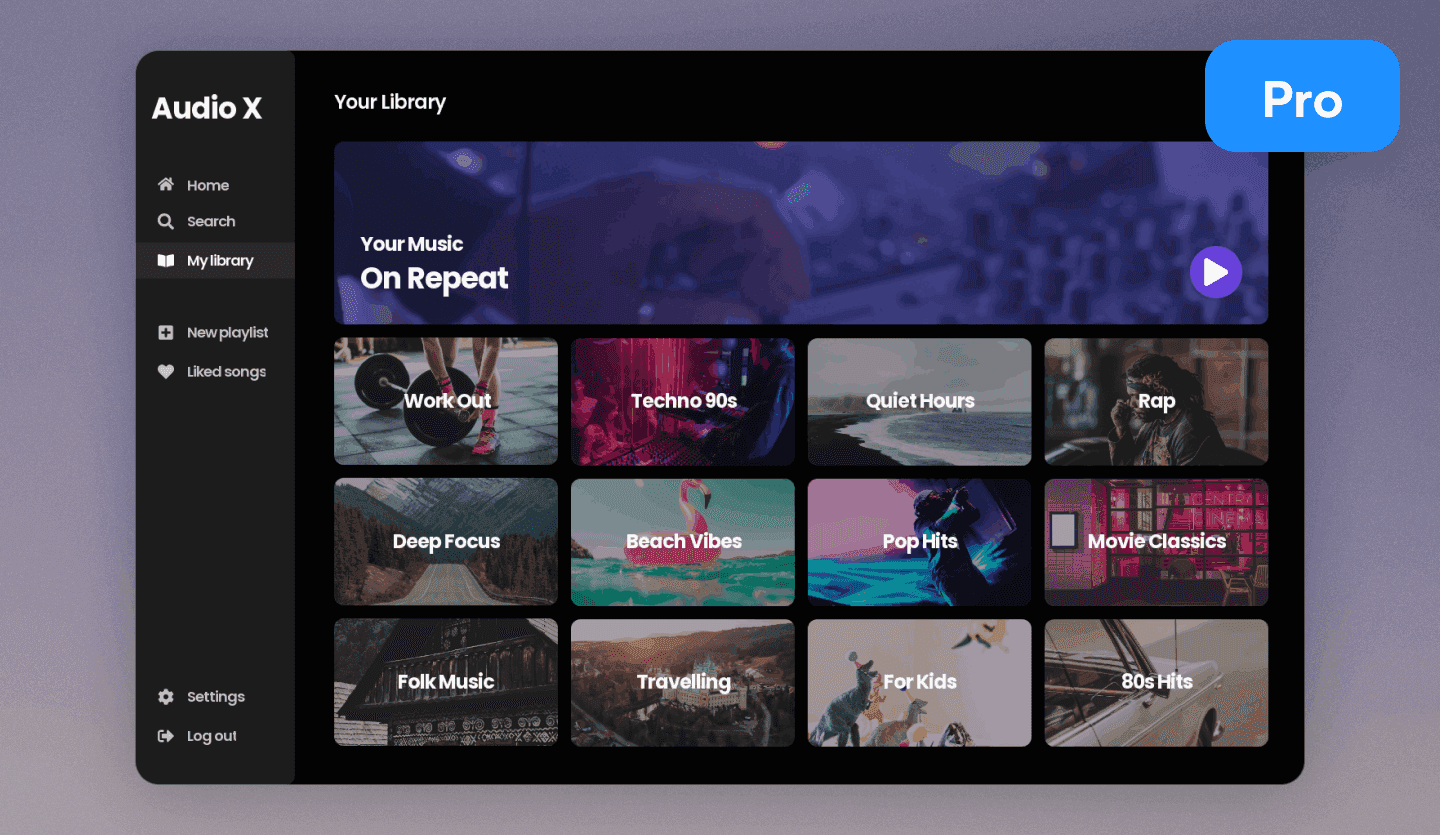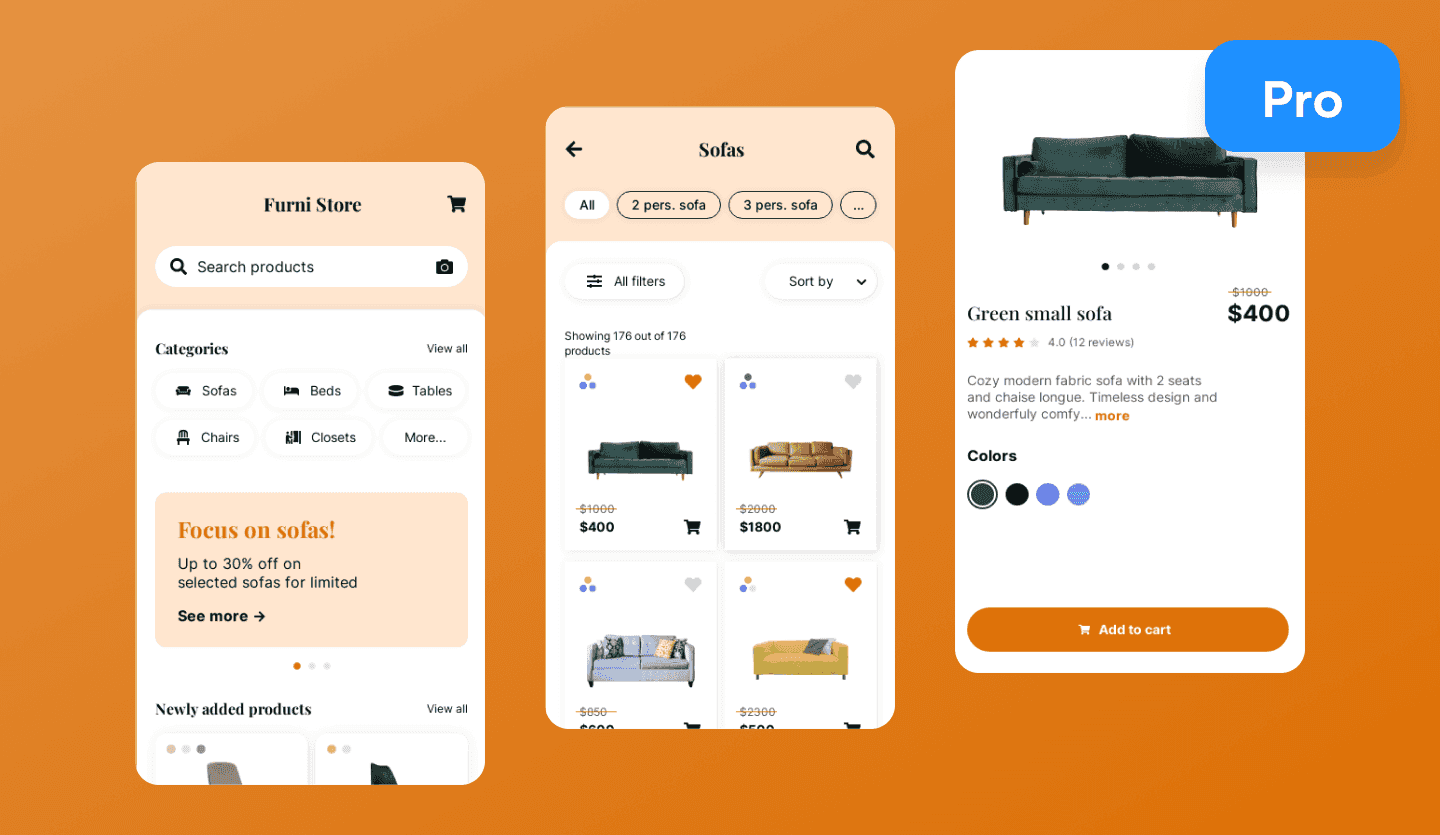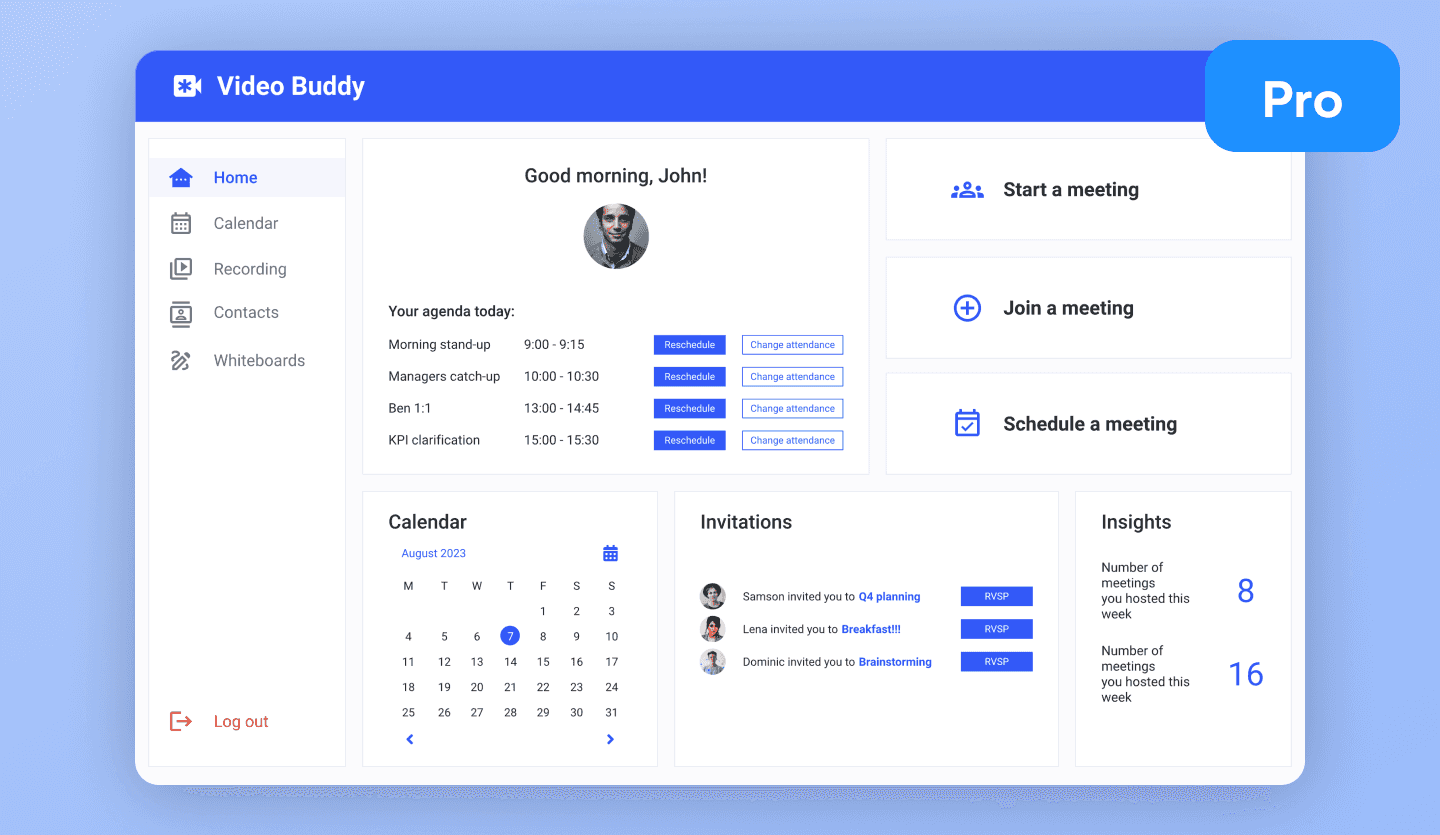- Product
AI Design
- Templates
- Solutions
- Product Managers & Product TeamsCreate mockups in seconds
- Designers & UX ProsDesign and iterate ideas in minutes
- MarketersDeliver for clients at speed
- Startup FoundersBring your startup MVP to life
- Consultants & AgenciesTurn ideas into interactive mockups
- DevelopersThe perfect launchpad for your project
- EnterpriseUizard for large businesses
- Blog
Portfolio website template
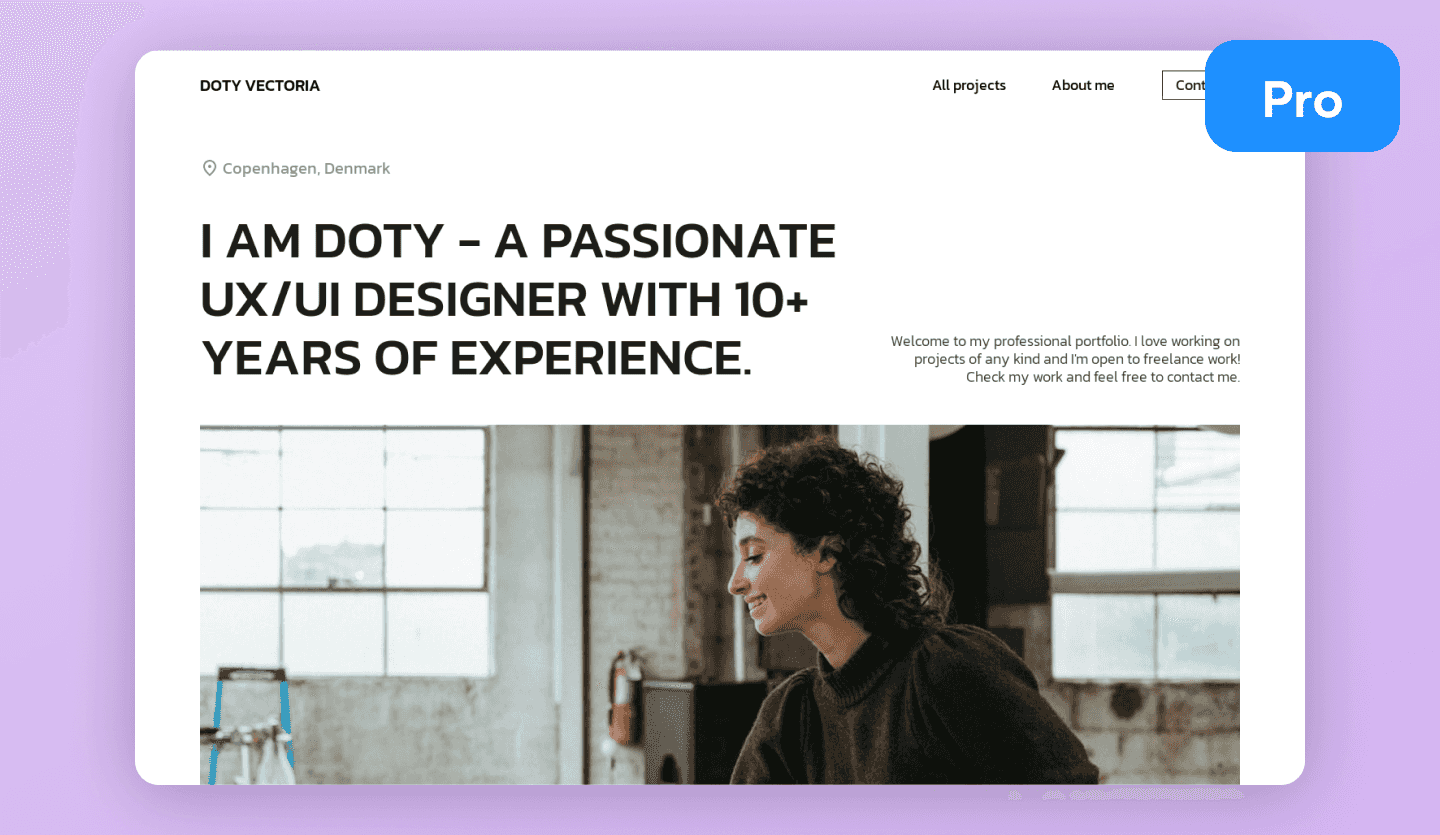
A portfolio website design template for your next project
Looking to design a portfolio website to showcase your skills and experience? Uizard’s new portfolio website design template is the perfect way to fast-track your project. Simply sign up to Uizard Pro and navigate to our UI design templates library to get started. Our templates come with all the must-have interactions build in, meaning you can go from idea to prototype in no time at all.
Bring your vision to life with the power of AI
Bring your portfolio website design idea to life by combining this stunning template with Uizard’s AI design features. Uizard AI empowers you to update your designs or start brand-new ones from scratch with ease. You can convert screenshots into editable designs with the click of a button, upload your hand-drawn wireframes, and you can even use Text Assistant to generate placeholder copy.
Work rapidly and collaboratively with Uizard
Work solo or invite your colleagues to collaborate in real-time; team working has never been so simple and streamlined. Looking to get key feedback on your project from external stakeholders or potential customers? Share your UX design project link with the click of a button.
How to use a Uizard template
Bring your product design to life in minutes not days with AI-powered UI design. Here's how to use Uizard templates in 5 easy steps:
- Sign up to Uizard Pro for just $12 per creator per month
- Log in and set up your account
- Navigate to the Uizard Templates screen
- Choose a template from Uizard's extensive library OR generate a design from just a text prompt with Autodesigner
- Edit the template, add new screens, update the user flows - the possibilities are endless...
What pages are included?
- Portfolio landing page mockup with placeholder user details to demonstrate usage
- Mockup of portfolio example screens to showcase a user's work
- Portfolio contact details screen outlining how users will provide their personal details
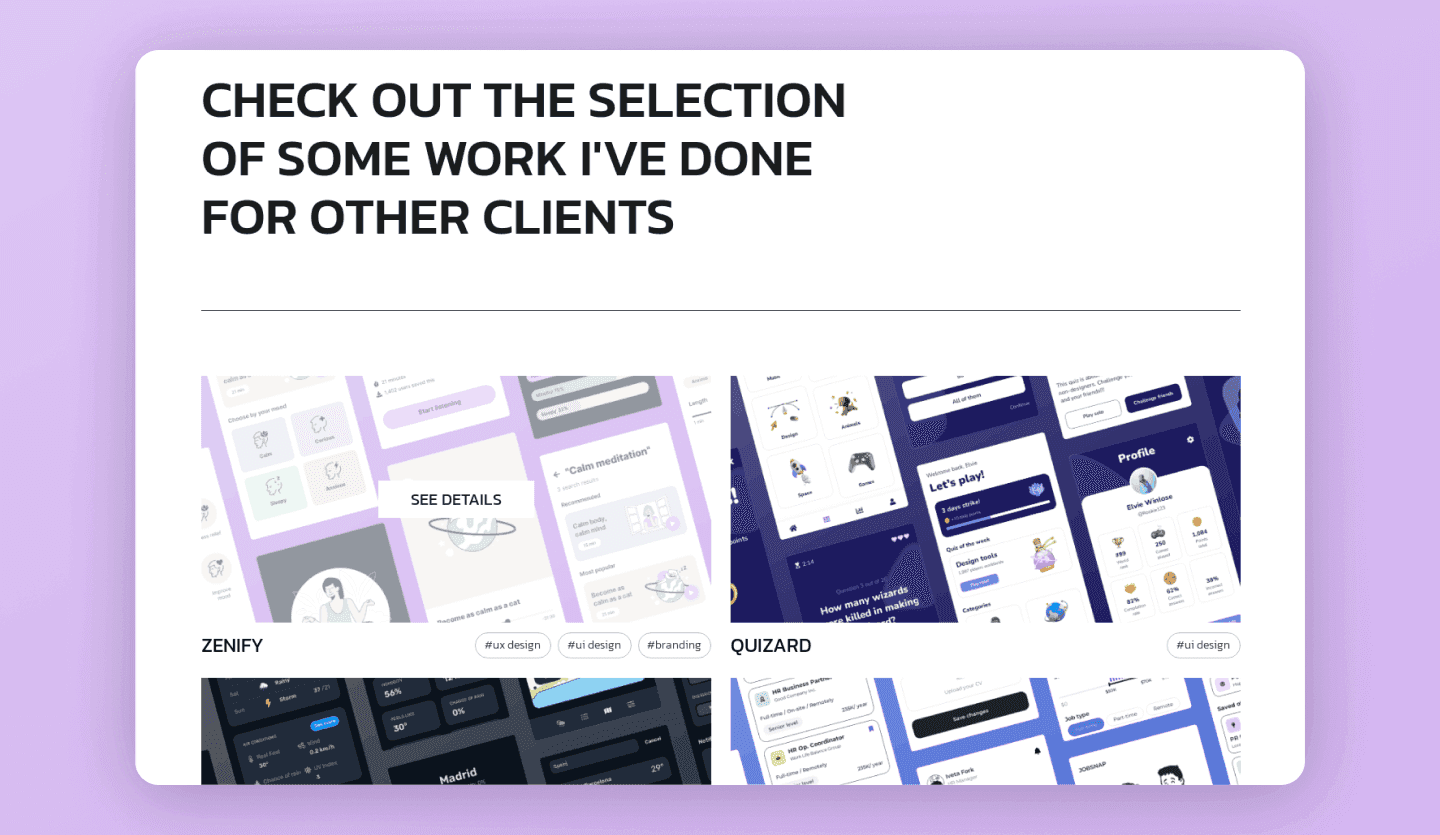
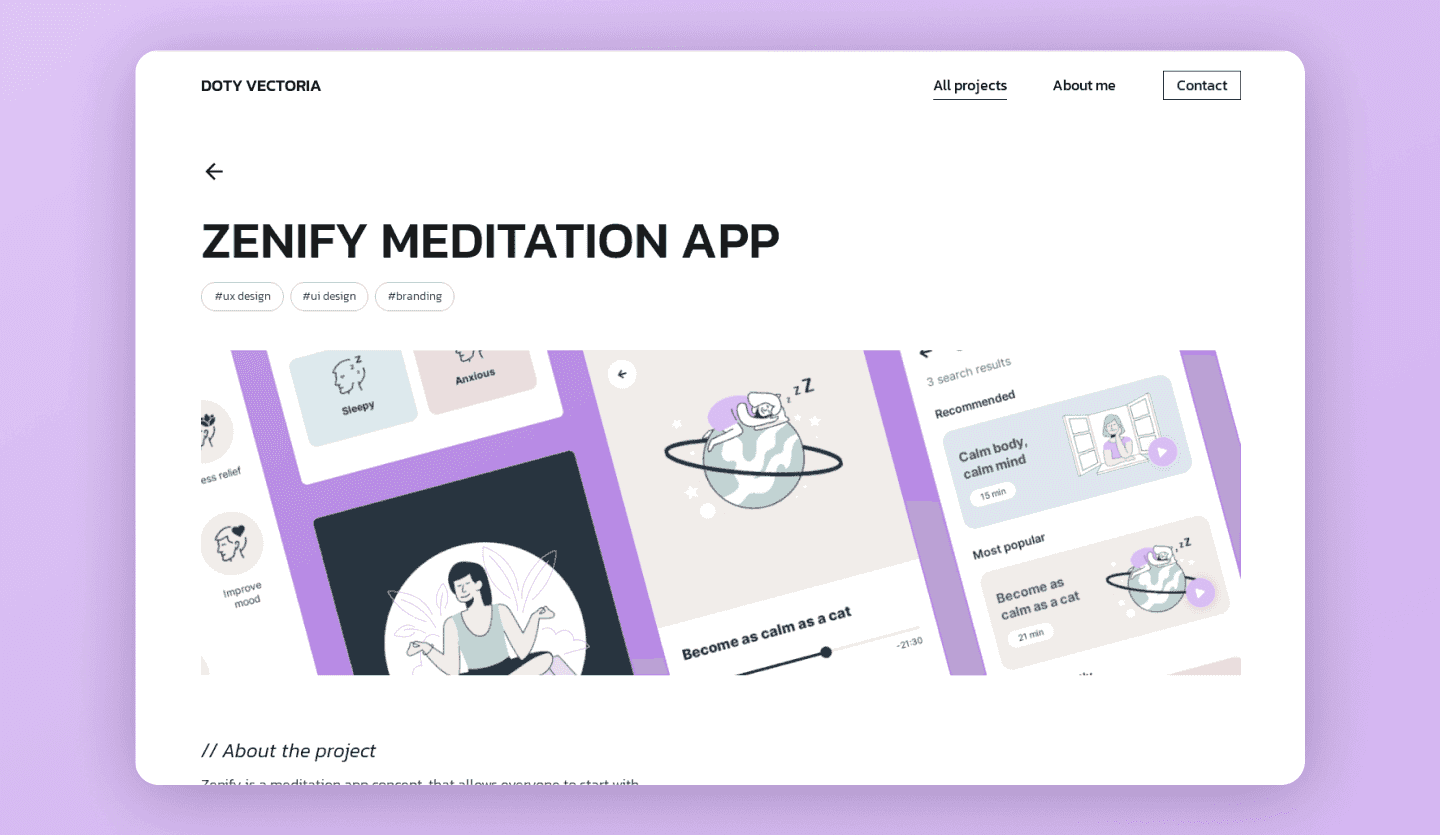
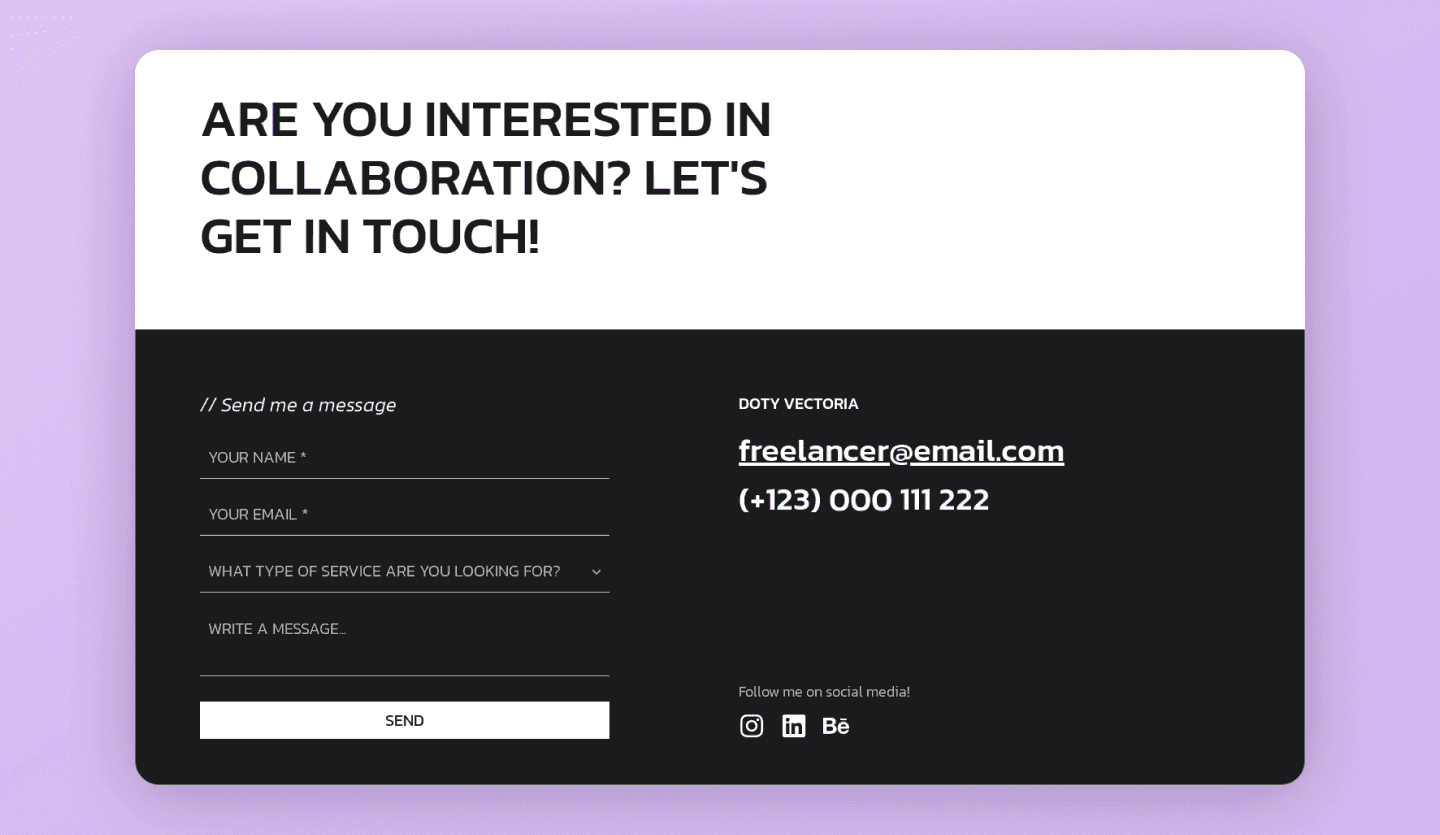
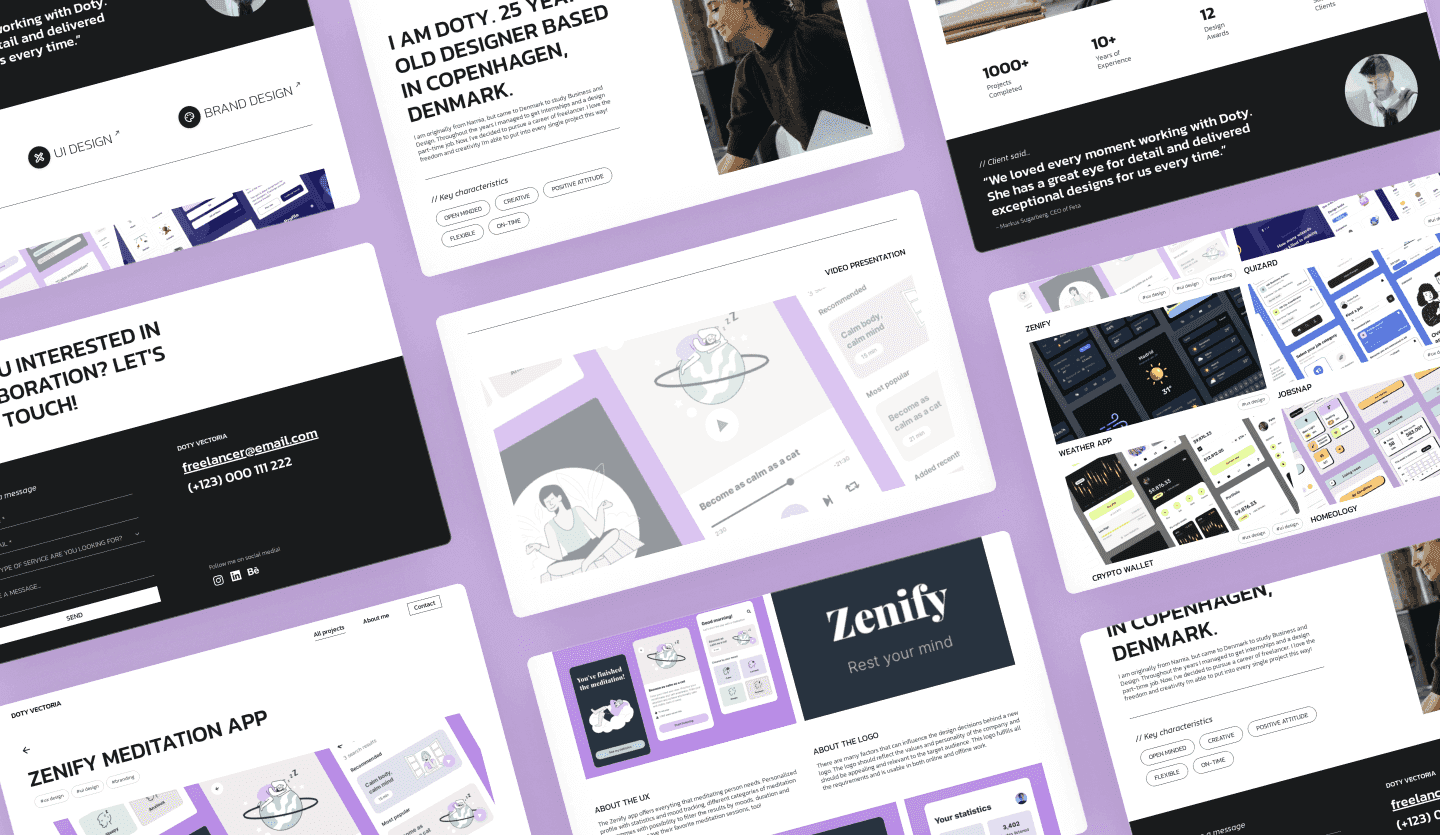
Uizard
Templates
- UI Design Templates
- Mobile App Templates
- Website Templates
- Web App Templates
- Tablet App Templates
- UI Components Library
Wireframes
Solutions