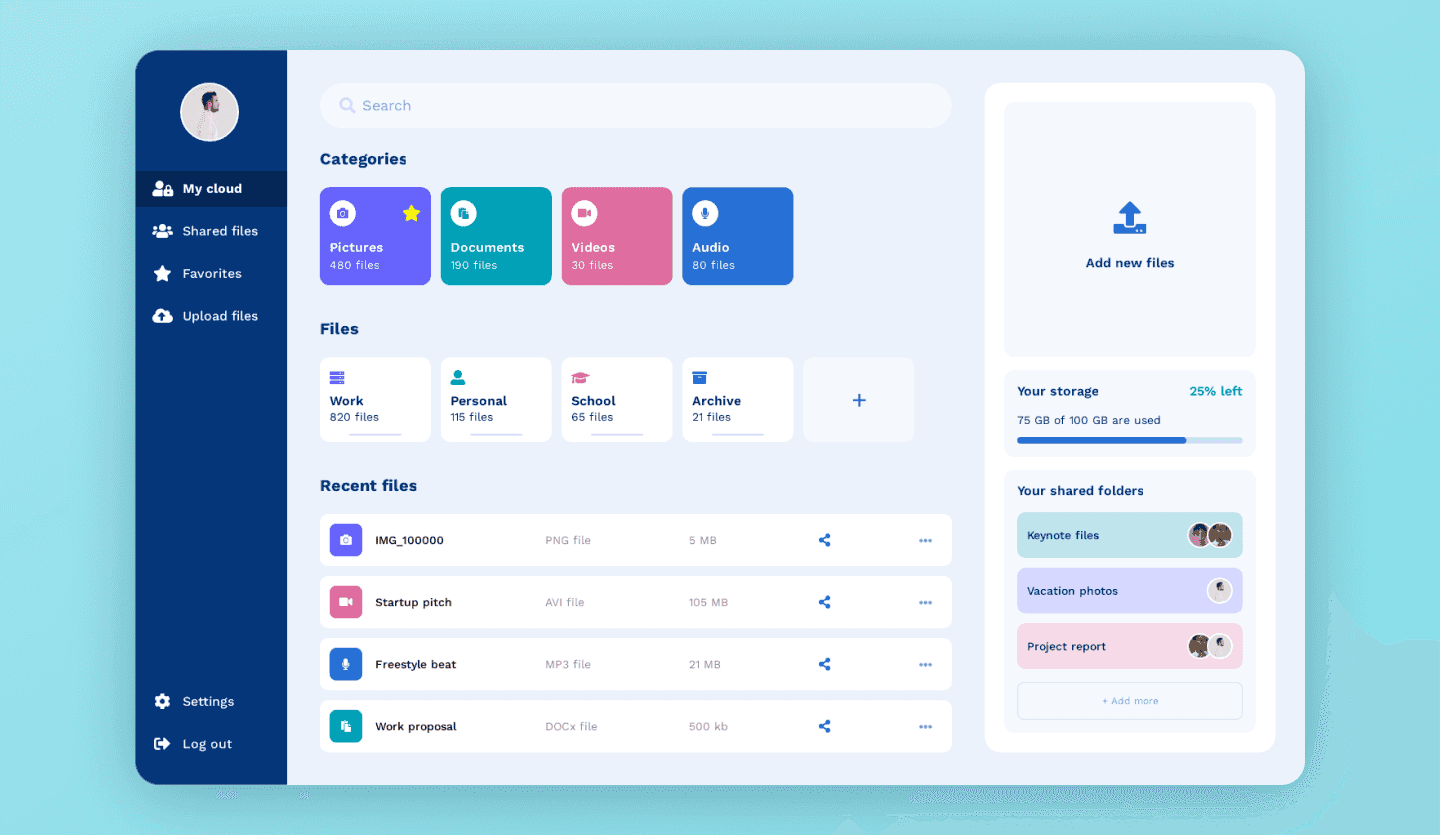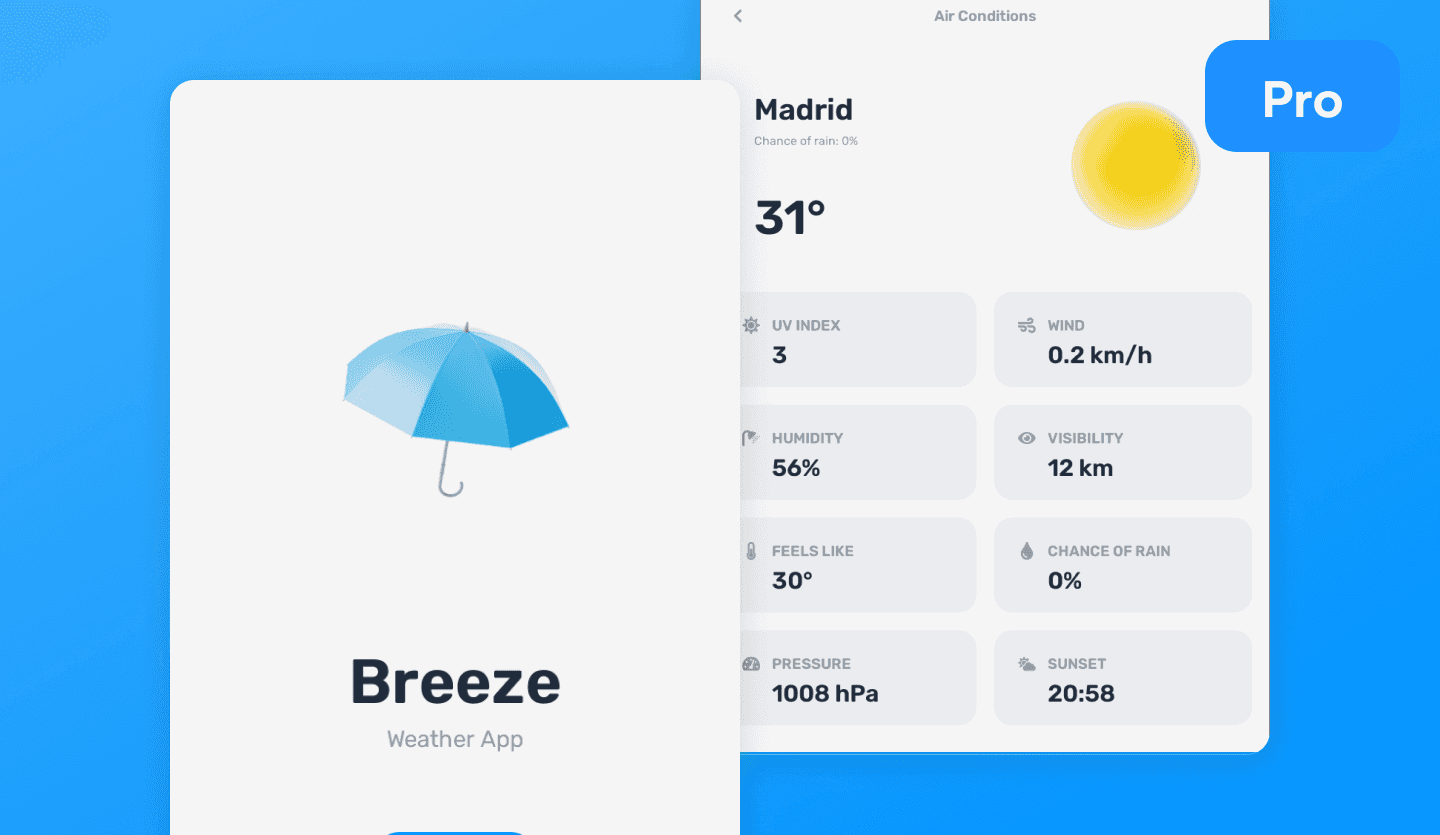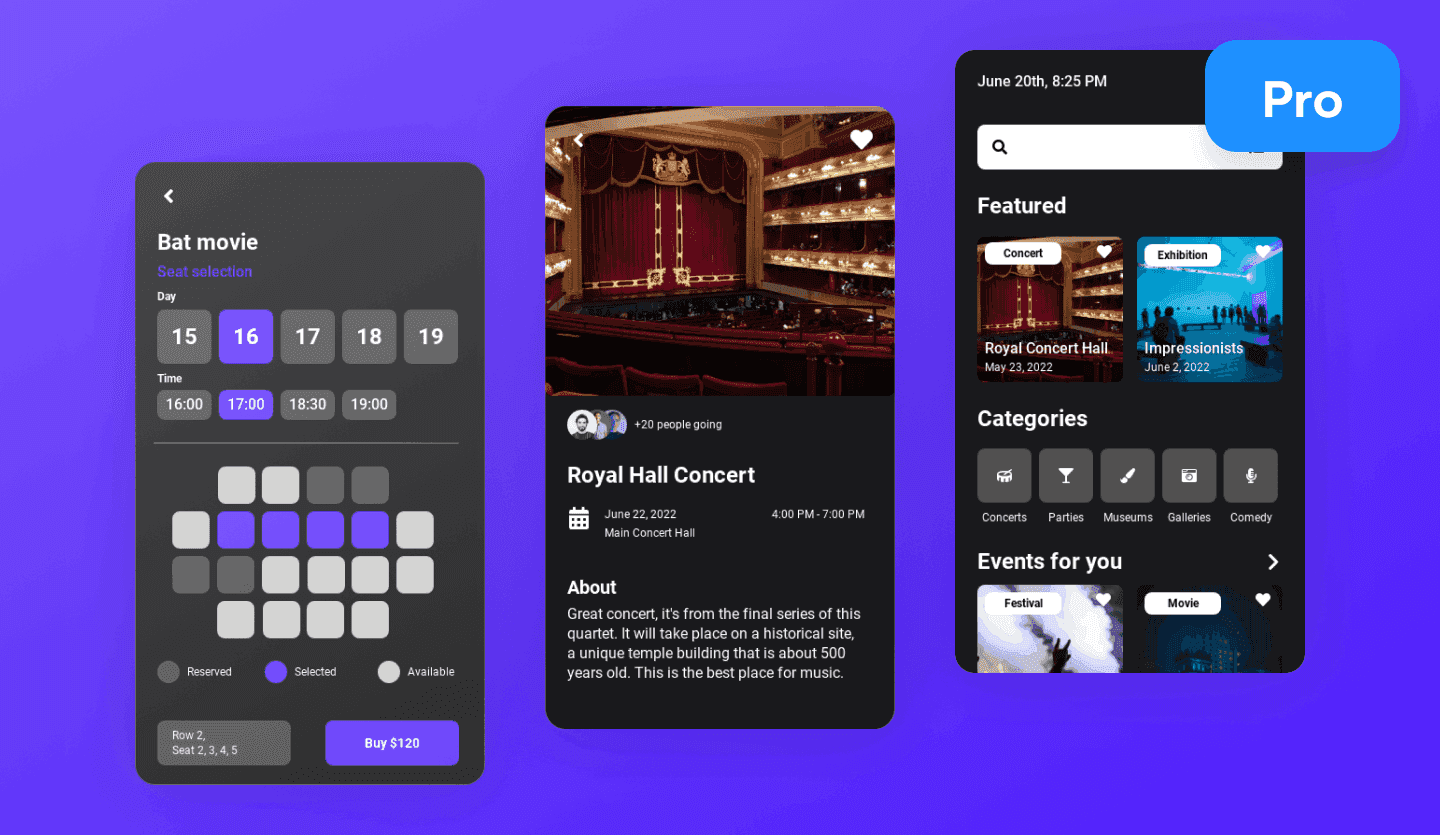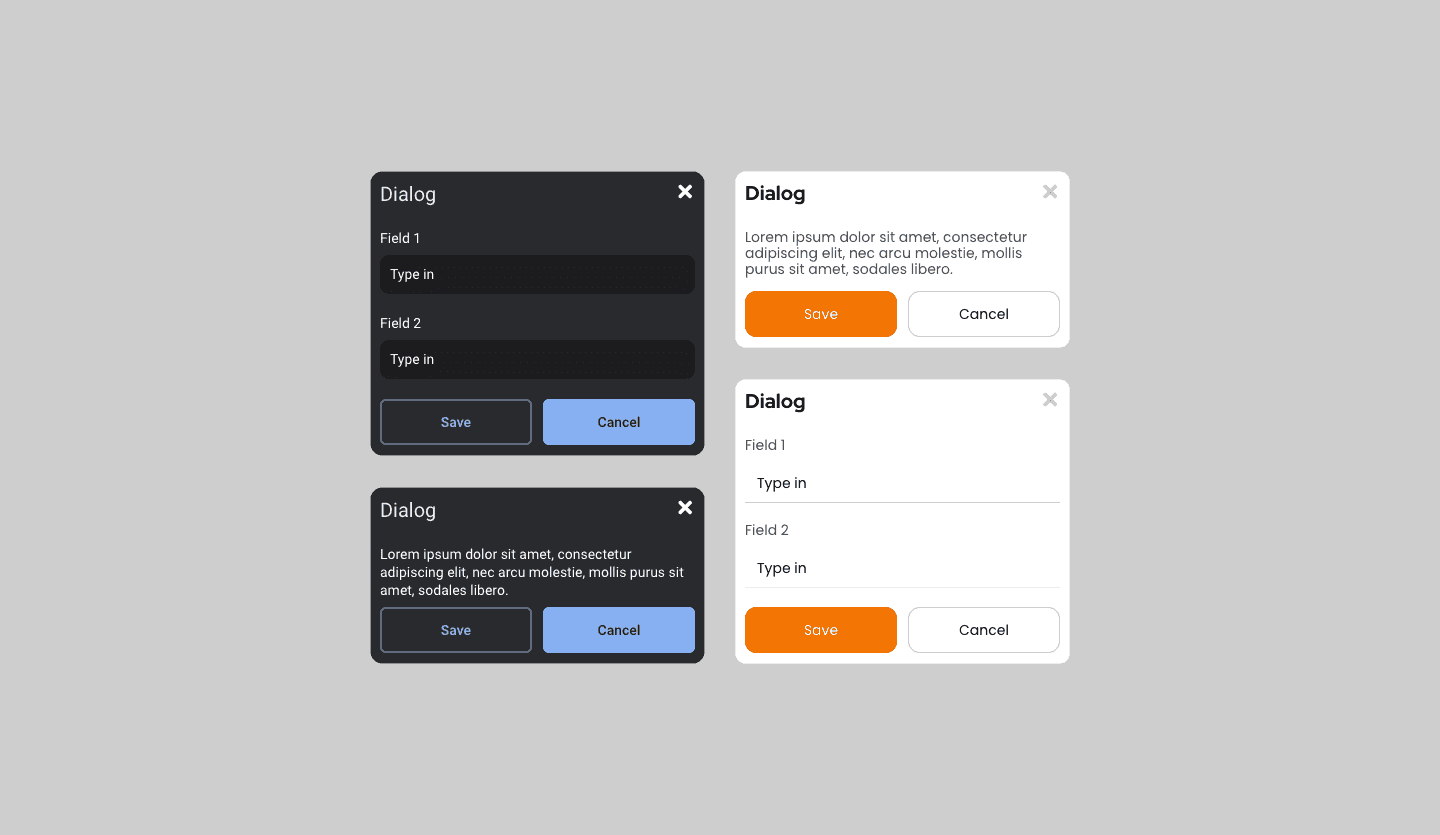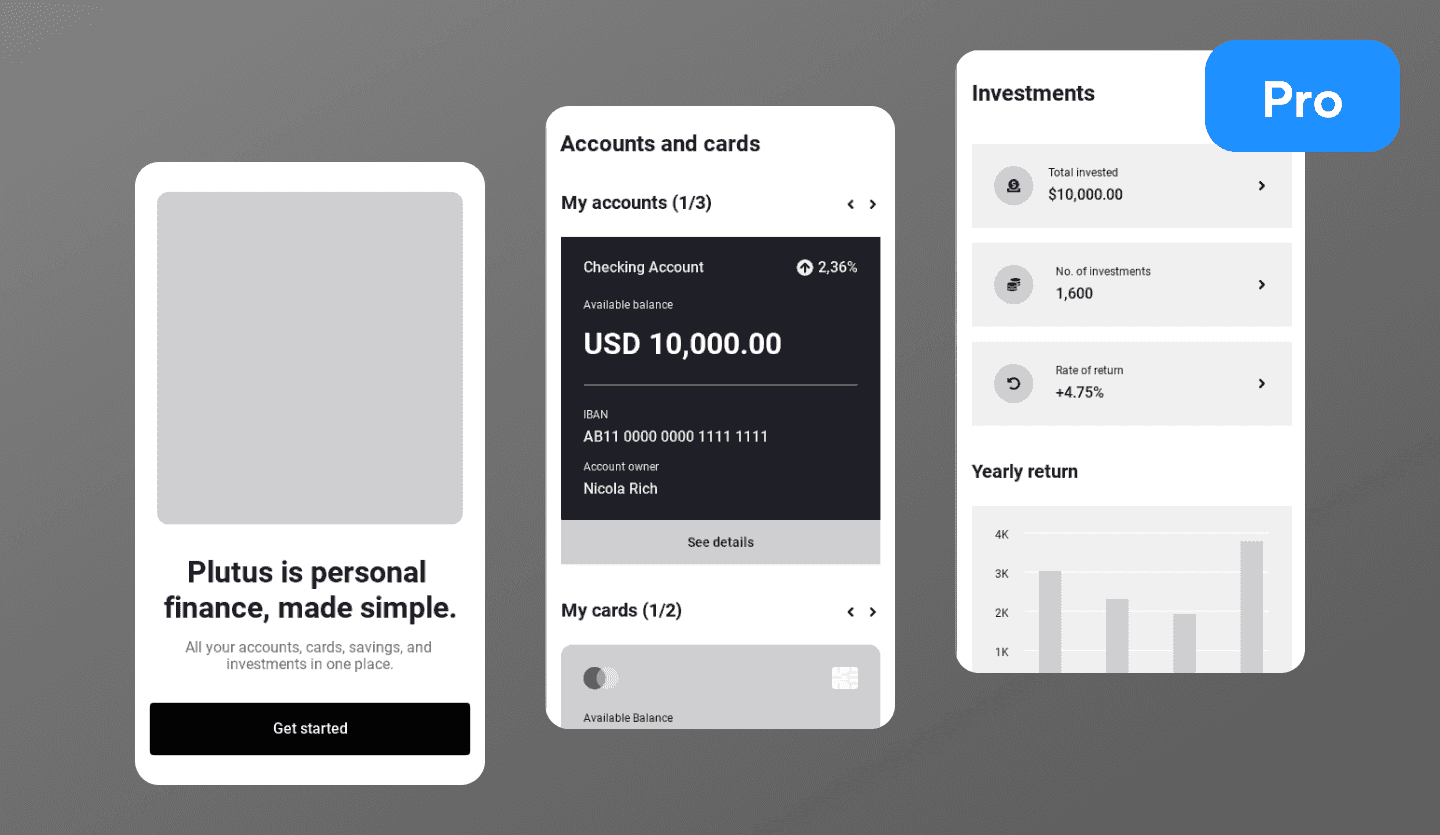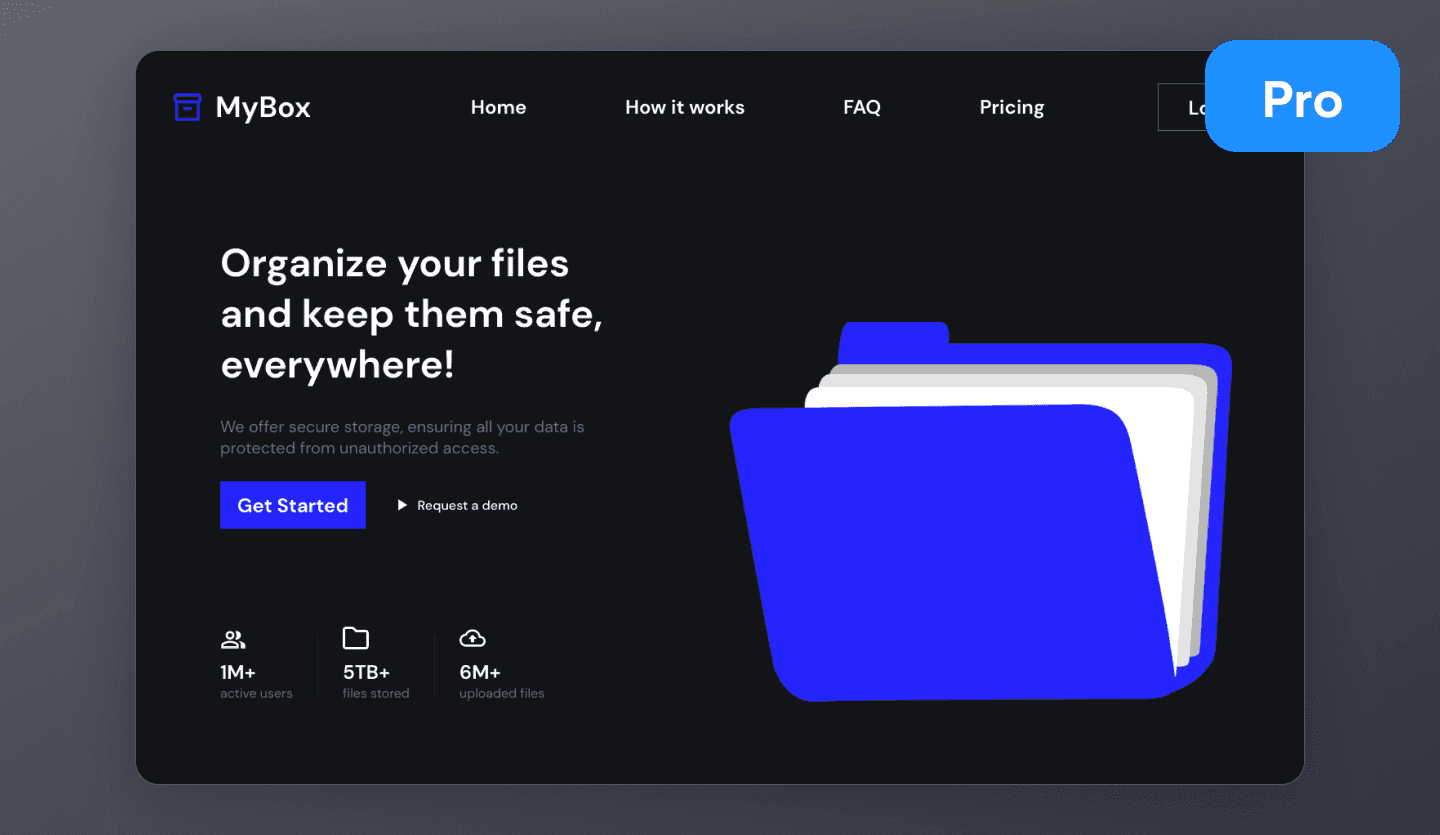- Product
AI Design
- Templates
- Solutions
- Product Managers & Product TeamsCreate mockups in seconds
- Designers & UX ProsDesign and iterate ideas in minutes
- MarketersDeliver for clients at speed
- Startup FoundersBring your startup MVP to life
- Consultants & AgenciesTurn ideas into interactive mockups
- DevelopersThe perfect launchpad for your project
- EnterpriseUizard for large businesses
- Blog
Project management website template
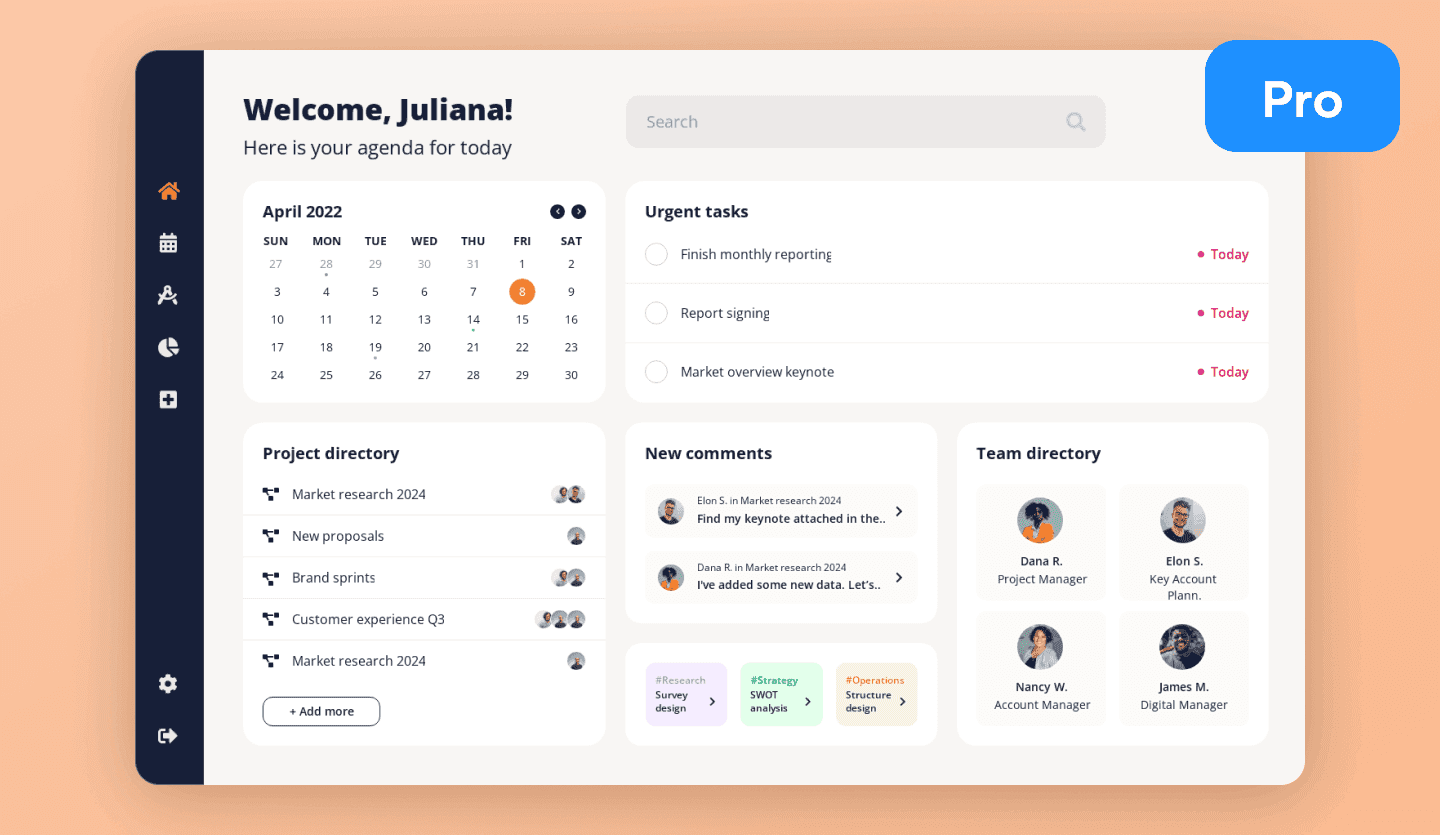
Project management website design template
Easily manage your project management web app build with our brand-new website template. Save time building from the ground up and take advantage of our template's chic, simplistic, and streamlined design. With everything your design could possibly need, our web app design template is ready to go, straight out of the box.
Manage your design flow like never before
Use our project management app design template as it is or update it to suit your own brand vision and aesthetic. Uizard comes with a huge range of drag-and-drop components, as well as loads of built-in edit functionality. Make your project management web app design today and make it truly your own.
Rapidly complete your design project with Uizard
Simply sign up to Uizard, select the template, and get started. You can have your design finished and ready for demonstration in minutes. Uizard also makes it easier to collaborate than ever before with its smart sharing and collaboration features! Whether you want a online wireframing tool, something for mockups, or a way to design high-fidelity prototypes, Uizard has got you covered.
How to use a Uizard template
Bring your product design to life in minutes not days with AI-powered UI design. Here's how to use Uizard templates in 5 easy steps:
- Sign up to Uizard Pro for just $12 per creator per month
- Log in and set up your account
- Navigate to the Uizard Templates screen
- Choose a template from Uizard's extensive library OR generate a design from just a text prompt with Autodesigner
- Edit the template, add new screens, update the user flows - the possibilities are endless...
What pages are included?
- A stunning project management app interface page with best practice side navigation
- A calendar screen demonstrating streamlined organization and day/week/month visualizations
- A chic and stylish project overview page demonstrating all the necessary components your design should include for easy navigation and use
- Reporting and new task addition screens to cover all the core areas of your project management web app design
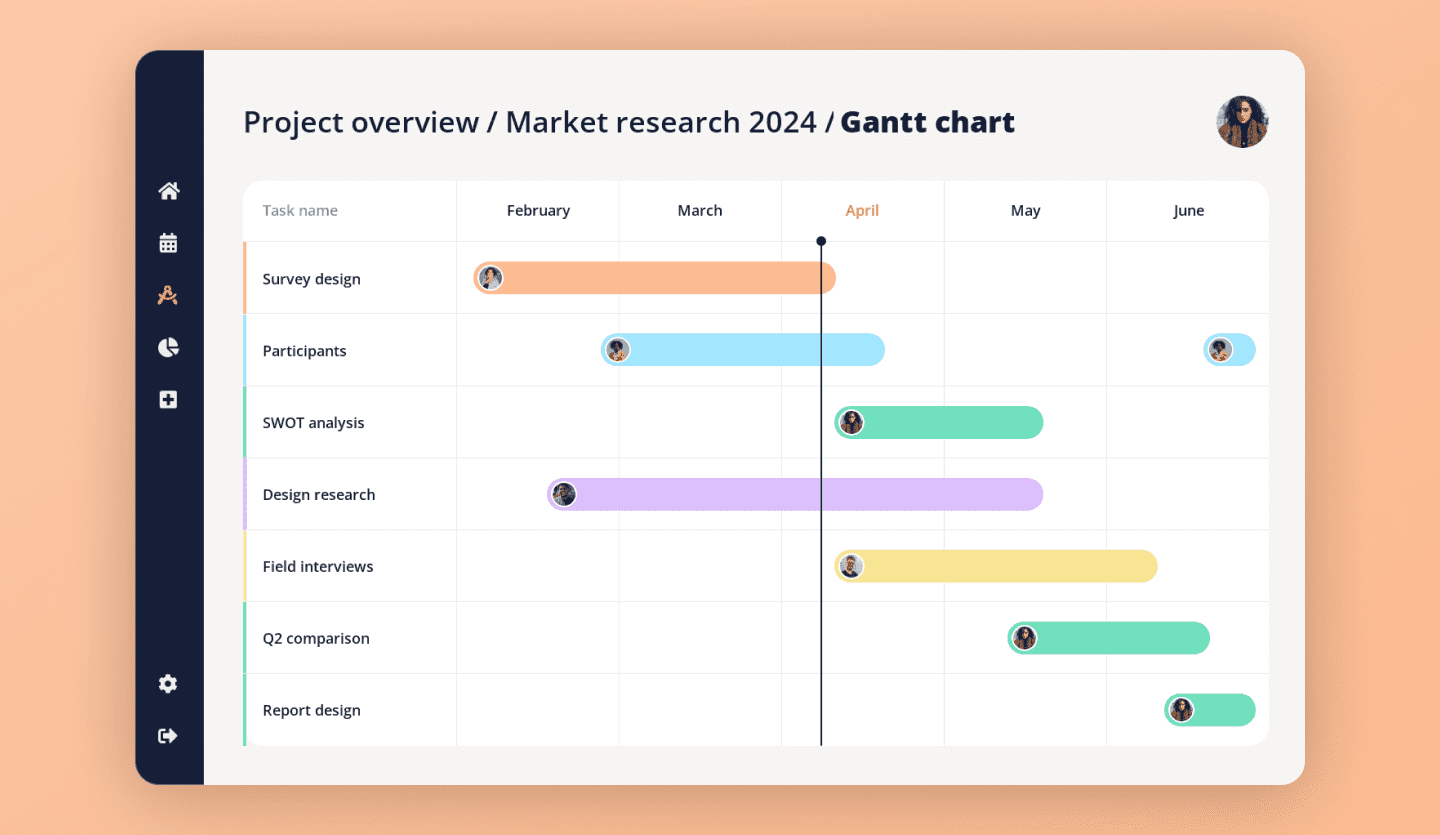
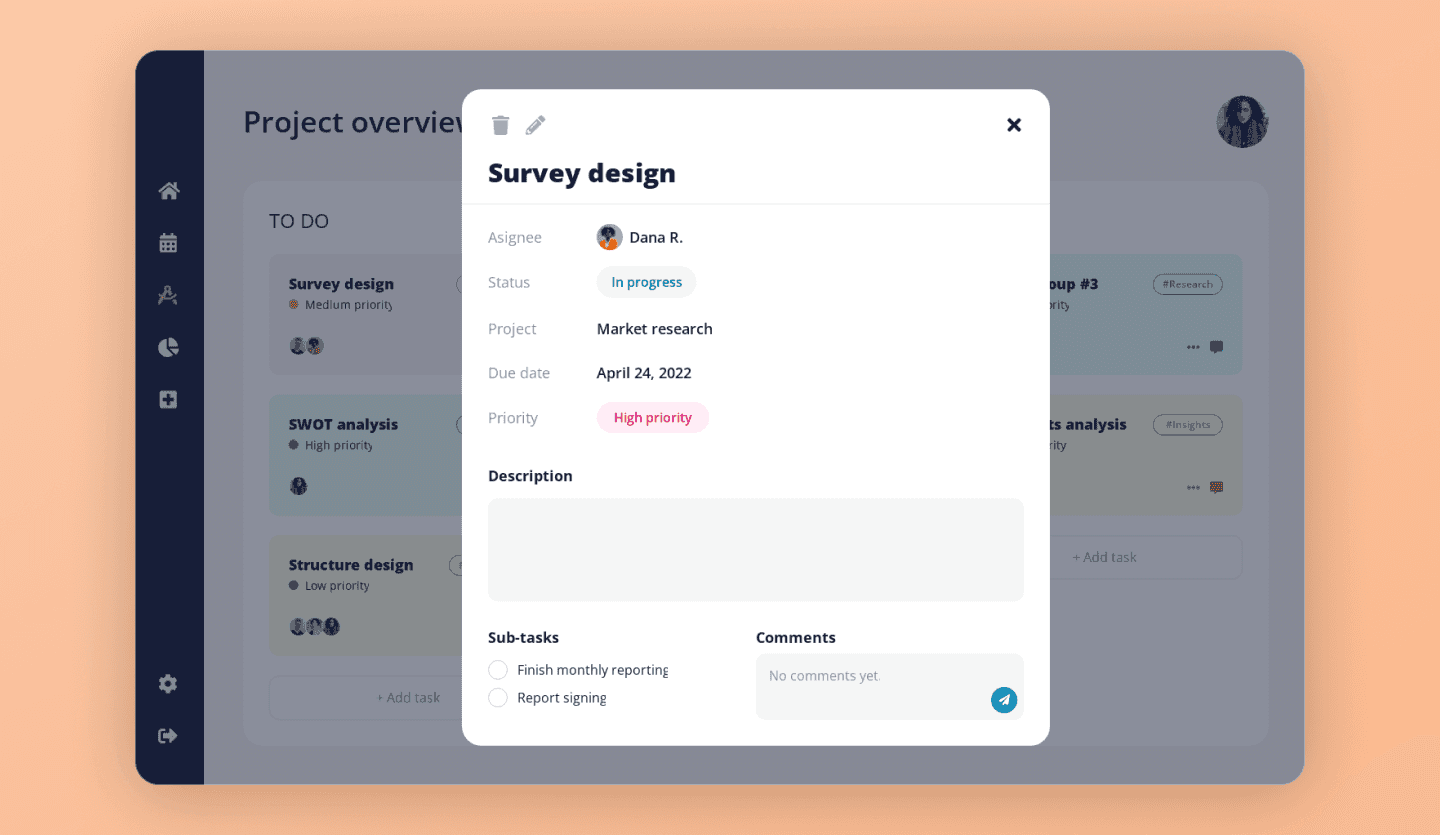
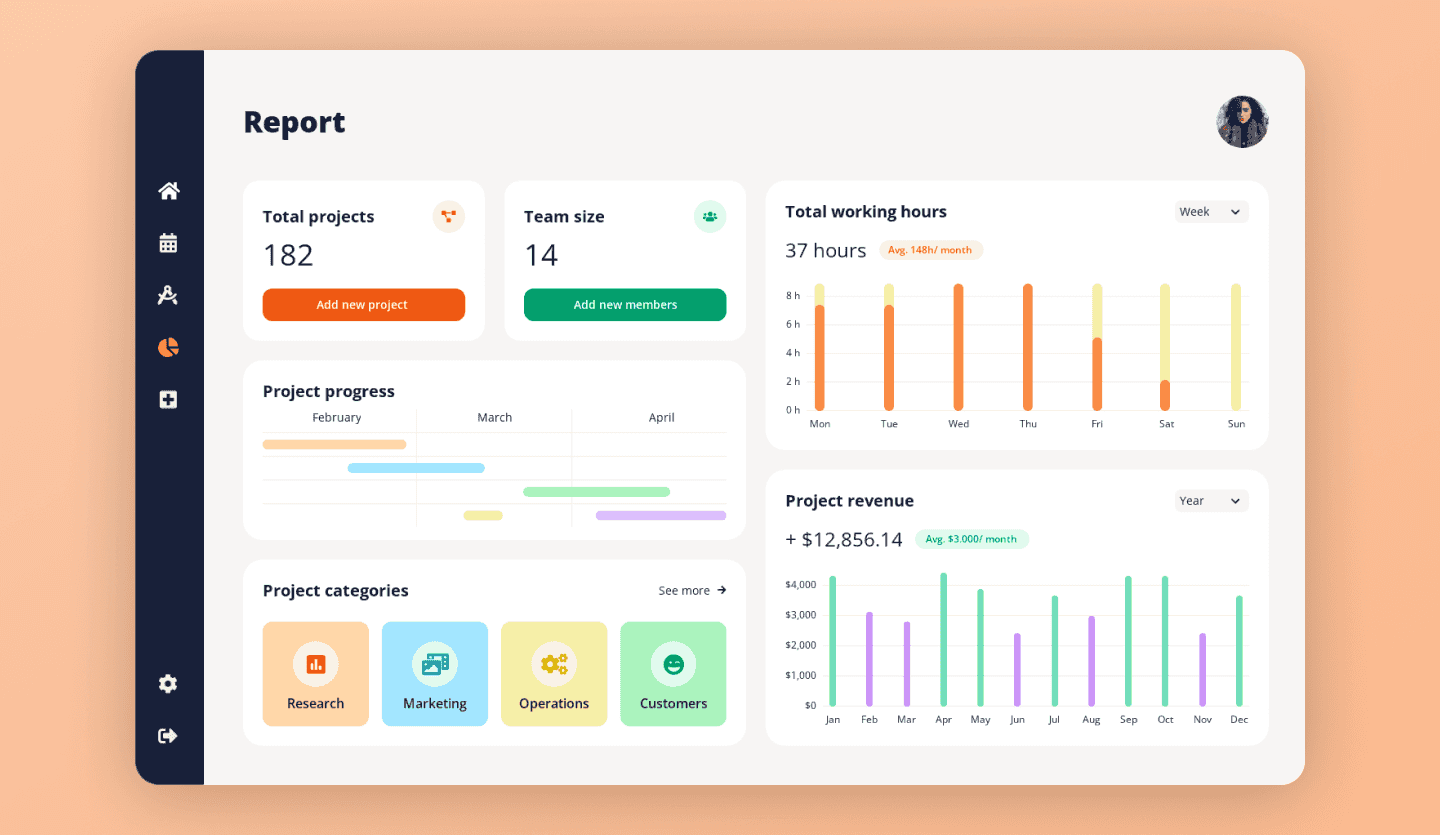
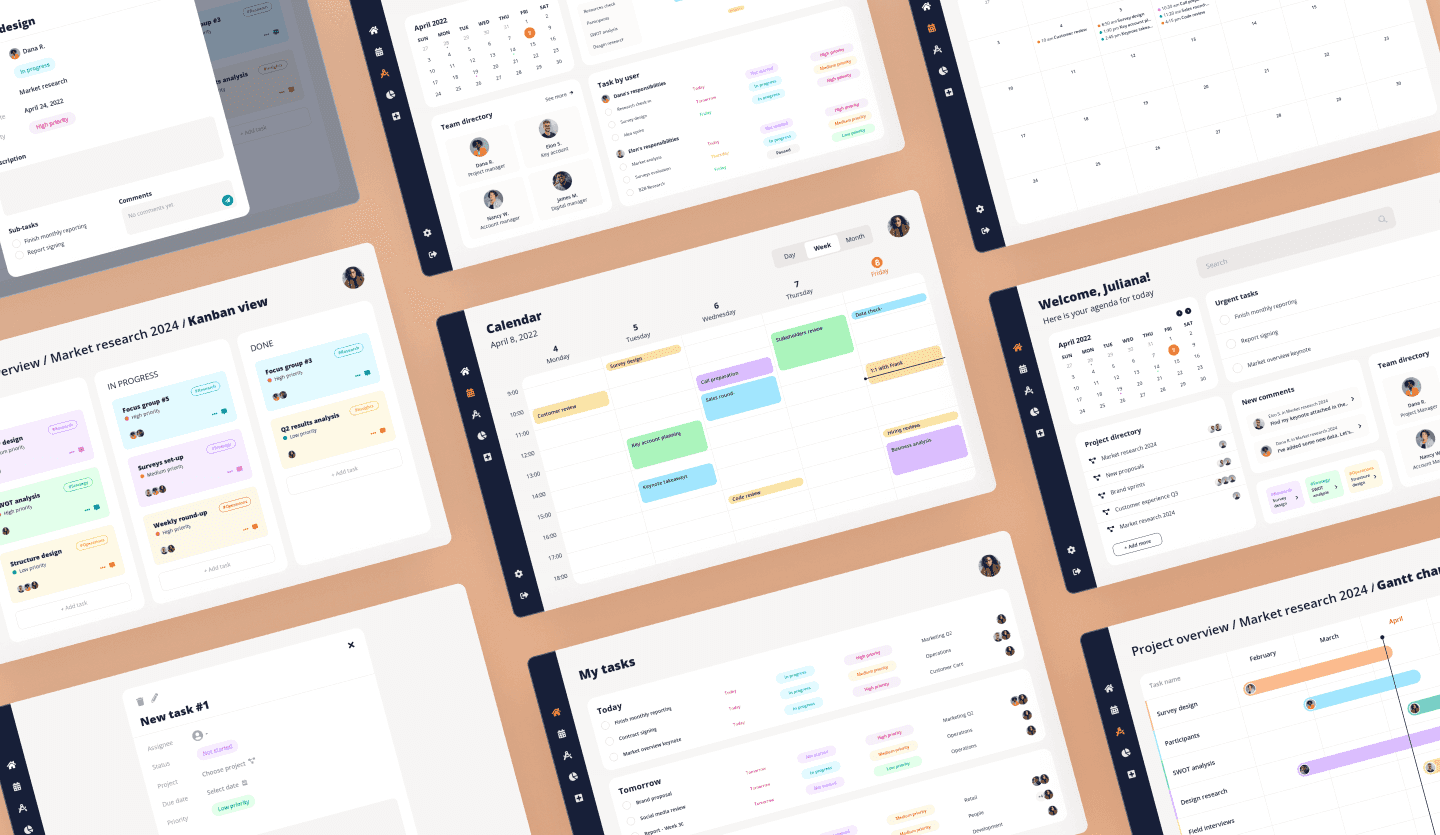
Uizard
Templates
- UI Design Templates
- Mobile App Templates
- Website Templates
- Web App Templates
- Tablet App Templates
- UI Components Library
Wireframes
Solutions