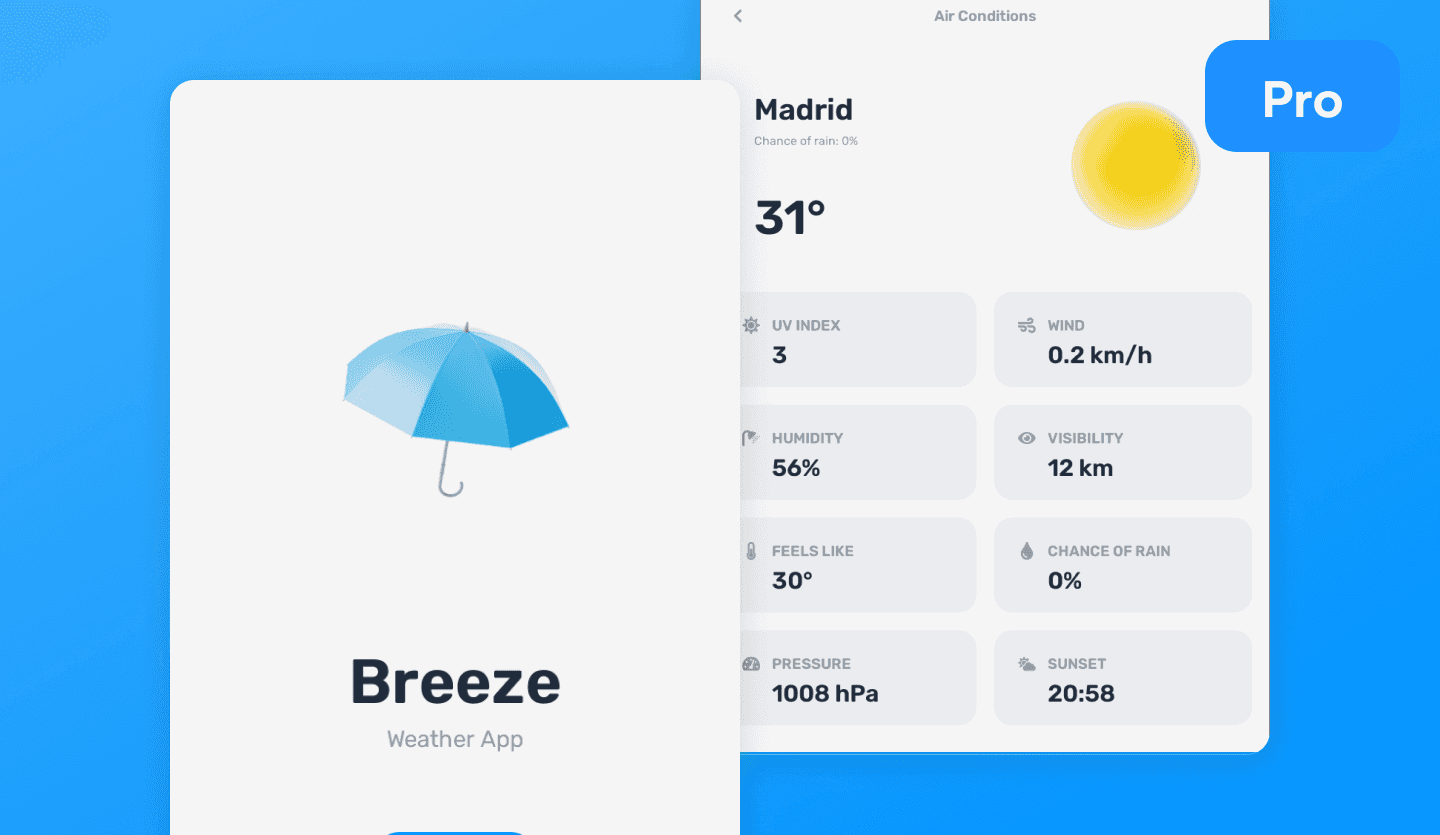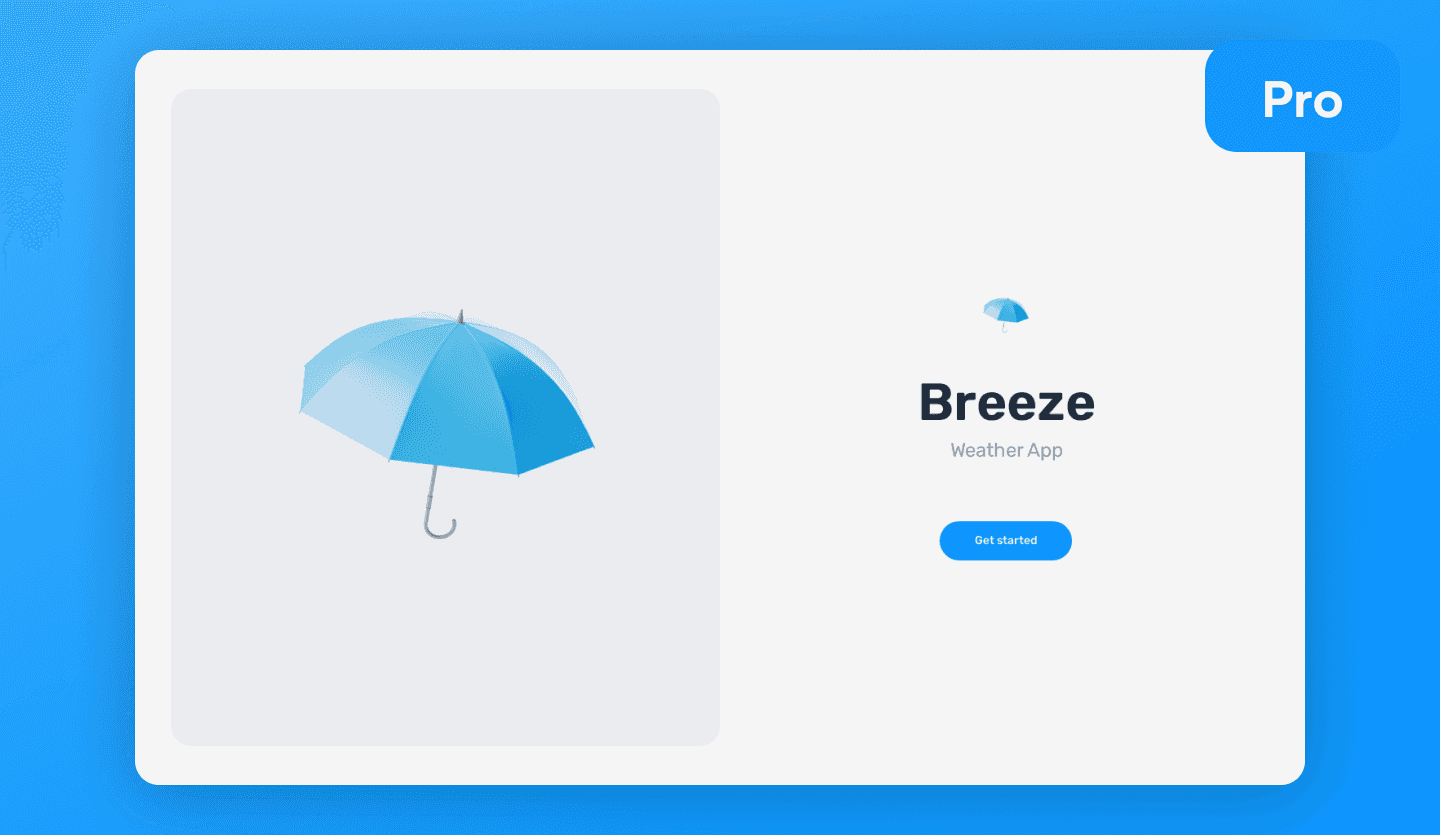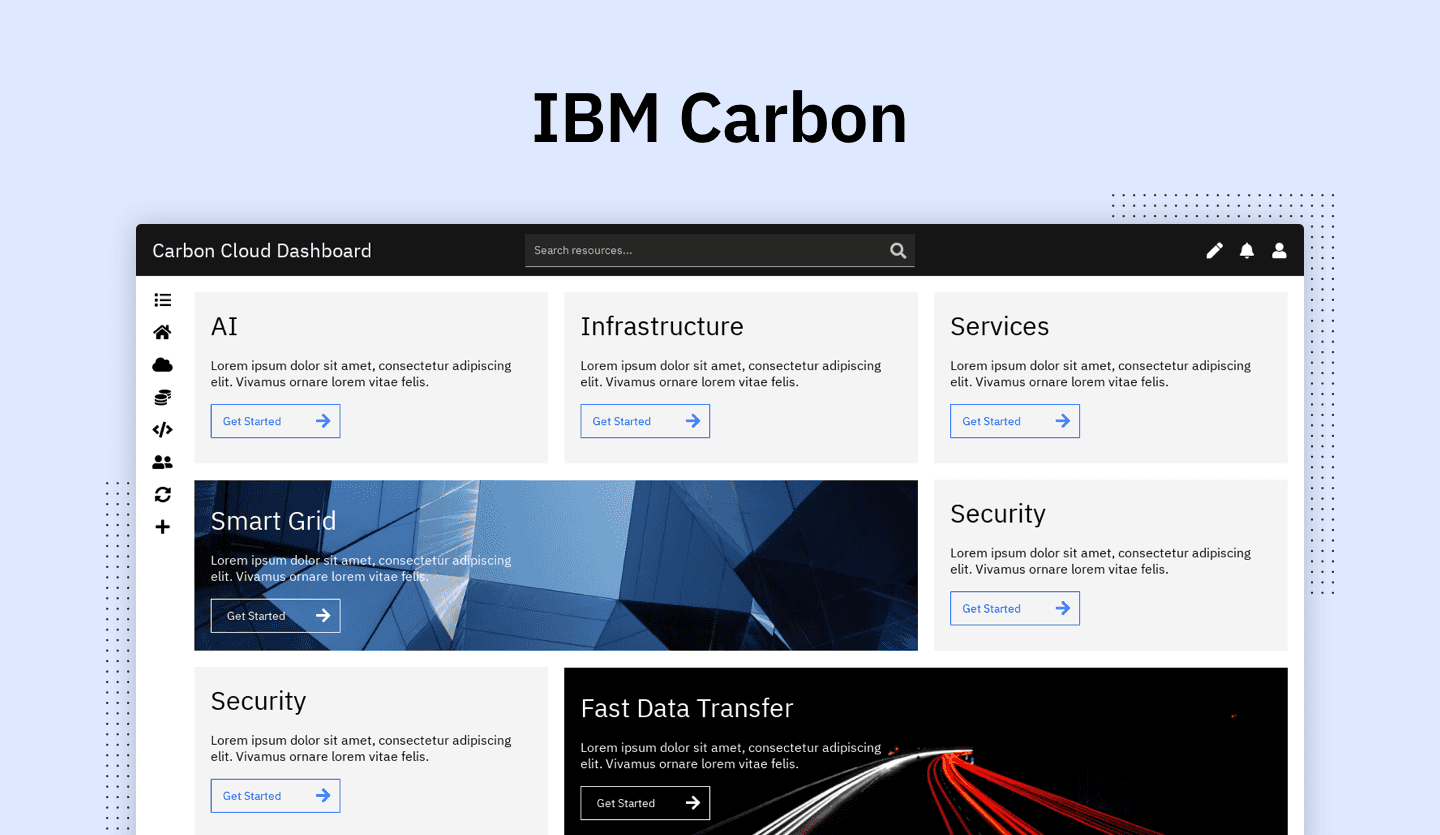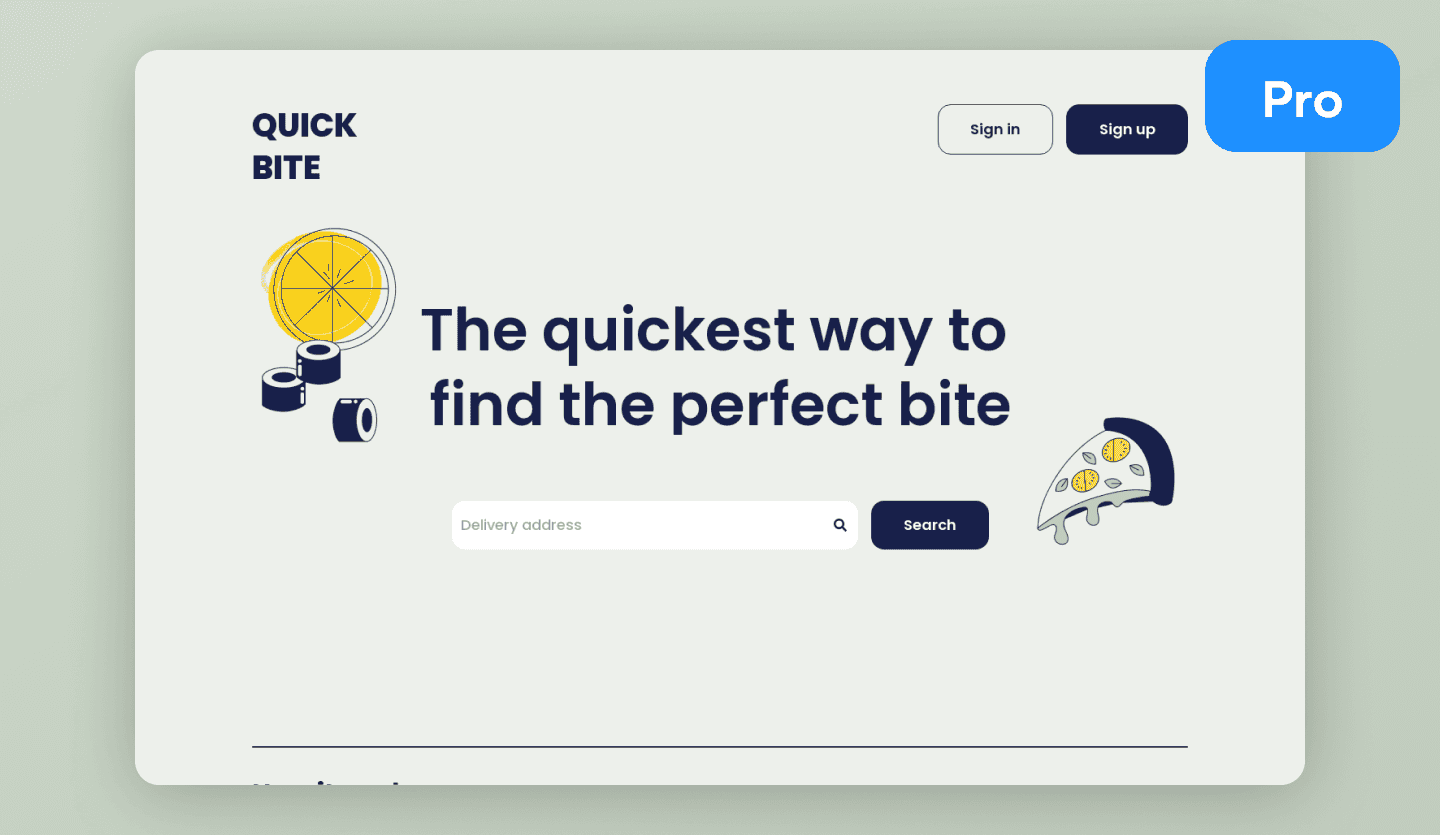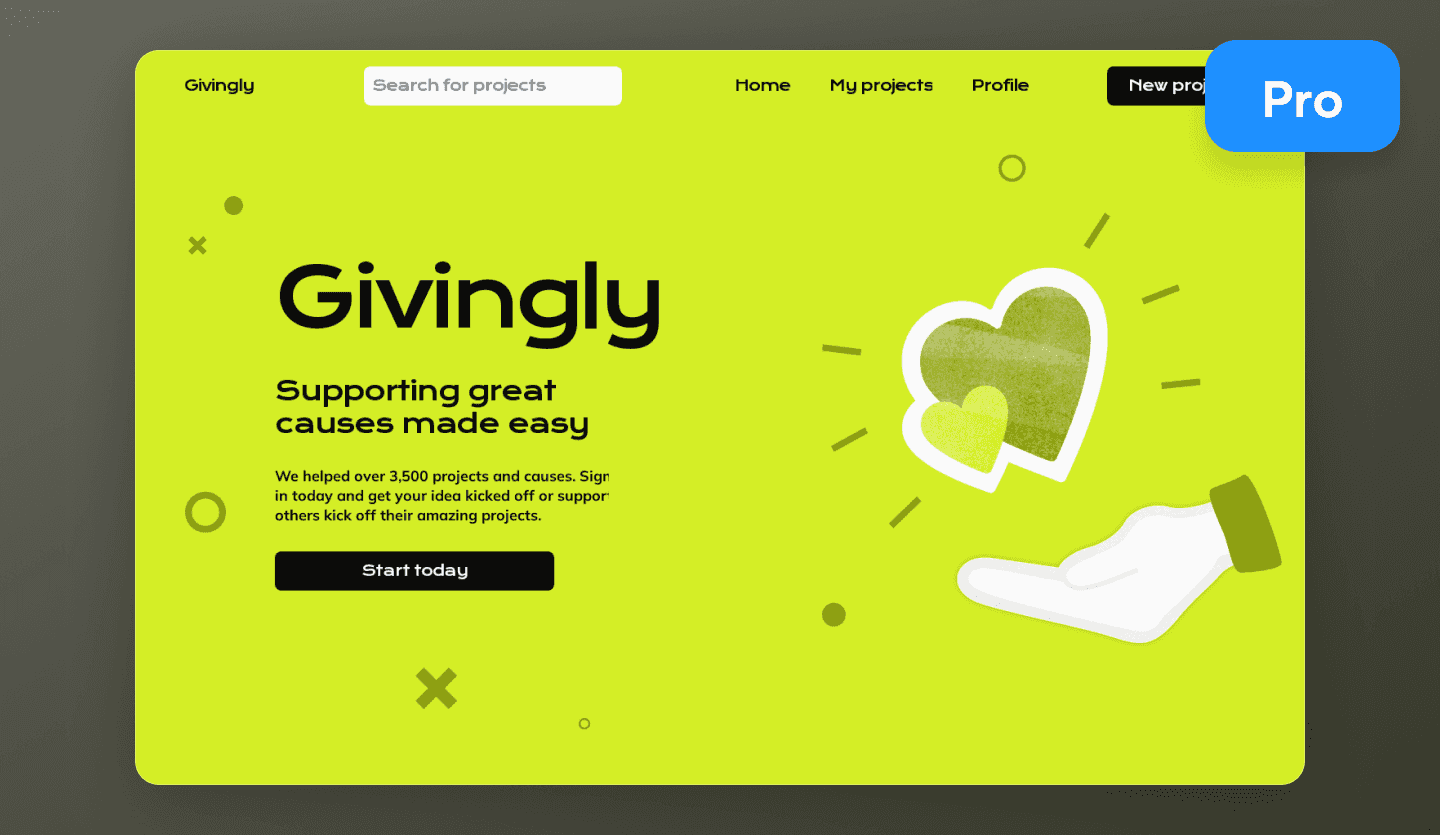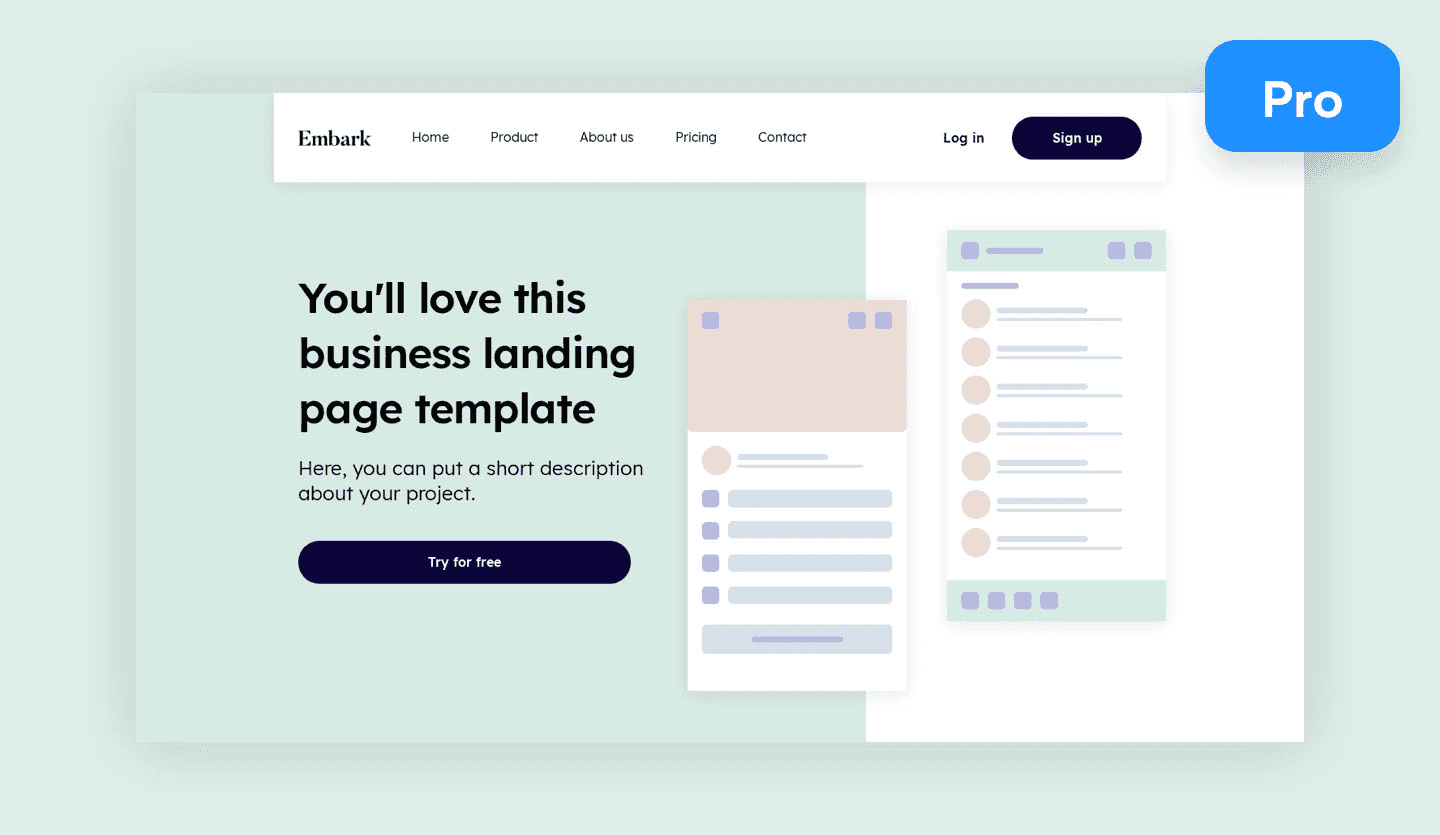- Product
AI Design
- Templates
- Solutions
- Product Managers & Product TeamsCreate mockups in seconds
- Designers & UX ProsDesign and iterate ideas in minutes
- MarketersDeliver for clients at speed
- Startup FoundersBring your startup MVP to life
- Consultants & AgenciesTurn ideas into interactive mockups
- DevelopersThe perfect launchpad for your project
- EnterpriseUizard for large businesses
- Blog
Website wireframe UI kit
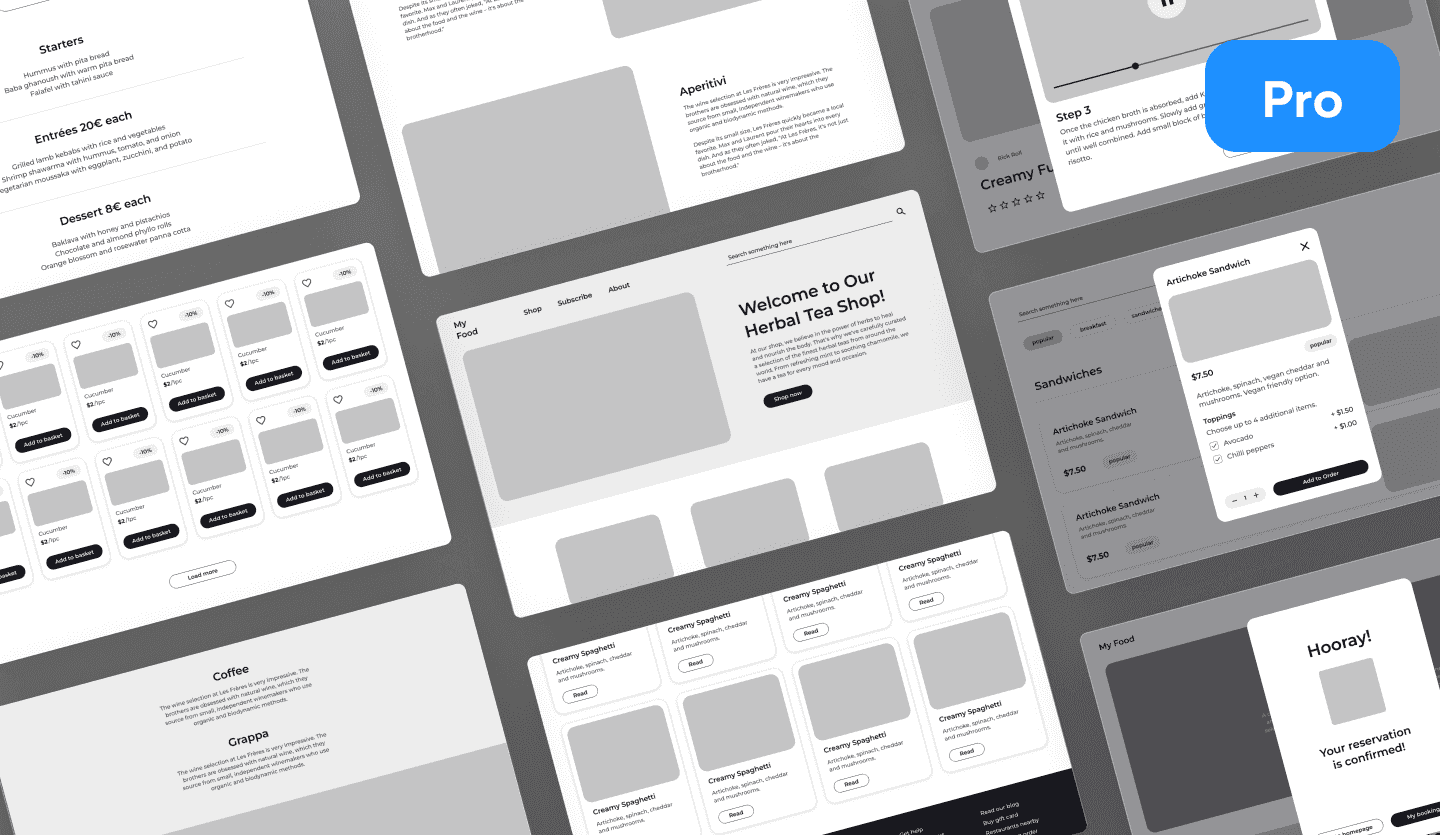
Website wireframe UI Kit
To make the website design process easier, why not start with a website wireframe template? Create a visually stunning website wireframe in no time at all with Uizard's web wireframe UI kit template. With 33 web wireframe screens to pick and choose from, this UI kit template can kickstart your website design journey. Simply select the appropriate screens and customize to your liking.
Create a seamless user experience with our website wireframe template
With Uizard's drag-and-drop editor, you can easily customize and arrange the design screen components to create a wireframe that perfectly matches your design vision. Simply use the interact function and then click ‘preview’ to view your website UI design as a prototype. Online wireframing has never been easier.
Use AI to streamline your wireframe design process
Use prompts to generate new screens and images, or use the color generator to find new color palettes to spruce up your medium-fidelity website design. With Uizard's game changing AI UI design features, you can take your food website from wireframe to prototype easily.
NEW: Wireframe Mode
Want to effortlessly switch between medium and low fidelity with your wireframe template? Select Wireframe Mode from Uizard's Magic tab and instantly render your project as a low-fi wireframe.
What pages are included?
- Home pages
- Order pages
- About pages
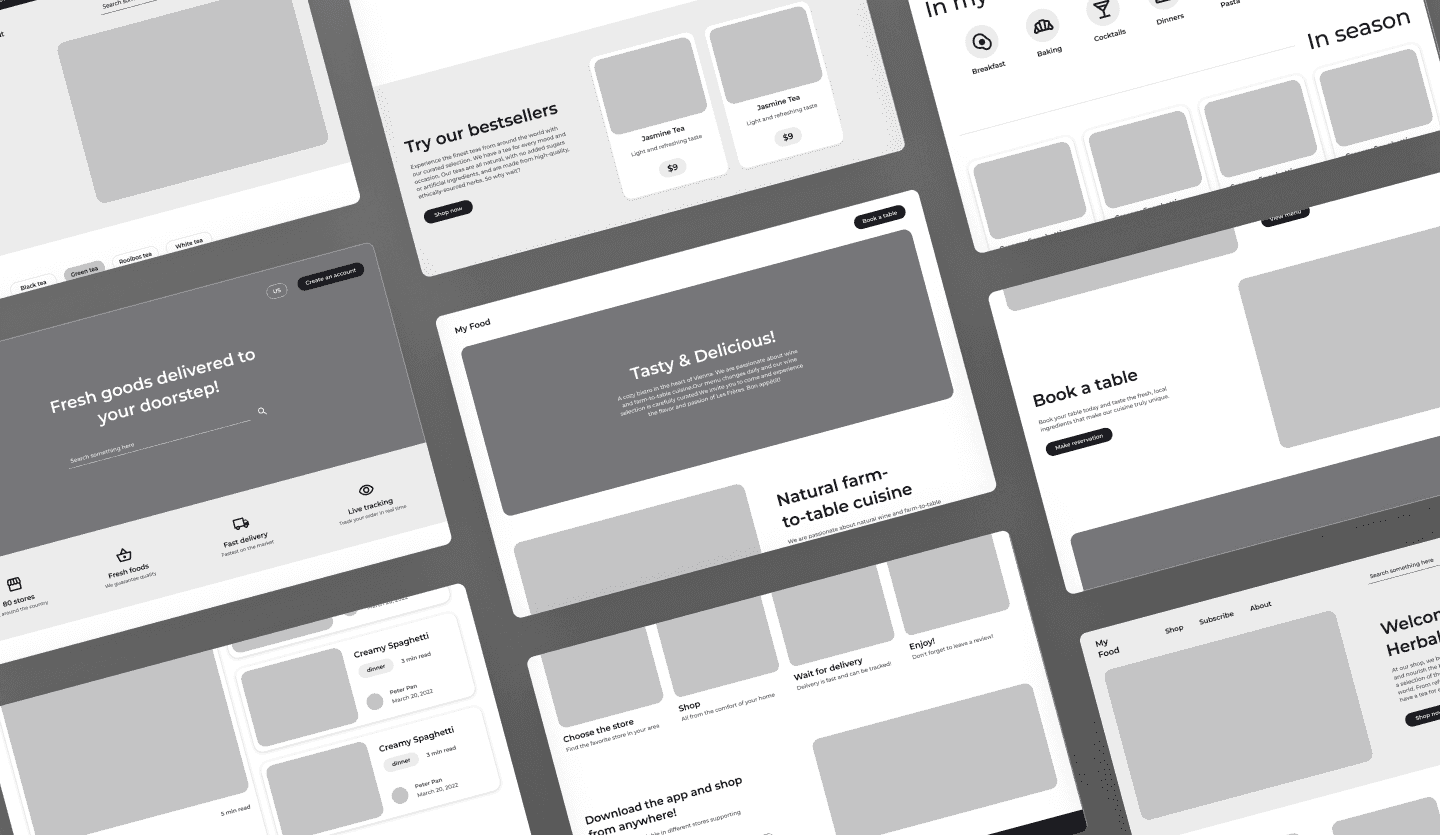
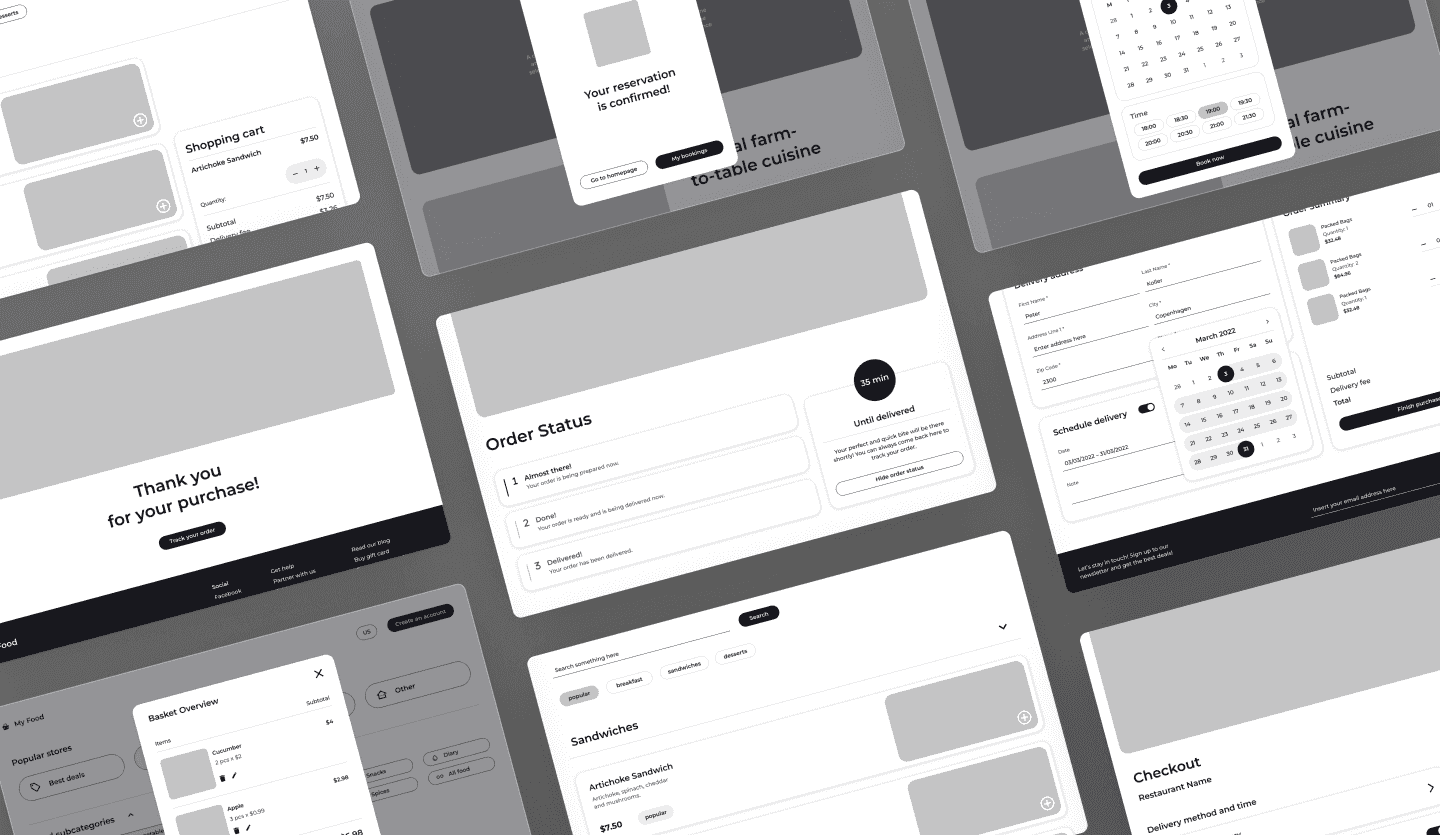

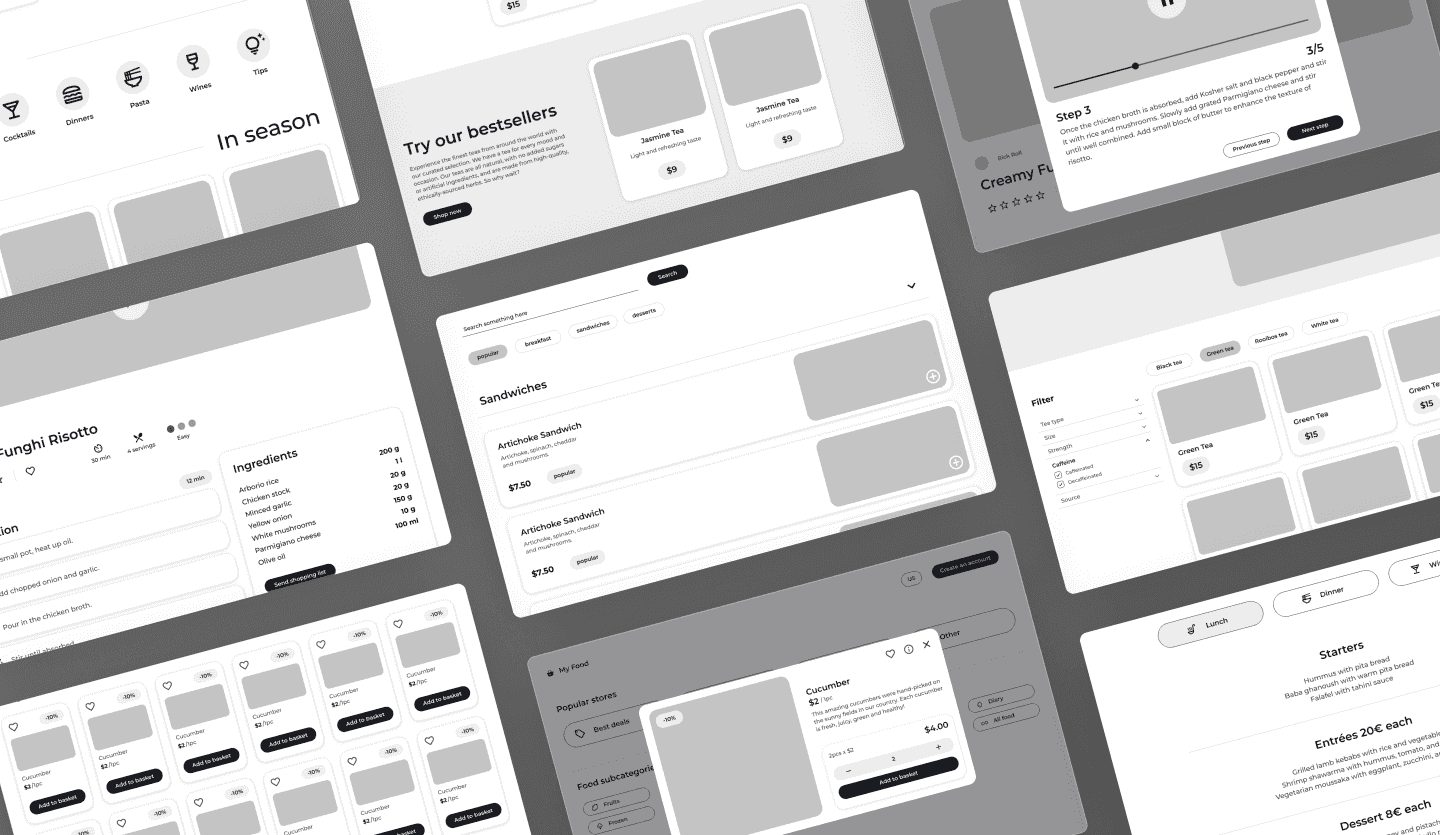
Uizard
Templates
- UI Design Templates
- Mobile App Templates
- Website Templates
- Web App Templates
- Tablet App Templates
- UI Components Library
Wireframes
Solutions