An introduction to UX writing
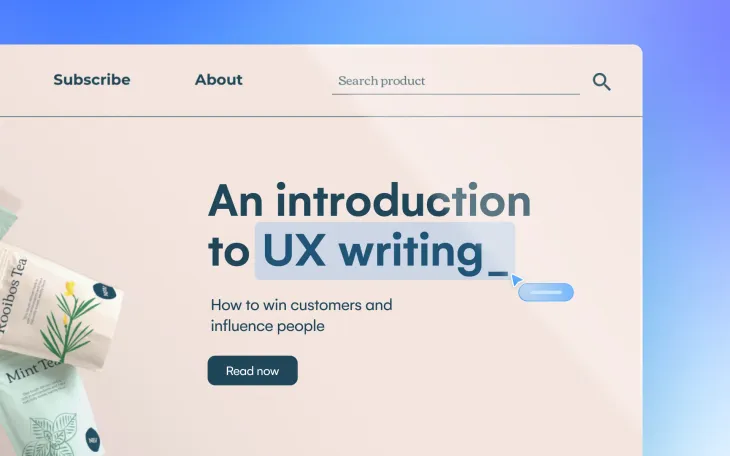
Whether you’re planning on creating a UX design landing page for your new startup or you're looking to spin out a new concept for a dating app, there’s one thing that matters above all else when it comes to the success of your product: your prospective users. More specifically, it's how you talk to these users that really counts; how you convey the core value of your product; how you transform a casual visitor into a converting customer or a genuine lead – taking them from brand agnostic to passionate advocate.
What we’re talking about here is user experience (UX) writing. In its simplest terms, UX writing is the craft of creating the text that users encounter while interacting with a product. This text breathes life into a digital design, taking it from dull, to-the-point content and making it more friendly and intuitive. Deeper than that though, UX writing encompasses all elements of the user journey from when a user first encounters your product, right through to the endgame.
Great UX writing is a firm and friendly digital handshake. It carves out a brand voice that stands out in the crowd, one that's engaging and leaves a lasting impression. It summarizes your user’s core problem and provides them with a solution before they've even realized what’s happened. It tips the scale between a user falling in love with your digital product or having them turn their back on you in favor of a more attractive competitor.
In this introduction to UX writing, we'll give you an overview of writing for your users, run through how you can use Uizard to nail your copy in the early stages of your design flow, and show you how to accurately convey the core value and purpose of your designs from the get-go. We'll also dive into how you can leverage Uizard’s AI design features to really transform how you approach UX writing and design tasks. So, buckle up, and let's dive right in!

Skip to section:
How to leverage AI for UX writing
What is UX writing?
UX writing, short for user experience writing, is a discipline within the field of UX design that involves crafting the text that users see and interact with when using an app, a website, or a digital product. This includes all the labels, instructions, buttons, error messages, and any piece of text that guides the user through the product.
The main goal of UX writing is to make the interaction between the user and the product as intuitive and seamless as possible. The text should be clear, concise, and helpful, allowing users to understand how to use the product without confusion or frustration. UX writers need to anticipate the user's needs and questions and answer them proactively within the text of the product, whilst simultaneously conveying the core purpose and value of a digital product.
UX writing vs copywriting
Copywriting is often confused with UX writing, and sometimes the terms are even used interchangeably. The confusion occurs due to the similarity that the two disciplines share — content. Although both skills are writing-based, the core goals of a UX writer are very different to that of a copywriter. The latter is often associated with the world of marketing and sales, where tasks might include the writing of copy for social media, emails, or even creating content for physical materials such as pamphlets or billboards.
On the other hand, UX writing has a much more specific focus on the creation of content to support a user’s needs and requirements when interacting with a digital product, whether that be an app, website, or something else entirely.

Where is UX writing used?
UX writing is used in a wide variety of digital environments where user interaction is involved. The best way to think of this is to consider any instance where a user interface (UI) is used. If you are dealing with a user interface then you are also dealing with some degree of UX-focused copy. Here are a few examples:
- Websites: Almost every webpage you visit utilizes UX writing. From menu items to buttons, to error messages, the goal is to guide users to find the information they need and complete their intended actions easily and efficiently.
- Software applications: Whether it's complex enterprise software or a simple note-taking app, UX writing plays a pivotal role. It helps users navigate the application, understand how to use different features, and troubleshoot any issues they encounter.
- Mobile apps: UX writing is essential in mobile applications where screen space is limited. Clear, concise copy can guide users through tasks, explain functionalities, and ensure a smooth user experience.
- E-commerce platforms: On online shopping websites, UX writing helps users understand product details, navigate through different categories, proceed through the checkout process, and resolve any issues they might encounter during their shopping journey.
- Chatbots and virtual assistants: UX writing even shapes the conversations users have with AI-powered chatbots and virtual assistants, creating a more engaging and human-like interaction.
In essence, anywhere a user interacts with a digital interface, UX writing is crucial to make that interaction seamless, intuitive, and satisfying. Regardless of what type of design project you’re working on, you'll likely find there are UX writing considerations that need to be factored in at almost every step, from the landing page right through to the terms and conditions of your app or service (check out the clickable Uizard productivity app design template below to get a feel for how much content you will actually need for your product design).
A productivity app design template in Uizard (clickable links flash in blue)
How to learn UX writing
Learning UX writing involves building skills in understanding user behavior, crafting clear and concise text, and maintaining a consistent brand voice. If you're kicking off your own digital product design, first and foremost, it's essential you ask yourself a couple of questions before you even think about making a start on your design:
'What or who is my target market?'
and...
'What are my ideal customer profile or profiles?'
If you can't answer these questions, then creating copy to engage your users is going to be extremely difficult - you'll be dead in the water before you even get going.
But let's say you do know who you are designing for. If you want to make a success of your digital product, there are a few core skills to keep in mind:
- Writing: Whether you’re already a wordsmith, or you need to brush up on your adjectives, this skill really is the backbone of UX writing. It may seem obvious, but it’s true. So, if you feel like you need a refresher, taking a short writing course is a great way to start on your UX writing path.
- User research: Amazing user experience doesn’t happen overnight, so as a UX writer, you’ll have to learn to research your audience. This goes beyond just understanding who your audience is, you need to look at your competitors and understand how your product solves a user's problem faster or more intuitively. You need to understand your prospective users' likes, dislikes, and behaviors to create great UX content.
- Design familiarity: Both websites and apps are heavily designed focused, and usually the design will come before any form of content. UX writers will often work around the designs given to them to craft their user-friendly content. So get familiar with web design, and visualize where your content will sit.
If you're really at a loss, there are lots of courses on the market that can help you learn UX writing. Even reading UX blogs or articles, such as this one, can be a great way to build up enough foundational knowledge to make a start on your digital product copy. If you do want to develop your learning further, then head over to the Uizard blog where we discuss everything from UX design to the ultimate AI design tool stack.
How to leverage AI for UX writing
Still feel a little daunted by the prospect of UX writing for your app or web design project? Even if you know your brand inside out, it can still be tricky to get your copy spot on for every single screen of your design. If you've found yourself short on ideas or you're stuck staring at a blank screen, then fear not, Uizard is here to help you perfect not only your UX writing but also the structure and layout of your screen designs, all with the magical power of AI.
Uizard Autodesigner
With the power of generative AI, Uizard Autodesigner is here to change the UI design game for good. Simply type in your design idea in plain English, and Autodesigner will generate an entire app, web, or UI mockup in just a few seconds. Your generated project will come with all text elements and UI components your project needs, meaning you can quickly update the design to suit your vision in no time at all.
Uizard Screenshot
Ever been inspired by an app or website and want to use it as inspiration for your design? With Screenshot Scanner, you can take a screen grab of a design and convert it into a fully editable mockup in no time at all; the ultimate productivity hack for solving your UX writer's block in record time.
Text Assistant
If you really want to take the AI support to another level, you can make use of Uizard's Text Assistant feature, which will generate new versions of your copy with the click of a button - perfect for iterating your copy at speed.
Ready to kickstart your next design project? Whether you're a seasoned UX writer or a complete newcomer, it never hurts to refamiliarize yourself with the basics. And remember, you might have all the experience in the world, but if you start a design project without a clear vision or an understanding of the value you want to offer your potential customers, you may very well be screaming into the void with your UX copy.
Stick to our advice and you can't go wrong (or take advantage of Uizard's mind-blowing AI features to really get ahead of the game 😉).
Ready to bring your own mockup to life? Start your journey to UX writing perfection with Uizard, the AI design tool for UX/UI design. Sign up to Uizard for free now or head over to the Uizard blog to find out more about the world of AI and design.
