How Product Managers can create a successful remote working environment
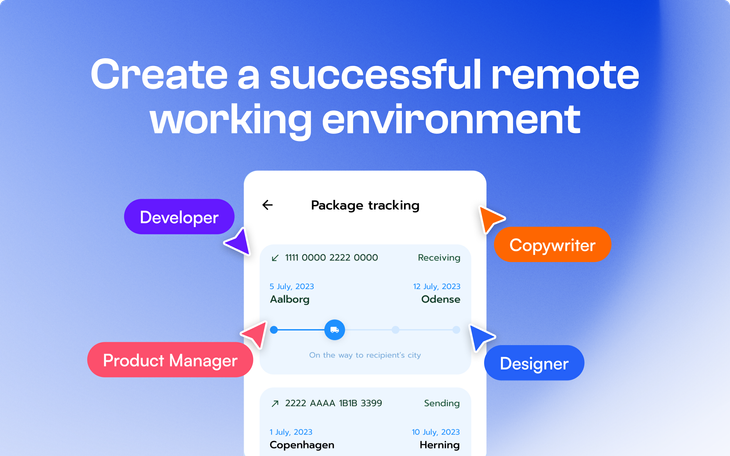
Remote working environments have become the new norm for many teams across the globe. And for Product Managers, navigating the new challenges that come with connecting with colleagues and product teams virtually can seem daunting.
So, how can PMs lead remote product teams and ensure that there is the same level of in-person collaboration and productivity, whilst still ensuring a thriving remote working culture?
In this article, we explore the ways in which Product Managers can cultivate an enjoyable remote working environment, and also empower their product teams to work productively, and efficiently.
Skip to section:
How to lead and collaborate with a remote product team
How to communicate with remote product teams in Uizard
Tools for remote PMs and product teams
How to lead and collaborate with a remote product team
How can you successfully lead and collaborate with your remote product team? From making sure you attend meetings and set availability boundaries, to collaborating visually in a tool such as Uizard, we have it all covered.
Attend meetings
As a remote Product Manager, you and your team have very little digital face-to-face time, and so the video calls you do have — they count for a lot. So, if you have daily team standups, make sure that you always join and are present to acknowledge the current tasks of each product team member. This way, you remain in the loop, and can advise your colleagues on any issues that they may have come across in the day or week prior.
Tip: Reserve an extra 15 minutes after the standup for potential follow ups with team members, engineers or designers, to iron out issues or to explain a topic in more depth.
Share relevant information and documents ahead of time
To encourage a productive and collaborative virtual get-together, it’s key to brief your product team ahead of time. That means sending pre-reads, or documents that will help you and your team to dive straight into a topic as soon as you get onto a call. It could be as simple as sending a Slack message outlining the reason for a workshop or call, but this will facilitate a richer, and more fruitful conversation. It’s key that you never run a meeting without an agenda.
Set availability boundaries
It’s easy for remote teams to let the work/life balance tip, so that’s why it’s so essential for both PMs and their teams to set availability boundaries when working from home. As a Product Manager, your team will undoubtedly look to you for the answers to their problems, and likewise there will be times when you need things from them. Setting working hours on your calendar, blocking out focus time, and snoozing notifications outside of your set hours ensures that everyone understands when people are available, and when they are not.
Tip: Reserve a day, or block out time in a morning or afternoon for focus time. This lets others know if they can reach you, and whether they can expect a response.
Use the status function
As a Product Manager, your team will often need your input on immediate tasks, and it’s key that they can get those responses as promptly as possible. As we explored above, setting availability times will help with signaling when you can and can’t respond, but also using the status function on your messaging tool is a great way to signify this too. In both Slack and Teams you can update your status to show your product team whether they are likely to get a response straight away, in an hour or longer. Being remote means that team members can’t see if you are physically away from your desk, so it is important to show them virtually.
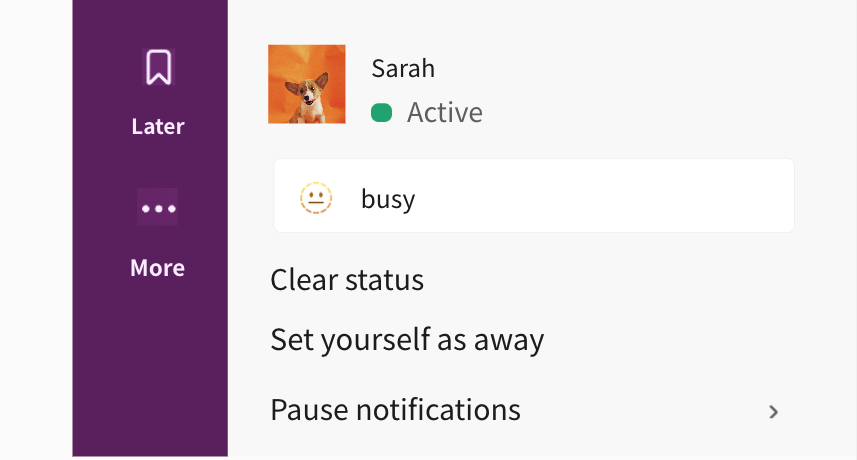
Communicate broadly
You don’t always need to jump on a call to discuss a new feature, or to offer updates on a roadmap or an upcoming release. Using tools like Loom, you can communicate with your whole team, without taking time away from whatever they may be working on. PMs can provide their teams with a video that they can watch several times, and go back to whenever they need. These videos can even be shared to provide updates to stakeholders or to other teams. When working with other teams, such as developers, interruptions or unnecessary calls can cause major coding setbacks so it’s key that tools like Loom are used to work around volatile schedules.
Shorter sprints and iterations
The longer, and further into the future a sprint extends, the less certain the goals and outcomes become. Keeping sprints short, around 1 to 2 weeks, means that your product team can receive frequent feedback and highlighted issues can be dealt with promptly. Shorter sprints are also adaptable and offer an element of agile working to your remote team. Keep track of projects, deadlines and timelines easier with shorter sprints and iterations.
Avoid long sessions where possible
With attention spans shrinking year on year, the capacity for product teams to engage in long video calls is getting progressively smaller. So what can you do if a long session is unavoidable? Try taking small breaks every 30 minutes to an hour, and this gives your product team time to gather their thoughts, grab a drink and to take a mental breather. Your team will come back feeling refreshed, and it will ensure a more productive session — free from fatigue.
Collaborate visually in Uizard
Sometimes, it can be hard for a PM, or a team member, to verbally convey a design-related message, and that’s where Uizard can come in handy. You can simultaneously screen share a Uizard project in ZOOM and allow each of your team members to iterate in real-time alongside you. Maybe you want to simply share an image and catch up quickly on a small UX issue over Slack or Teams, or initiate a workshop in a longer session — everything is possible when collaborating in Uizard.
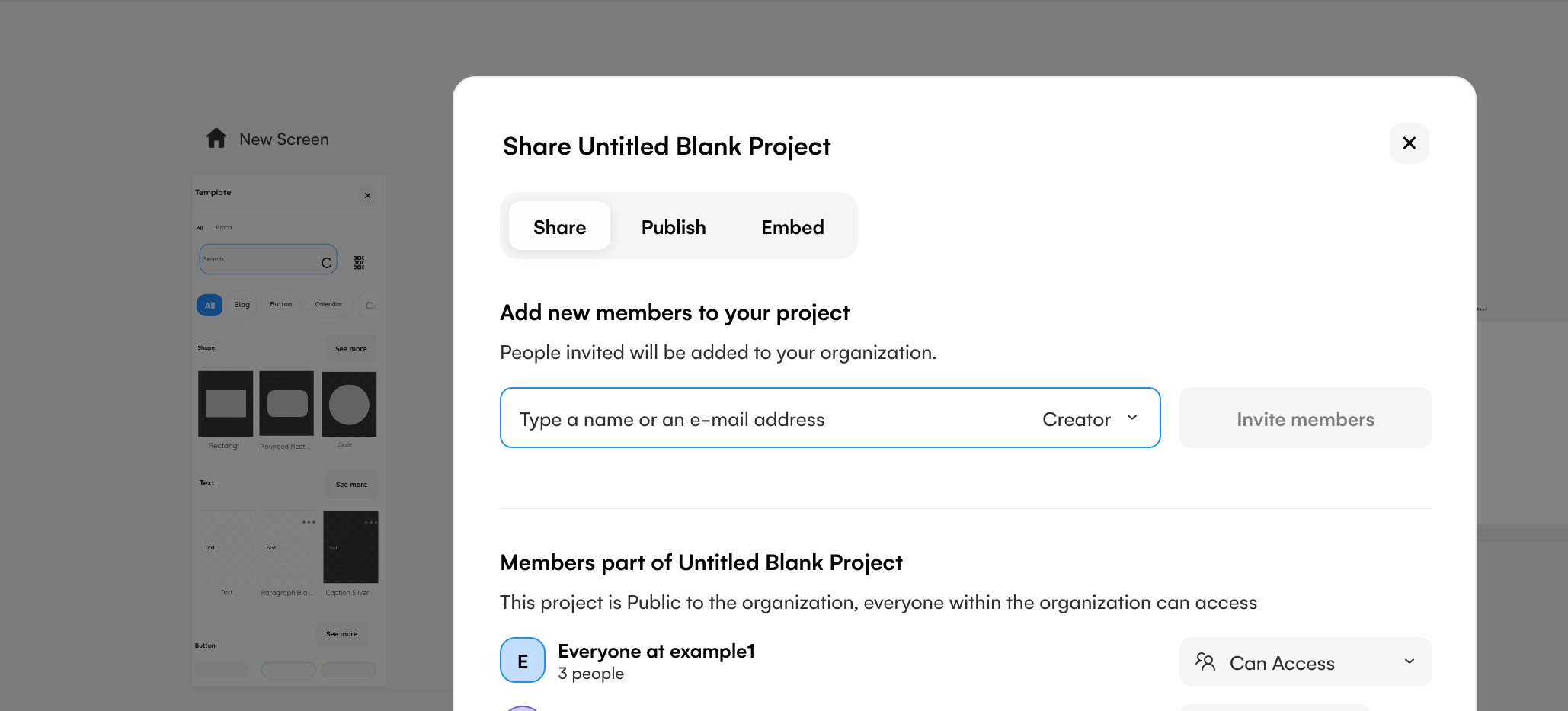
Foster an enjoyable remote working environment
It’s not always enough to ensure that meetings are a suitable length, that availability boundaries are set and that you can collaborate visually in a tool like Uizard, you also need to build bridges between product team members. In an office environment, you naturally bond with your colleagues because you see them everyday — but this is not the case with remote workers. As a PM, you need to encourage your product team to have informal chats, to get to know one another, or even pair up people on a project that may not usually work together. This will help to boost collaboration and teamwork, as well as fostering an enjoyable remote working environment.
How to communicate with remote product teams in Uizard
Communicating with your product team doesn’t have to stop at video calls or messaging services. For instance, there are multiple ways to communicate within the Uizard editor. Firstly, you can start a thread of comments on particular areas of your product visuals by selecting the ‘comments’ function on the right design panel. From here you can use the blue marker to highlight an area of your design, and leave a comment. You can also tag members of your product team to start a collaborative design discussion. Secondly, you can use the sticky notes to leave feedback, or comments on areas that require improvement or changes.
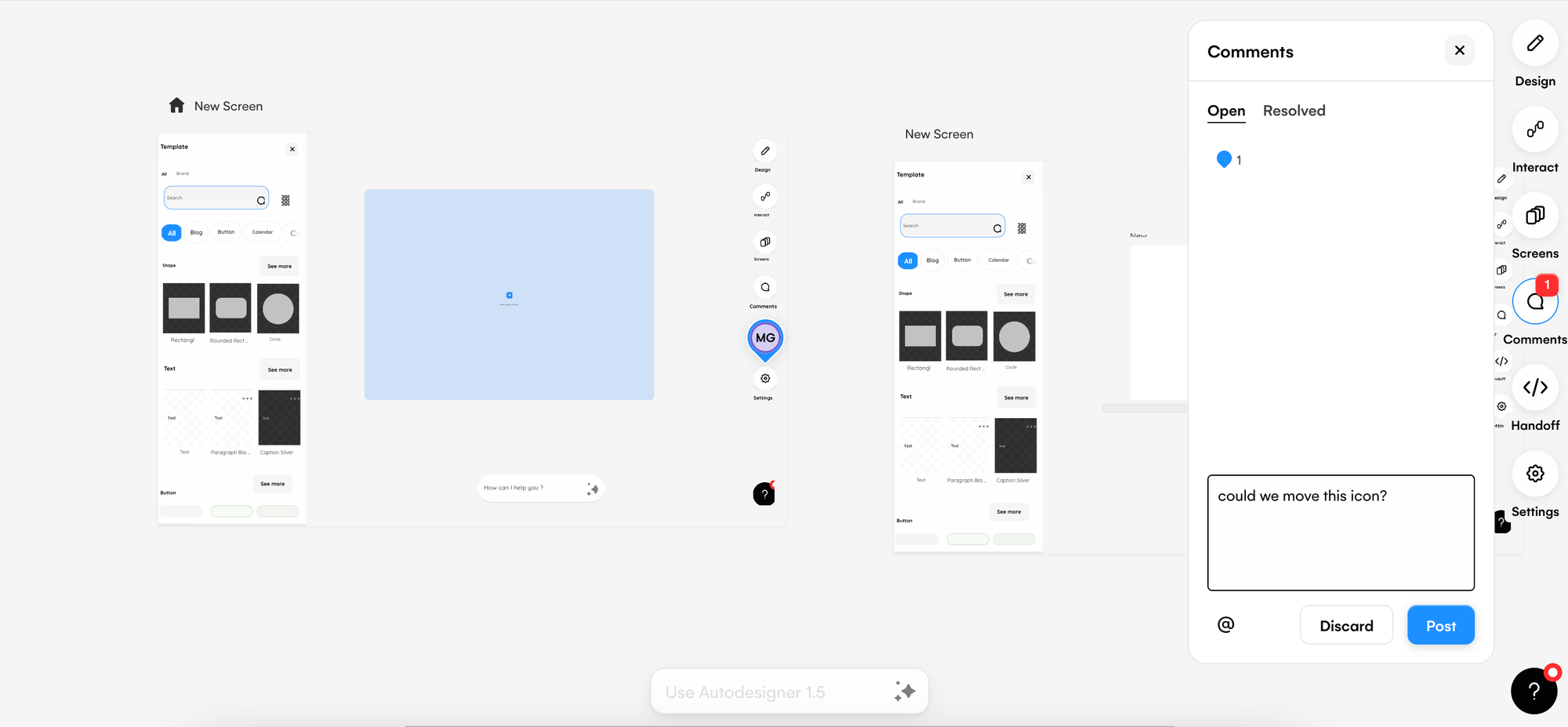
Tools for remote PMs and product teams
Tools for Product Managers can be anything from messaging apps to simple calendars and scheduling tools. So let us run through a few tool categories, and some options that you can use:
Video calling: Using a high quality video calling tool like ZOOM or Google Meet is essential for remote Product Managers and product teams. You can simply send a link, or set up a call in advance to connect with others instantly.
Scheduling: Using a tool such as Google Calendar to sync with your product team on the best times for a call, or to block out time in your day, is key. And connecting a video calling tool to your calendar makes life even easier.
Messaging: Tools such as Slack and Teams are non-negotiable in any workplace, especially for remote businesses. Set up collaborative channels to streamline project or feature communication, and involve your team in various discussions as much as possible via messaging tools.
Product discovery and delivery: Uizard offers a platform for Product Managers and their teams to ideate and iterate product visuals that can then be sent over to designers, developers and stakeholders. Ideal for both the product discovery and delivery phases.
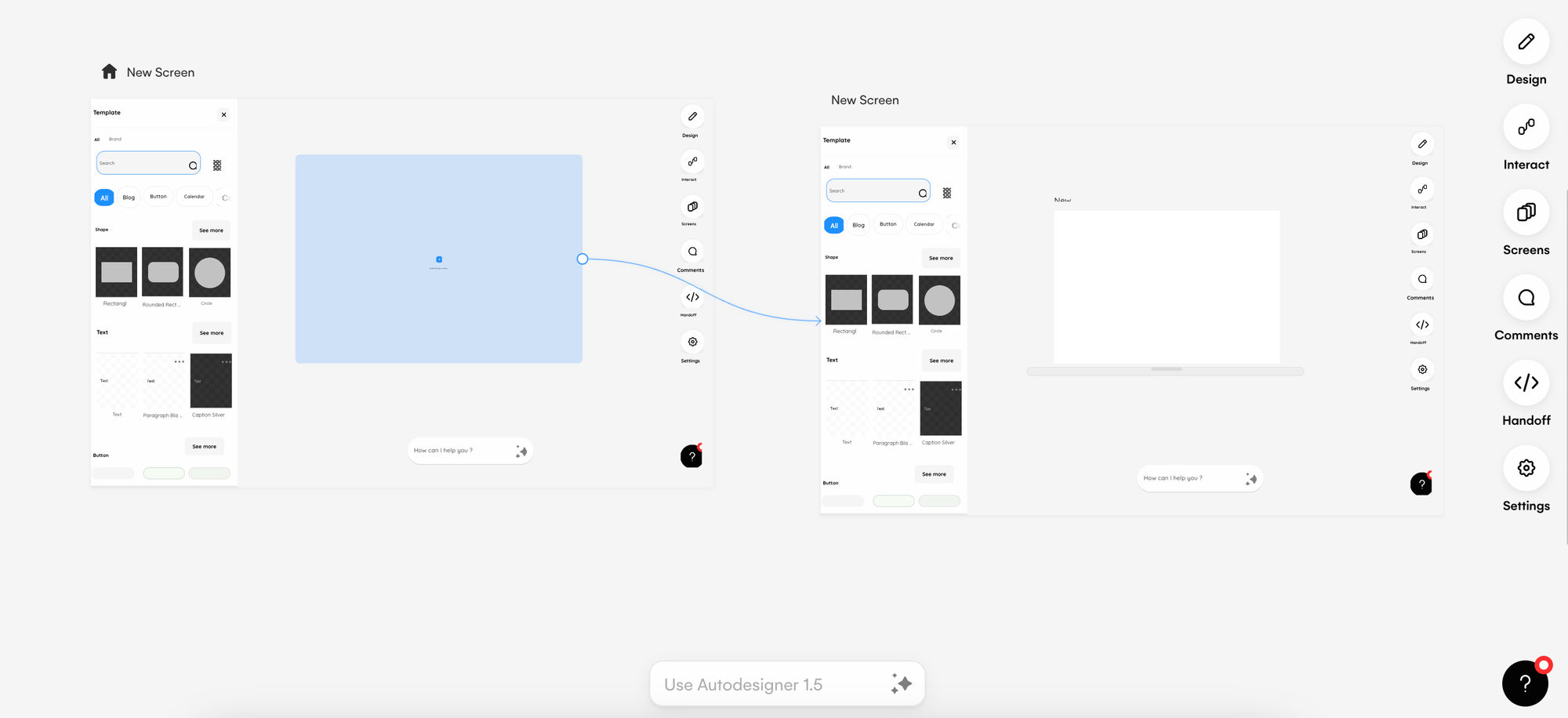
Ready to incorporate Uizard into your remote product team’s workflow? Get started and sign up today. Or, check out more articles like this one over on the Uizard Blog.
