Discovery and Delivery: The two phases of Product Management
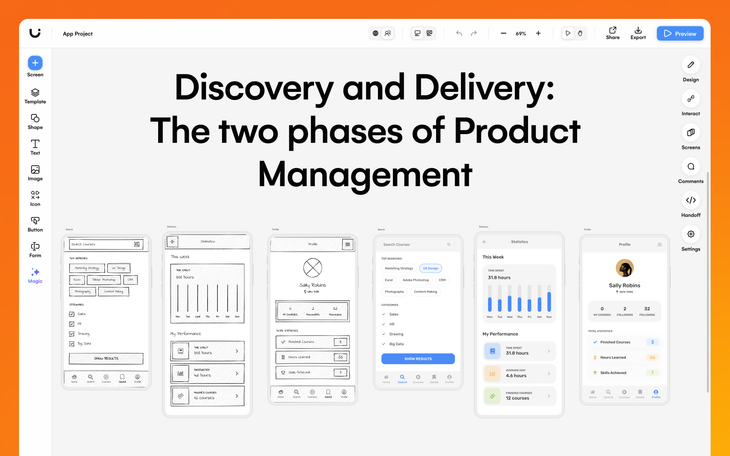
Product Discovery is all about identifying opportunities, whether this is unmet customer needs, pain points or desires — what about your product would they change to make their overall experience better? This is followed by Product Delivery which involves the definition of a solution to the challenges faced by your users, and then the delivery of this solution.
Product Discovery and Product Delivery are two fundamental phases in Product Management. The identification of issues that are irking your users, and finding a solution, will deliver value to users, as well as improving the overall user experience. In this article we will run through what Product Discovery and Product Delivery are, their stages, and how you can use a prototyping tool such as Uizard to explore solutions and deliver the right one on-time.
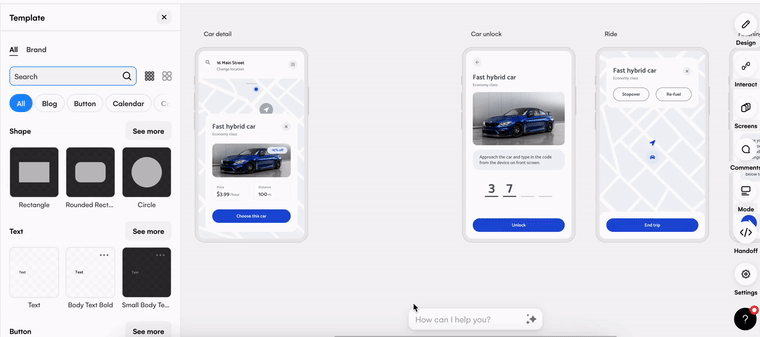
Skip to section:
How to decide whether to start with Product Discovery or Delivery
How to use the double diamond framework for Product Discovery and Delivery
Do the Product Discovery and Delivery phases overlap?
How to use Uizard at the Product Discovery and Delivery phase
What is Product Discovery?
Product Discovery is the act of uncovering and understanding any problems that users may face, and responding to these needs and wants. It’s an evidence based process, and relies on the discovery of user issues in ways such as data analysis, session recordings and customer feedback. Product Managers and product teams will then work on ideating a solution.
What are the stages of Product Discovery?
Product Discovery requires Product Managers and product teams to concern themselves with the problems of the user. And as the first stages of Product Discovery are problem orientated, understanding customer challenges and goals in depth is very important. Using specific tools for Product Managers that help you get user insights such as: Hotjar, Productboard and Typeform, can help to gather relevant data. And then collating this data in ideation tools such as Miro or Mural to create a visualization of the possible user problems.
In the secondary stages of Product Discovery, PMs and their teams should narrow down their findings and then search for opportunities that may provide solutions to the issues they have identified. PMs and their teams will at this point iterate solutions based on their findings in the form of prototyping with UI design tools. They can then carry out user testing on the said prototypes. This then leads into the Product Delivery phase.
What is Product Delivery?
Product Delivery is the process of iterating and delivering a solution based on the findings within the Product Discovery phase. This phase begins once the customer problem has been defined and understood, and a product team is ready to put the solution wheels in motion. The aim of Product Delivery is to provide the right solution to users quickly, efficiently, and with the highest quality possible. Product Delivery is also a very collaborative process, and requires teamwork as well as external input from clients and stakeholders in order to reach the end goal.
What are the stages of Product Delivery?
Where Product Discovery meets Product Delivery is at the stage when the problem has been understood, and it is now time for the secondary stages in which various solutions are to be tested. In the final phases of Product Delivery, a PM and their team will develop a solution and then deliver this as the next version of their product. This stage is not always concrete or final. Often, product teams will aim to work iteratively by getting an MVP into the hands of their users, learn from it, iterate and learn again.
How to decide whether to start with Product Discovery or Delivery
So, how can you decide whether you need to start with Product Discovery or with Product Delivery? To sum it up, it is the degree of uncertainty. How certain are you of the problems that plague your users? And how certain are you that you have the solution? If you haven’t even pinpointed the problem yet, you will want to start with the Product Discovery phase. Alternatively, if you have already ideated the user problem and the risk to deliver the solution is low, opt for the Product Delivery process. Here you will want to iterate on the possible solutions and deliver them to aid your users.
How to use the double diamond framework for Product Discovery and Delivery
If you are a Product Manager, or part of a product team it is possible that you will have heard of the double diamond framework. But if not, let us run through it. The framework uses a diverging and converging approach to solve product problems. By diverging we mean that the framework starts broad, allowing collaboration and creativity to flourish in both the problem and solution stage, and then converging to reduce the focus onto maybe one or two problems or solutions.
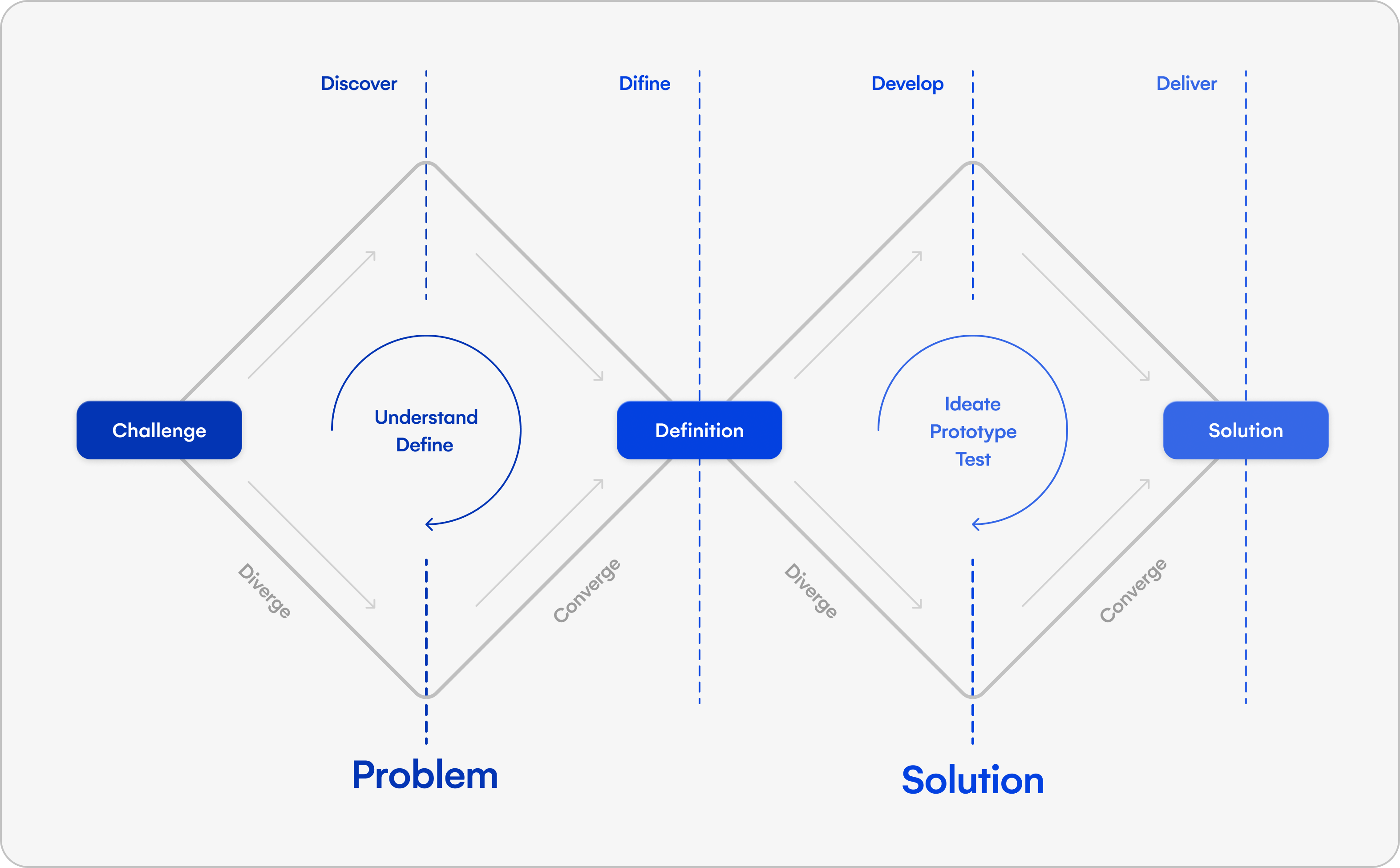
In the first diamond, the problem stage, a product team is required to understand and define a challenge. This can be said to be the Product Discovery phase. In the second diamond, the solution stage, this is when ideating, prototyping and testing a solution comes into play. And this refers to the Product Delivery phase. Throughout the double diamond framework, there are four major steps that a product team is likely to go through. Discover, define, develop and deliver.
Discover: The uncovering and understanding of possible user problems.
Define: Pinpointing, and prioritizing, user problem that is in need of a solution.
Develop: Ideating, creating prototypes and testing various solutionary methods.
Deliver: Providing a concrete solution that will help the user directly with the defined problem.
Product Managers and product teams may already use a similar framework to complete these two phases. However, the double diamond approach offers a structure that can easily be followed to reach a product solution that users will love.
Do the Product Discovery and Delivery phases overlap?
As we discussed in the previous section, the double diamond framework seems to have two separate, but continuous, spheres (or diamonds in this case), one for Product Discovery, and one for Product Delivery. It could be argued there is slight overlap in the middle, but for the most part this diagram shows a very linear approach to discovery and delivery. But we are going to explore the idea that the two phases of product management can in fact run parallel to one another.
This is best represented in the following diagram from Tim Herbig’s Product Discovery Guide:
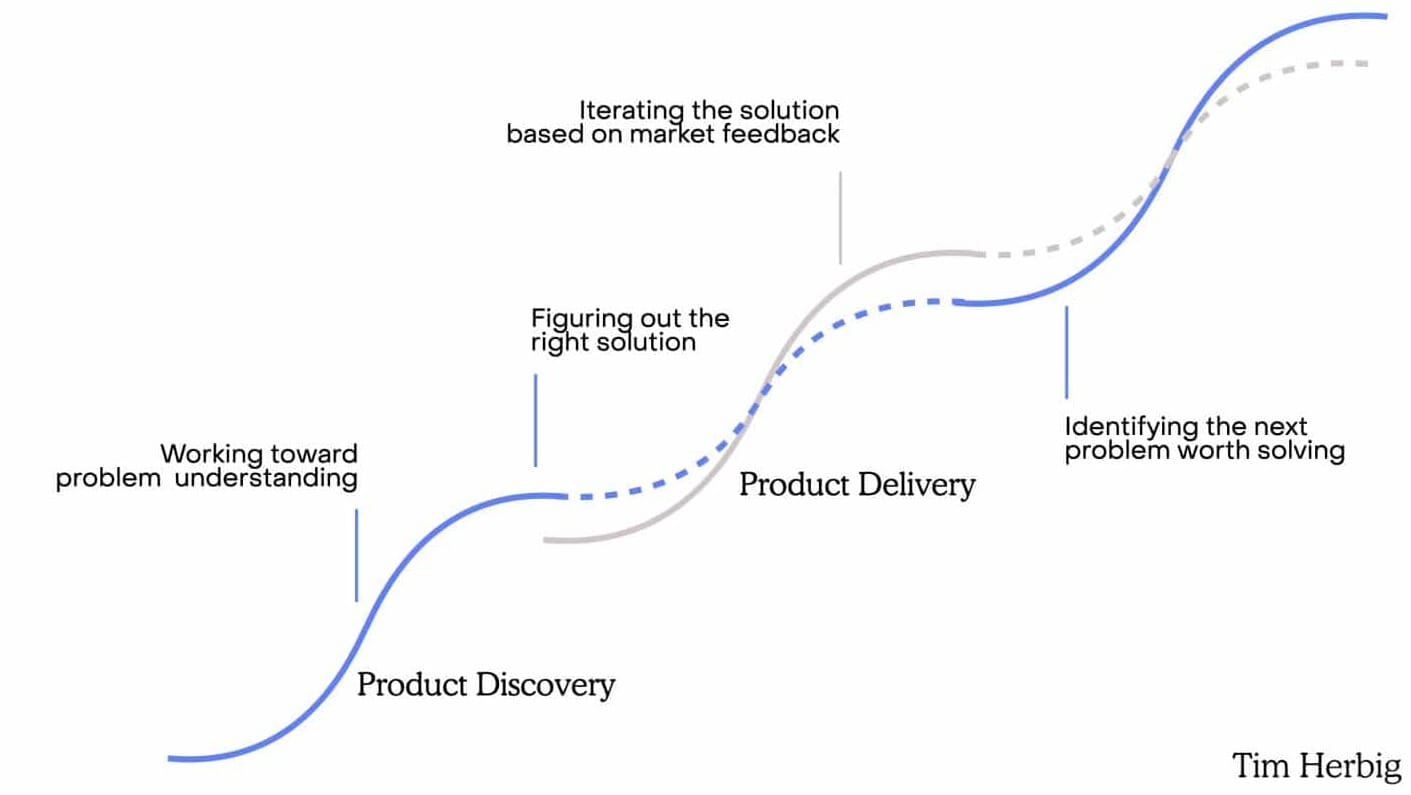
It can be argued that PMs and their teams are constantly in the Product Discovery phase, that they are always ideating user problems and using feedback to think of new ways to improve UX. And that the Product Delivery phase occurs only momentarily along this journey. When it is viewed like this, it does not seem that these two phases are as linear as they might appear.
This is just one way to think about the two phases, but it may help to keep some members of your product team working constantly on Product Discovery — if they do not already. This will not only help you to keep on top of user feedback and queries, but it will ensure that solutions are always waiting in the pipeline, ready to be ideated.
How to use Uizard at the Product Discovery and Delivery phase
Ideating and then iterating on your prototype solution is essential. And for this, you will need a tool that’s going to allow you the freedom to iterate collaboratively, whilst providing features to make this stage run smoothly, and provide deliverables quickly.
In the Product Discovery phase you can easily use the sticky note components in Uizard to capture and document opportunities and insights from user calls, Productboard, surveys, Hotjar and more. From here, Product Managers can then collaborate and ideate on potential product solutions in an easy-to-understand sticky note format.
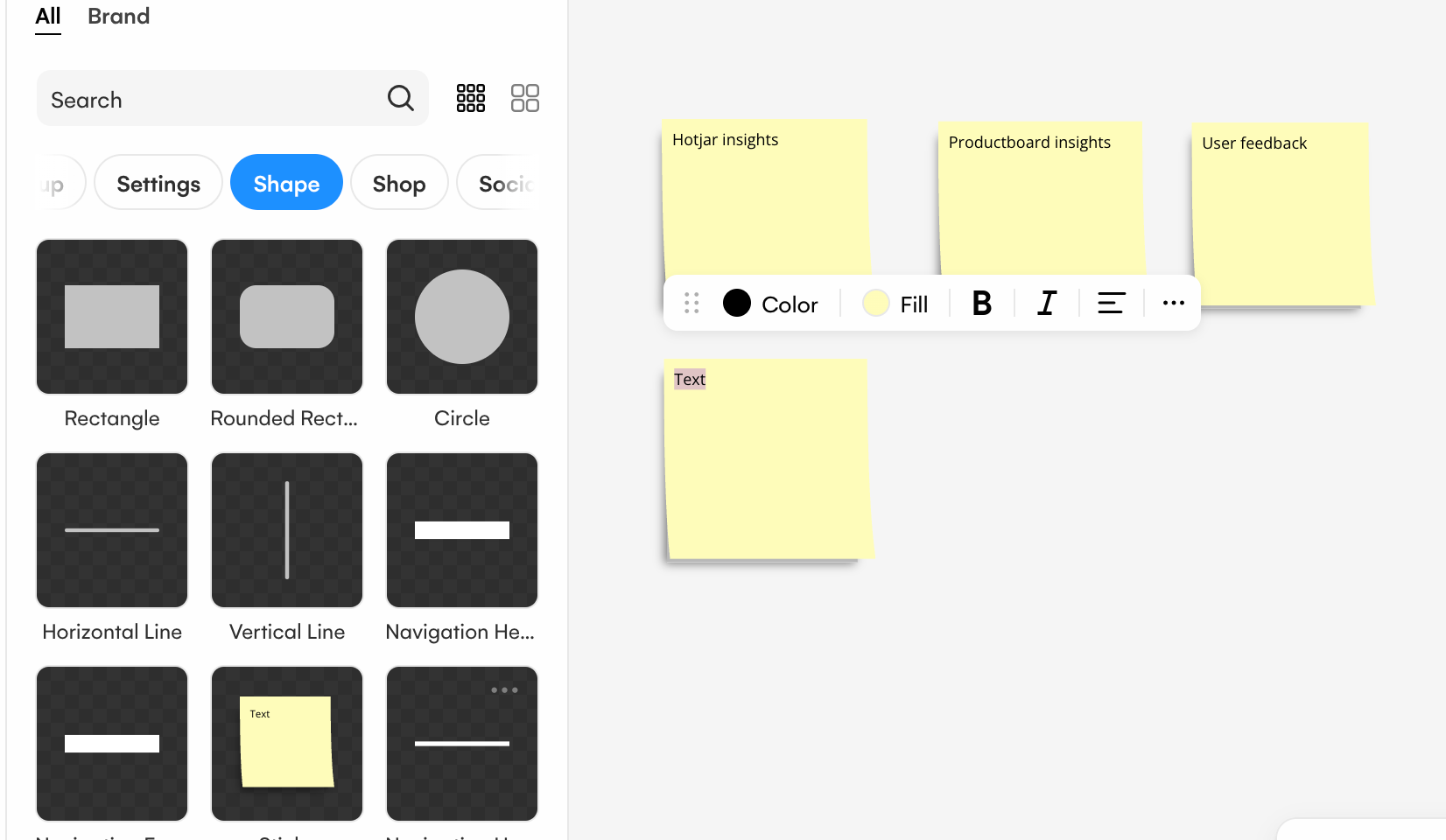
Moving onto the Product Delivery phase, PMs can use Uizard to create a low-fidelity prototype which can then be transformed into a clickable, high-fidelity product design. From creating editable design screens from product screenshots with Screenshot Scanner, to using the Focus Predictor to create heatmaps of your product visuals, Uizard can help you to iterate a solution in no time at all. And these solutions can be used in the user testing stage to ensure maximum usability.
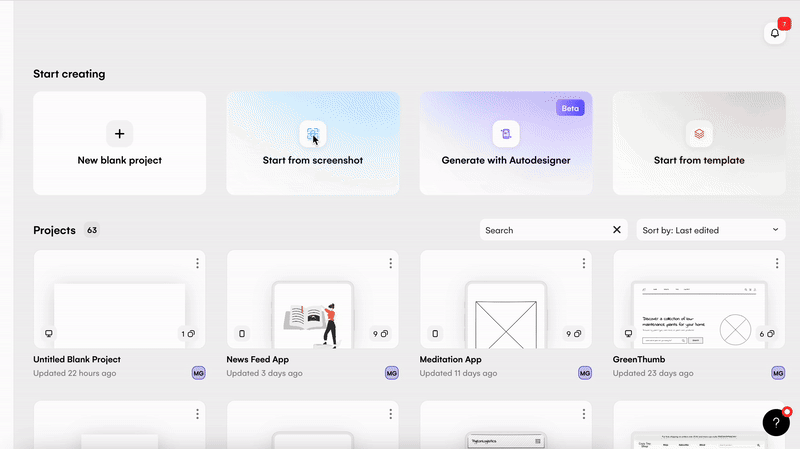
Using Uizard offers you a platform to work collaboratively with your product team in real-time, to export and share components and design screens, and to use a whole host of AI-powered features. For more on how Uizard can aid product management, take a look at our article ‘How Uizard can benefit product teams’.
Get started with Uizard today and sign up to a Free or Pro plan. If you’re a Product Manager, or part of a product team, check out the Uizard blog for more tips and tricks on how to use the platform.
