Websites vs. web apps: What's the difference?

Whether you’re looking to set up your own web app, or are creating your first website, it’s important to be clued up on the terminology. Websites and web apps are not the same thing, hence the different names, but it can be hard to find a straightforward answer as to the real differences between the two.
At first glance, you might not immediately be able to tell whether you’re looking at a website or a web app. Thanks to UI design tools such as Uizard, websites and web apps can look equally amazing, but in actual fact a web app design uses more interactive elements and components than a website design does.
In this websites vs web apps article we are going to define these two terms, their differences, and explore what to look out for when encountering them online.
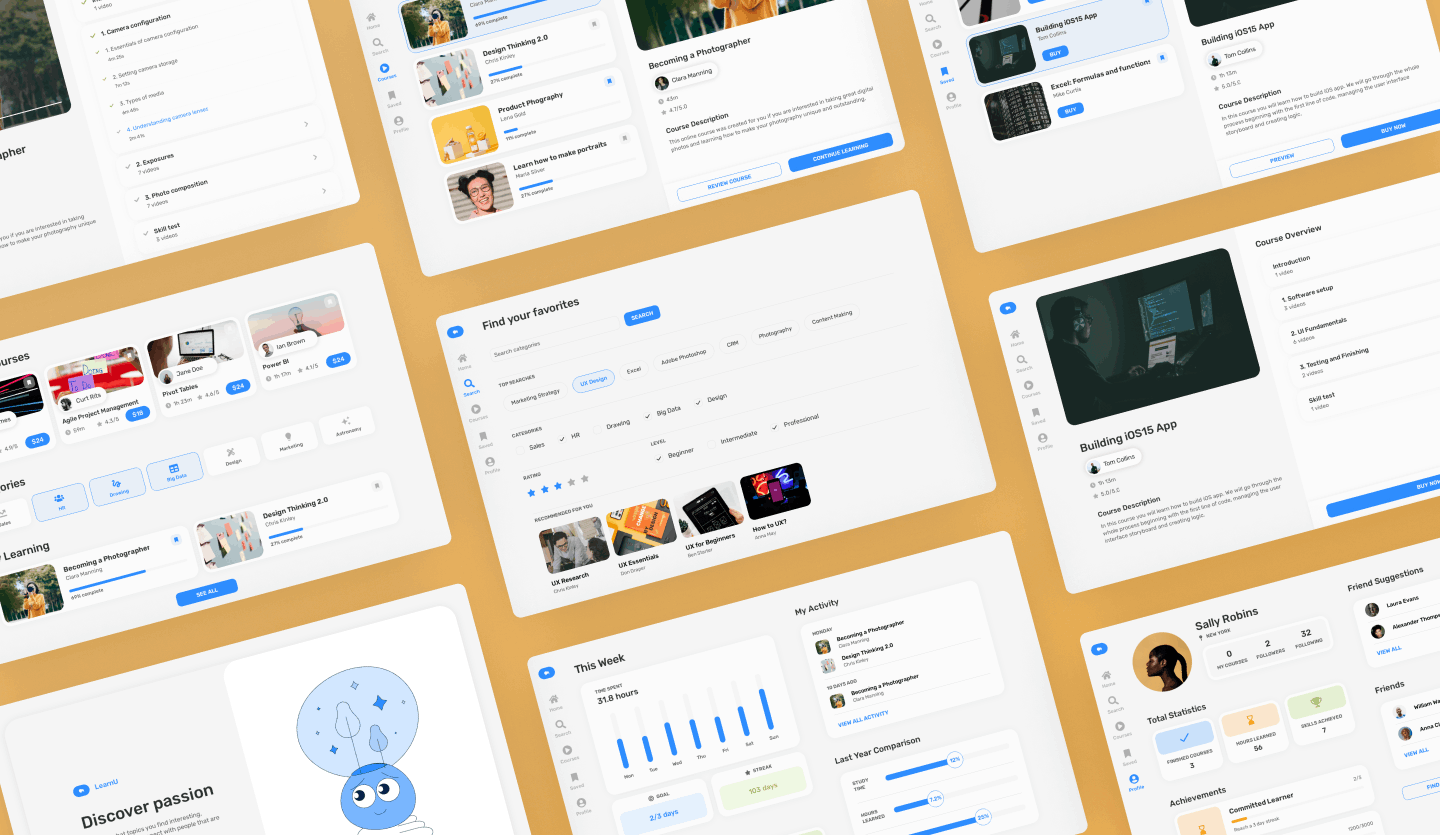
Skip to section:
What's the difference between a website and a web app?
Can websites and web apps be used together?
Use Uizard to create your own website or web app
What is a website?
A website is a collection of web pages that sit under a domain.
Web servers host websites in a practice called web hosting, and this allows websites to be accessible across the internet, and for user information to be stored securely. The UI design of a website allows users to navigate a site through a combination of interactive UI elements and components, all of which work together to improve design functionality.
UI designers begin the website design process by using tools such as Uizard. So if you’re looking to start a website for yourself, we have plenty of website design templates available, including wireframe templates, to get your project up and running.
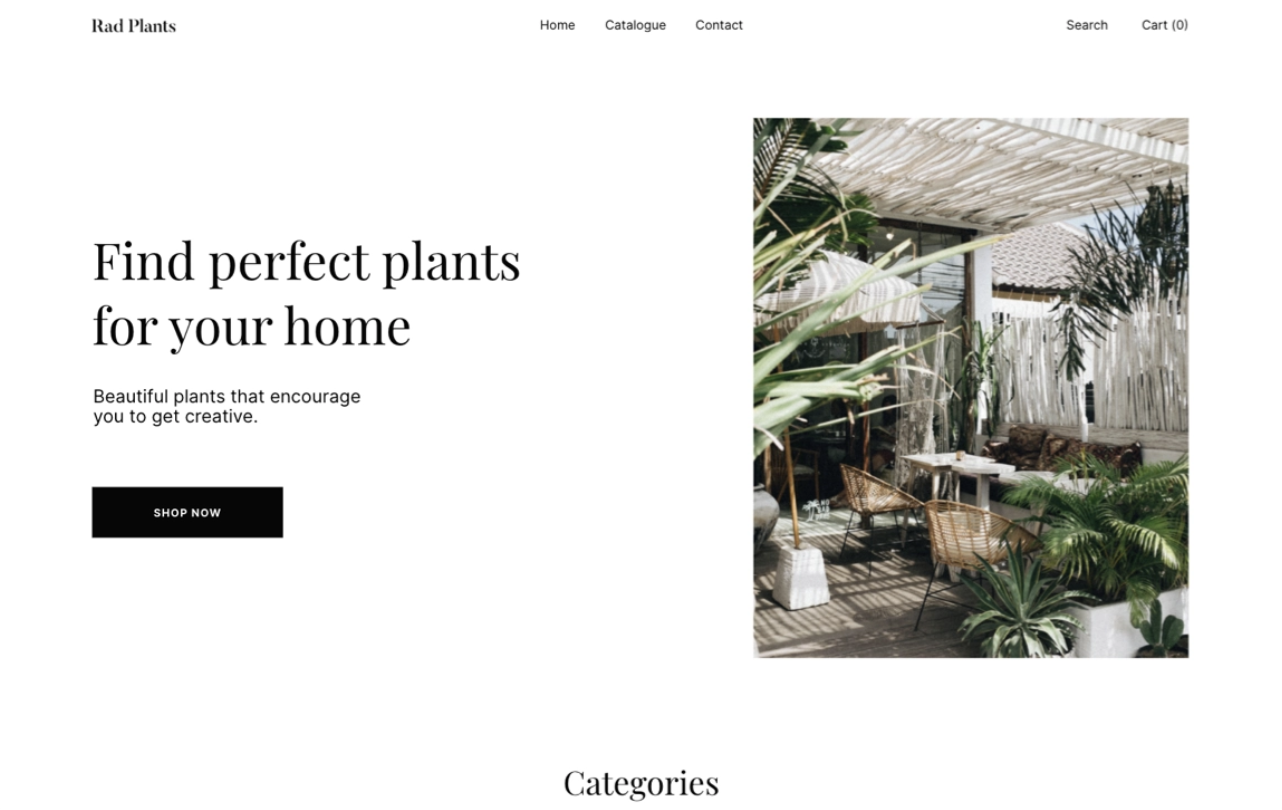
What is a web app?
A web app, or web application, is a type of software that can be accessed through a web browser, and unlike a mobile or desktop app, a web app doesn’t need to be downloaded to be used.
Web apps allow users to interact and proceed with an action, e.g. tweeting on Twitter, or sending an email on Gmail. Most web applications are adaptable and can be used by any browser, on any device, however on mobile devices you may be asked to download the mobile app version for better functionality.
To get an idea of the web apps designs you could create, why not browse through our web app templates? With Uizard you can easily kick off your design project by creating a web app mockup.
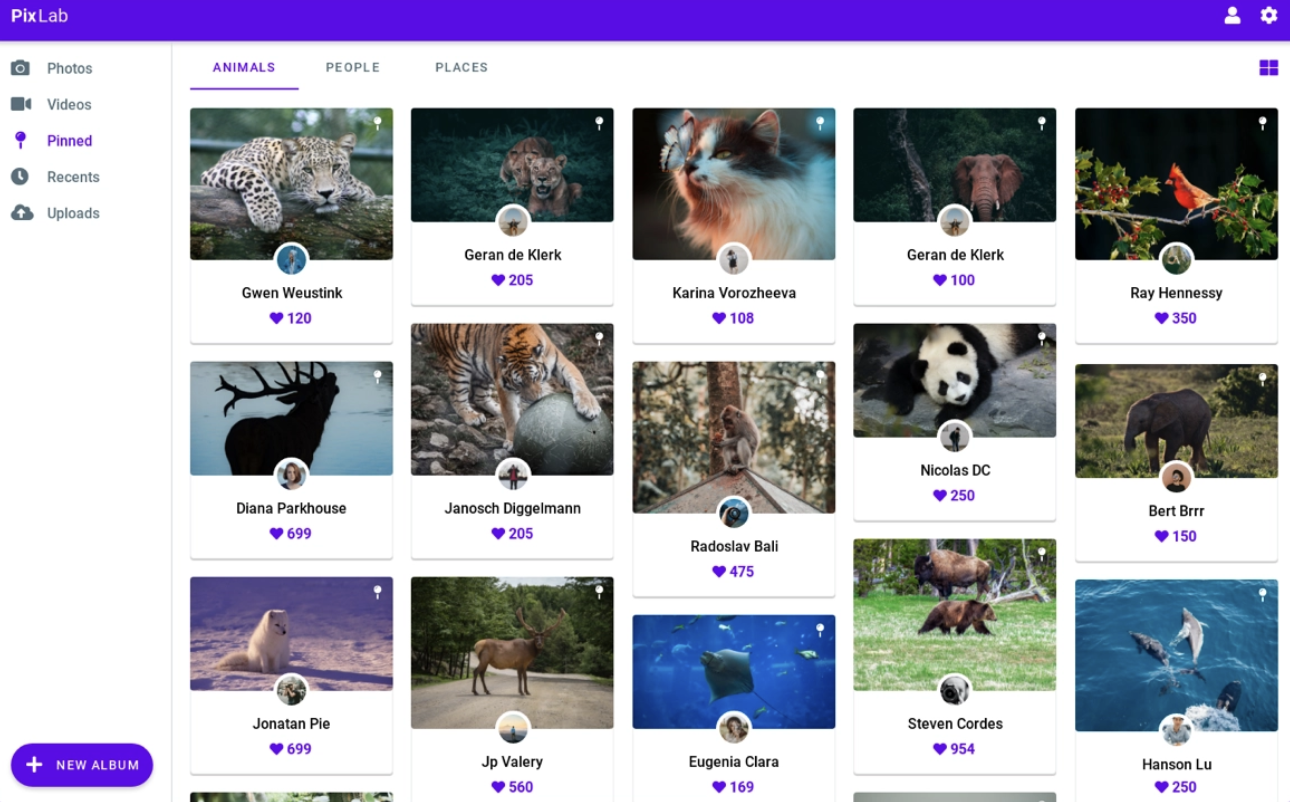
Web app examples
It’s not always easy to differentiate between a website and a web app. So in order to offer more context, let us list some well known web app examples:
- Netflix
- Amazon Prime
- Google docs, Google sheets, Gmail
Each of these web apps follow a similar format. They are all accessible via a browser, and are interactive to the point of implementing direct changes. Using Twitter as an example, opening this web app on your browser allows actions such as posting, commenting and reacting.
Other web apps may provide users with even more control and interactivity over the UI design, and this is common with design tool web apps.
Uizard is an example of a web app that offers its users the chance to design and edit mockups, wireframes and prototypes all from the comfort of their browser. Generally, you’ll find that the capabilities of web apps are far greater than that of a website.
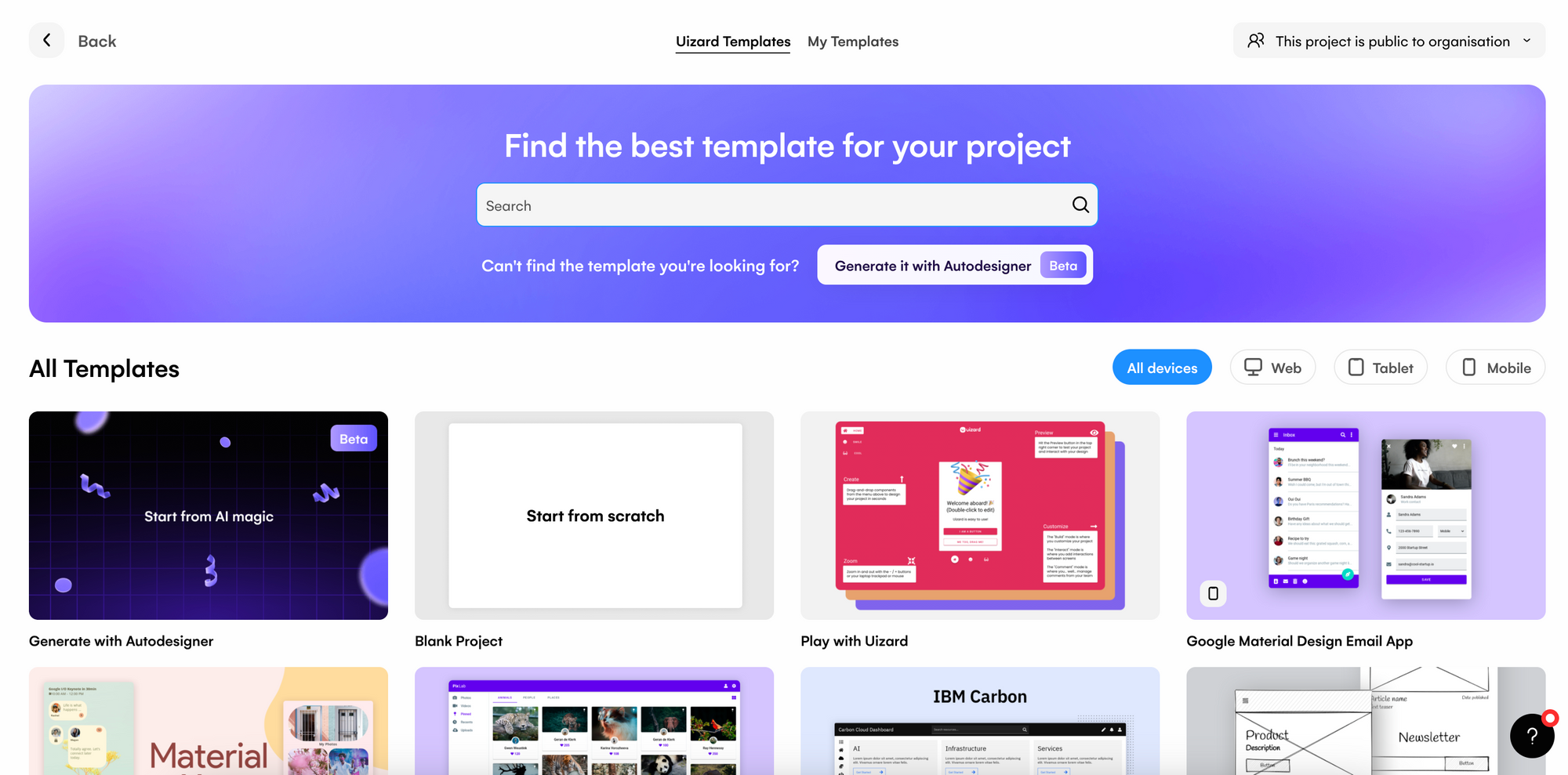
What's the difference between a website and a web app?
Now that we’ve discussed what websites and web apps are, what are the differences between them?
Both websites and web apps can be found on the same platform, a browser, and a domain is used to ensure users can locate them online, that being said, it can then be difficult to distinguish between the two. To clear up any confusion, we’ve created five categories in which we will discuss web apps and websites in detail.
Purpose
The purpose of a website is to provide information to users. Whether a website is talking about a service, or providing content regarding a particular topic, a user will go to a website with the expectations of learning more about a certain search query.
The purpose of a web app is to help a user complete a particular task. Interactive elements and components allow users to move around a web app and to implement changes to various areas of the design. For example, a user may scroll through the Uizard website to learn about what we do, and what we have to offer them, but they would use our web app to create one of their own designs.
Functionality and interactivity
Websites primarily use static content, and this means that their main function is to present information to users, and not for them to interact or edit it. If a website requires extra interactive functionalities, they will usually link to their web application which can then provide this. Web apps have a great number of capabilities due to their higher levels of interactivity, and provide functions such as online shopping, booking hotels, managing workflows, and much, much more.
If we take a look at our blog website template, there are definitely interactive elements that aid the user journey between pages, but compared to our project management web app template, there are not nearly as many. Using this particular web app design provides a user with the opportunity to set tasks, add revenue information and keep track of hours spent working. All useful features that a website would not be able to provide.
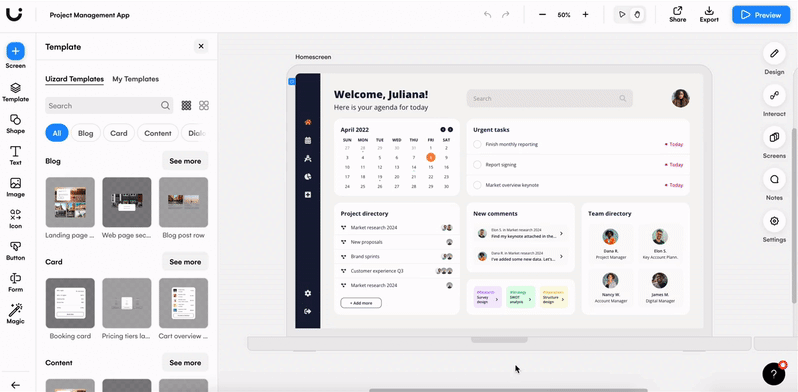
Design and development
In terms of the design process, a web app is slightly more complex than a website due to the increased amount of interactive elements and components. To make things easier, many designers utilize tools such as Uizard, and the features that accompany them, to speed up the process.
Websites are relatively easy to develop in comparison to web apps, and there are many options on the market to support you in building your own website. In regards to the complexity of web apps, they are technically more difficult to produce than a website. Although anyone could design a web app, especially with Uizard, it requires coding knowledge to actually get the web app up and running.
User security and information storage
Websites do store certain user information, for instance log-in details, and this data is pulled from web servers so users have a more efficient online experience. However, web apps use a greater level of data storage in comparison, and use stored data to personalize the user experience.
To ensure both website and web app data are protected against cyber attacks, a collection of security measures are employed. SSL certificates for instance, encrypt sensitive user data online, this means that hackers can’t get hold of details such as banking and login information. There are other ways websites and web apps remain secure too, such as implementing firewalls or adding DDoS protection to prevent malicious attacks. Most domains will actually come with both an SSL certificate and DDoS protection as part of their package, and as websites and web apps use domains — there is a level of security from the offset.
Overall ease of use
To conclude this section, let’s take a look at the overall usability of both websites and web apps. Most users will have a greater familiarity of websites, they’ve been around a bit longer and generally have a simplistic design format that users feel comfortable using. However, web apps are specifically designed to aid the user in their online journey, so although web apps can have a slightly more complex design, they’re just as easy to use as websites.
Overall, websites and web apps each have their own benefits, and both serve a great purpose for users.
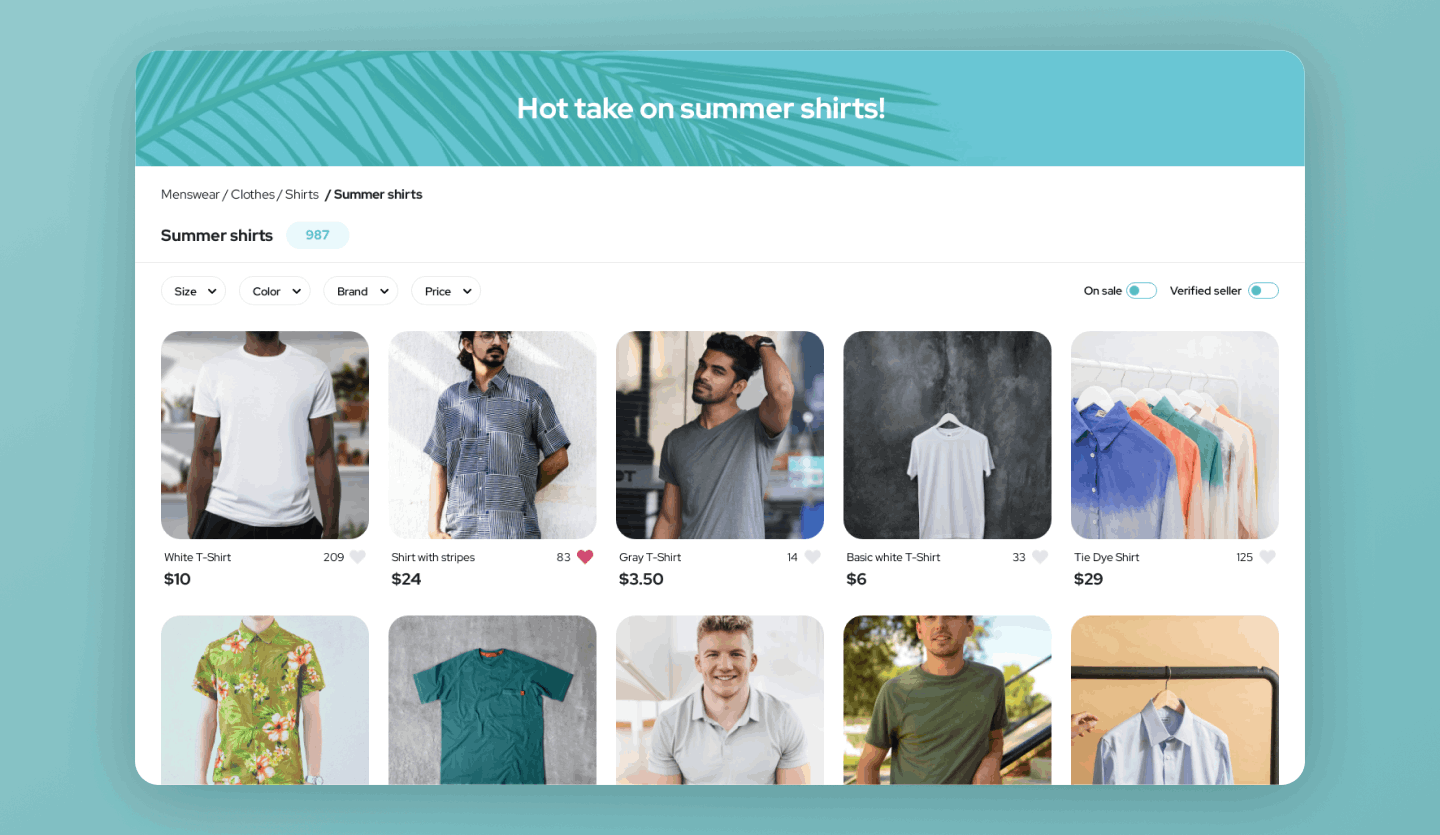
Can websites and web apps be used together?
Yes! Web apps can be used in conjunction with websites, and it is especially useful if you want to provide extra context to users before they dive into your web app.
Often websites are used as a front for web apps, and they provide relevant content and information about the web app to a user, persuading them to sign up. Usually the web app can then be accessed via the website once a user has logged in. For instance Pinterest's website shares a domain with their web app and users can access their web app by signing up. Another way to integrate and embed a web app into a website is to add it as a subdomain like we have with the Uizard web app.
Use Uizard to create your own website or web app
Uizard can help you to use your newfound knowledge of websites and web apps to create your own designs. To get started, select one of our pre-built templates, or generate a completely unique set of screens with Uizard Autodesigner, and use our drag-and-drop editor to add in new components, and to swap out existing elements. Our AI design assistant can also aid you in lots of helpful actions such as text generation, so when you feel stumped for inspiration, Uizard can help.
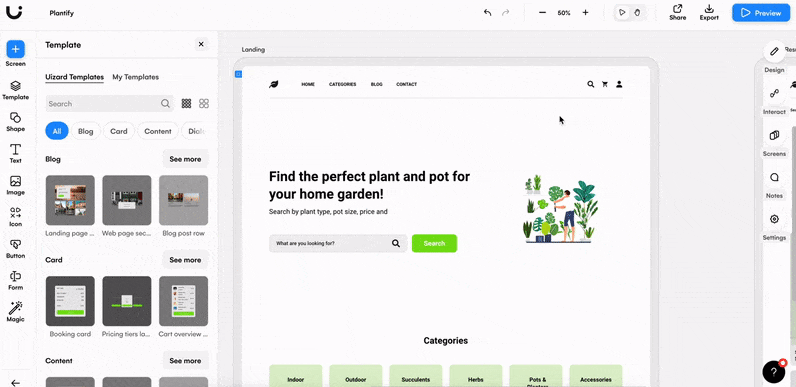
Looking to create a website or web app design? With our UI design tool you have access to templates, components and lots of great design features to help you with your UI design. Start your next design project with Uizard and sign up today.
